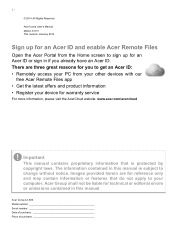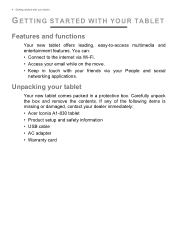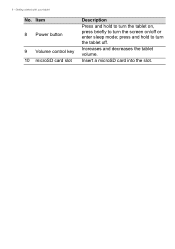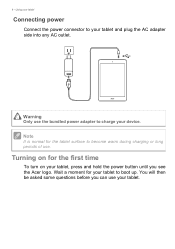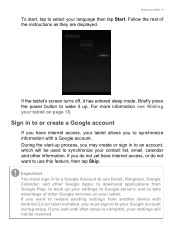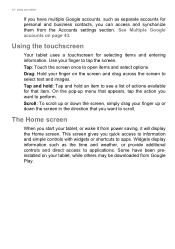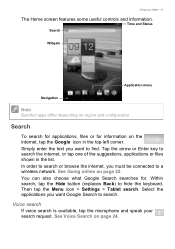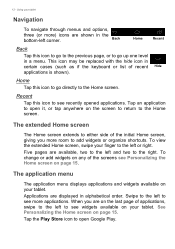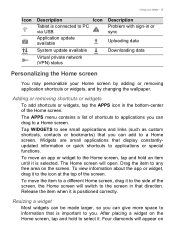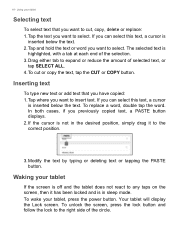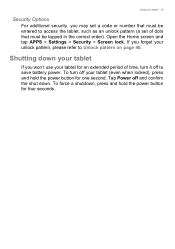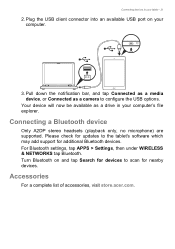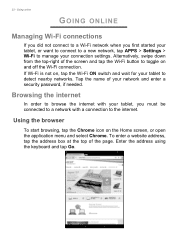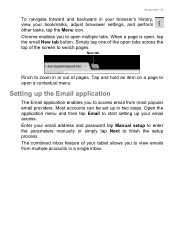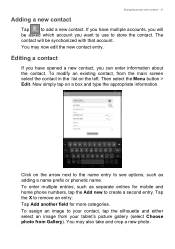Acer A1-830 Support Question
Find answers below for this question about Acer A1-830.Need a Acer A1-830 manual? We have 1 online manual for this item!
Question posted by meganrenee29 on May 20th, 2015
My Acer A1-830 Tablet Is Stuck On Boot Screen
my acer a1-830 tablet is stuck on the bootscreen when i select an option it goes right back to the same screen how do i fix this????
Current Answers
Answer #1: Posted by TechSupport101 on May 21st, 2015 6:13 AM
Hey - You must have either corrupt cache or system files. The below hard reset directions should be able to assist though. Place the lock switch up, then hold down the volume down button (farthest from lock switch), hold power button down until it buzzes, then toggle the lock switch up and down while still holding the volume down button, when screen says in very small print on the upper left side of screen "re-settin or erasing data" you can stop toggling lock switch and stop pressing on the volume down button. Should be reset. Although I followed these instructions my tablet is still broken and has a mind of it's own. Time to take
Related Acer A1-830 Manual Pages
Similar Questions
Help Factory Reset My Pc When It Is Missing Boot Drivers.
i turn on my pc and it goes to microsoft boot screen but never boots up.
i turn on my pc and it goes to microsoft boot screen but never boots up.
(Posted by mangeasy45 7 years ago)
How To Download Unknown Sources
Hi I have acer A1-840 tab 8 how do download apps from other unknown sources I've gone into settings ...
Hi I have acer A1-840 tab 8 how do download apps from other unknown sources I've gone into settings ...
(Posted by jadeholdstock 8 years ago)
I Am Having Problems Resetting My Acer A3 A10 Tablet I Know That It Says To Use
(Posted by tgwolford 9 years ago)
Internal Memory
How to upgrade the internal storage of acer iconia B1-A71?.. my tablet has only 0.98gb internal stor...
How to upgrade the internal storage of acer iconia B1-A71?.. my tablet has only 0.98gb internal stor...
(Posted by jisamarie 10 years ago)
Acer A1-810 Security Settings
security settings is greyed out. Unable to set "Allow installation from unknown sources".
security settings is greyed out. Unable to set "Allow installation from unknown sources".
(Posted by hariekater 10 years ago)