Acer A1-810 Support Question
Find answers below for this question about Acer A1-810.Need a Acer A1-810 manual? We have 1 online manual for this item!
Question posted by hariekater on October 6th, 2013
Acer A1-810 Security Settings
security settings is greyed out. Unable to set "Allow installation from unknown sources".
Current Answers
There are currently no answers that have been posted for this question.
Be the first to post an answer! Remember that you can earn up to 1,100 points for every answer you submit. The better the quality of your answer, the better chance it has to be accepted.
Be the first to post an answer! Remember that you can earn up to 1,100 points for every answer you submit. The better the quality of your answer, the better chance it has to be accepted.
Related Acer A1-810 Manual Pages
User Guide - Page 2
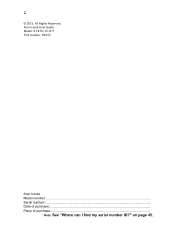
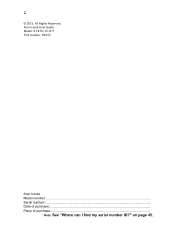
2
© 2013. Acer Iconia User Guide Model: A1-810 / A1-811 This revision: 5/2013
Acer Iconia Model number: ...Serial number*:...Date of purchase: ...Place of purchase:...* Note: See "Where can I find my serial number ID?" on page 45.. All Rights Reserved.
User Guide - Page 3
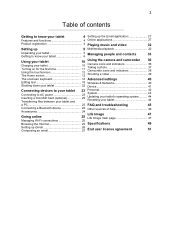
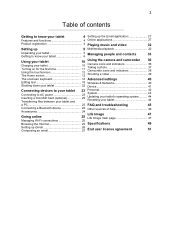
... System 43 Updating your tablet's operating system.......... 44 Resetting your tablet 44
a PC 23 FAQ and troubleshooting
45
Connecting a Bluetooth device 24 Other sources of help 46
Accessories 24
Going online
25
Life Image
47
Life Image main page 47
Managing Wi-Fi connections 25
Browsing the Internet 25 Specifications
49
Setting up Gmail 26...
User Guide - Page 4
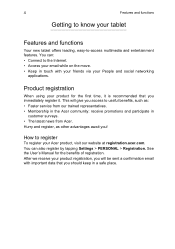
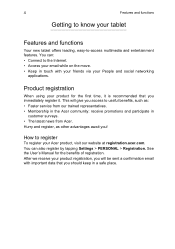
... Acer. See the User's Manual for the first time, it .
You can also register by tapping Settings > PERSONAL > Registration. Product registration
When using your product registration, you should keep in touch with important data that you immediately register it is recommended that you will give you ! How to register
To register your tablet...
User Guide - Page 5
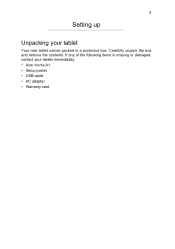
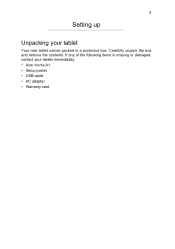
If any of the following items is missing or damaged, contact your tablet
Your new tablet comes packed in a protective box. Carefully unpack the box and remove the contents. 5
Setting up
Unpacking your dealer immediately: • Acer Iconia A1 • Setup poster • USB cable • AC adapter • Warranty card
User Guide - Page 11
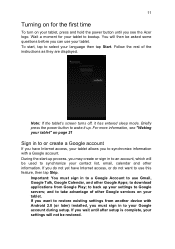
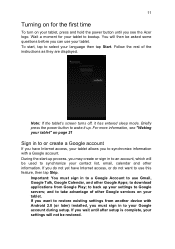
... yet have Internet access, your tablet allows you see "Waking your tablet" on your tablet. to use Gmail, Google Talk...tablet. If you wait until you to bootup.
To start -up . to back up your tablet to synchronize information with Android 2.0 (or later) installed, you can use this feature, then tap Skip. For more information, see the Acer logo. 11
Turning on for your settings...
User Guide - Page 12


...for personal and business contacts, you can access and synchonize them from power saving, it from the Accounts settings section. Some have multiple Google accounts, such as the time and weather, or provide additional controls and direct.... 12
Using the touchscreen
Note: If you have been pre-installed on page 43.
Drag: Hold your tablet, or wake it will display the Home screen.
User Guide - Page 16


... If you will shut down automatically. Notification icons
Icon
Description Alarm is set
Icon
Description Speaker is silenced
New Gmail message
Tablet microphone is getting too hot, you fail to turn it off, it...
Receiving location data from GPS
Syncing data
SD card or USB storage is full
Tablet is connected to PC via USB
Application update available
Sync is on Problem with sign-in or sync ...
User Guide - Page 21
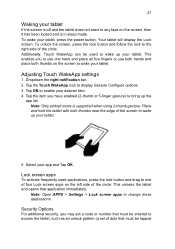
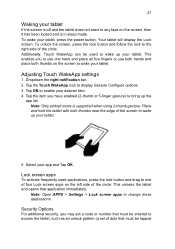
... portrait mode is supported when using 2-thumb gesture. Tap the item you may set a code or number that application immediately. Tap ON to display Gesture Configure options. 3. Tap the Touch WakeApp icon to enable your tablet.
Security Options
For additional security, you have enabled (2-thumb or 5-finger gesture) to wake up the
app list...
User Guide - Page 22


... please refer to save battery power. Open the Home screen and tap APPS > Settings > Security > Screen lock.
1. 22
Shutting down your tablet (even when locked), press and hold the power button for four seconds.
Tap ...it off and confirm the shut down. Note: If you won't use your tablet for one second. To force a shutdown, press and hold the power button for an extended period of...
User Guide - Page 23
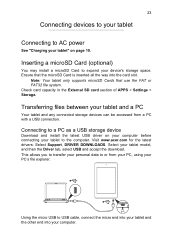
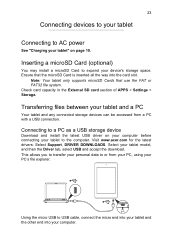
... a PC
Your tablet and any connected storage devices can be accessed from your PC, using your PC's file explorer. Connecting to a PC as a USB storage device
Download and install the latest USB driver on page 10. This allows you to transfer your personal data to or from a PC with a USB connection.
Select your device's storage space. Visit www.acer...
User Guide - Page 24
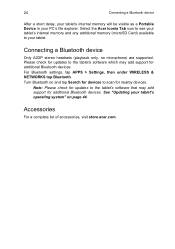
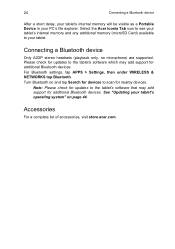
For Bluetooth settings, tap APPS > Settings, then under WIRELESS & NETWORKS tap Bluetooth. Accessories
For a complete list of accessories, visit store.acer.com.
Turn Bluetooth on page 44. Note: Please check for updates to scan for additional Bluetooth devices.
See "Updating your PC's file explorer.
Connecting a Bluetooth device
Only A2DP stereo headsets (playback only, no ...
User Guide - Page 25
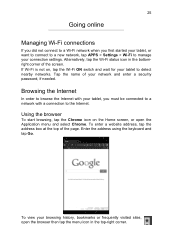
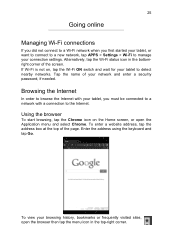
... Internet with a connection to the Internet. To view your tablet, you first started your tablet, or want to connect to a new network, tap APPS > Settings > Wi-Fi to detect nearby networks. If Wi-Fi...the Chrome icon on , tap the Wi-Fi ON switch and wait for your tablet to manage your network and enter a security password, if needed. Alternatively, tap the Wi-Fi status icon in the top-...
User Guide - Page 26
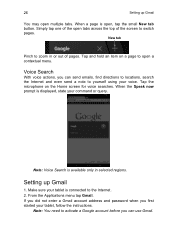
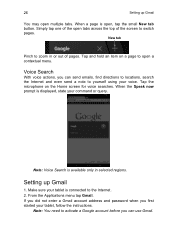
... yourself using your tablet, follow the instructions. Voice Search
With voice actions, you first started your voice. If you did not enter a Gmail account address and password when you can use Gmail. 26
Setting up Gmail
1.... a contextual menu. Tap and hold an item on the Home screen for voice searches.
Setting up Gmail
You may open , tap the small New tab button. Note: You need ...
User Guide - Page 30
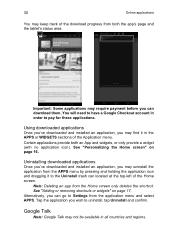
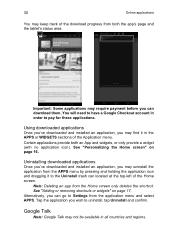
... and confirm. Google Talk
Note: Google Talk may require payment before you wish to Settings from the APPS menu by pressing and holding the application icon and dragging it in ... applications provide both the app's page and the tablet's status area.
Uninstalling downloaded applications
Once you've downloaded and installed an application, you may uninstall the application from the application...
User Guide - Page 34


...top-left . Tap the minus sign to your contact, tap the silhouette and select an image from your tablet's picture gallery (select Gallery if requested).
Opening a contact
To see options, such as adding a name ...to finish and save the contact. You may also take and crop a new photo. Tip: Set each phone number to match the type of network as this can enter information about the contact:
...
User Guide - Page 39


... internal memory. Ensure the options described above are marked with a small play symbol). Tap the record icon again to 720p video.
Camcorder settings Activate or change special settings: Store location, Storage source and Restore defaults. • Set if the location (from GPS) is automatically saved; From the Gallery you want to view (videos are...
User Guide - Page 41
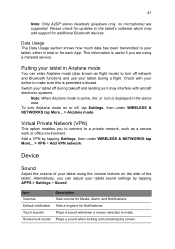
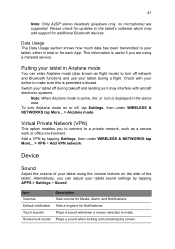
... Add VPN network. Switch your tablet sound settings by tapping Settings, then under WIRELESS & NETWORKS tap More... > Airplane mode. Device
Sound
Adjust the volume of the tablet. Sets a ringtone for Media, Alarm,... sound
Description Sets volume for Notifications. Plays a sound when locking and unlocking the screen. Please check for updates to a private network, such as a secure work or ...
User Guide - Page 45
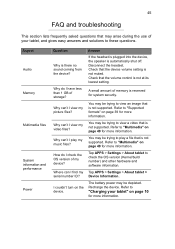
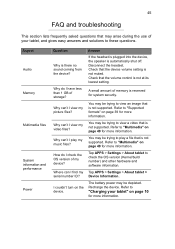
... is not supported. Refer to "Supported formats" on page 10
for more information.
Refer to
"Charging your tablet, and gives easy answers and solutions to "Multimedia" on page 49 for system security. Tap APPS > Settings > About tablet to play my music files? Aspect Audio Memory
Multimedia files
System information and performance Power
Question
Answer...
User Guide - Page 46


...almost full? 46
Other sources of help
For information on the tablet and an Internet connection. You may need to delete installed apps or move media files to Settings >
Storage. Note: You... also normal for a long period. All Acer tablets are factory-tested before release.
When charging is normal for the device to : www.acer.com support.acer.com It is not available, please contact ...
User Guide - Page 53
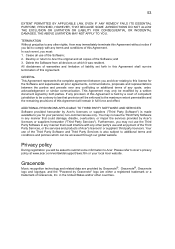
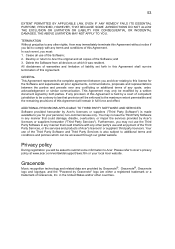
...conditions of any other countries. PROVIDED, HOWEVER, THAT BECAUSE SOME JURISDICTIONS DO NOT ALLOW THE EXCLUSION OR LIMITATION OR LIABILITY FOR CONSEQUENTIAL OR INCIDENTAL DAMAGES, THE ABOVE LIMITATION MAY...enforced to Acer the original and all devices on which can be modified by a written document signed by Gracenote®. Delete the Software from all copies of liability set forth in...
Similar Questions
How Do I Log In My Computer Acer Aspire 5733z-4851????
i forgot my password for my computer login.. an its ben so long since i got the computer an set the ...
i forgot my password for my computer login.. an its ben so long since i got the computer an set the ...
(Posted by bugslastfewmoments 8 years ago)
My Acer A1-830 Tablet Is Stuck On Boot Screen
my acer a1-830 tablet is stuck on the bootscreen when i select an option it goes right back to the s...
my acer a1-830 tablet is stuck on the bootscreen when i select an option it goes right back to the s...
(Posted by meganrenee29 8 years ago)
Reset Bios Password Acer Aspire 5733-6838? Can't Give Answer, Shouldnt We Choose
(Posted by AmmasMK 9 years ago)
Should My Acer Iconia A1-810 Have Lumiread Pre-installed?
(Posted by dudleyrose1 10 years ago)

