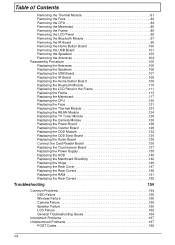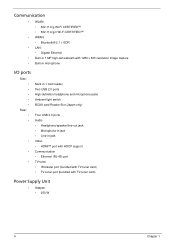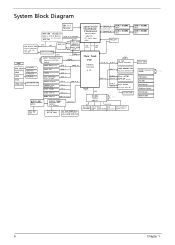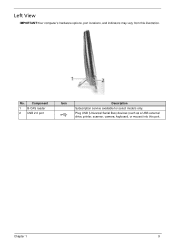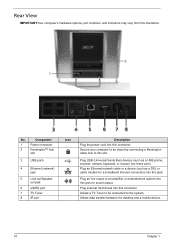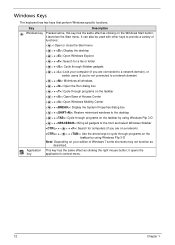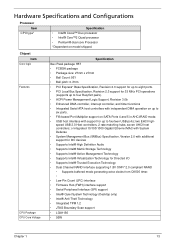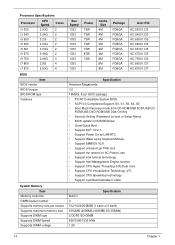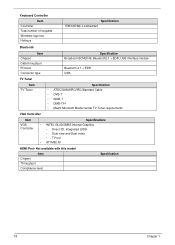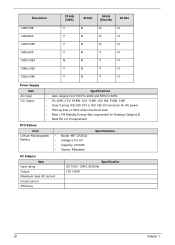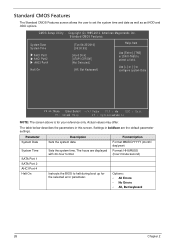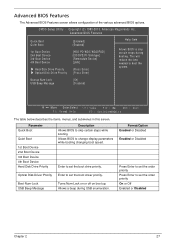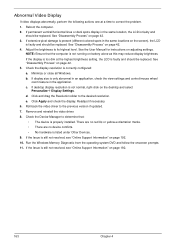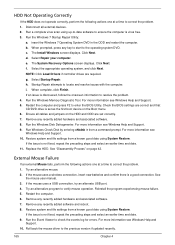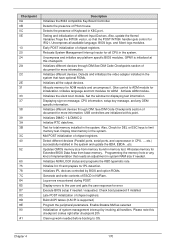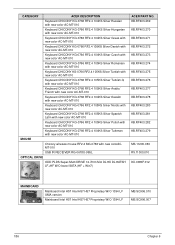Acer Aspire Z5710 Support Question
Find answers below for this question about Acer Aspire Z5710.Need a Acer Aspire Z5710 manual? We have 1 online manual for this item!
Question posted by hh16976 on June 1st, 2012
Usb Adaptor For Mouse Anh Keyboard
I am looking for Acer Z5710 usb adaptor for mouse and keyboard, Can you suppy me one?
Current Answers
Related Acer Aspire Z5710 Manual Pages
Similar Questions
Cmos Battery In Aspire X3470
I can't locate the CMOS Batter in Aspire X3470 - Any Help please
I can't locate the CMOS Batter in Aspire X3470 - Any Help please
(Posted by philip88mok 10 years ago)
I Cants Locate Cmos Battery On Aspire Z5710, Can You Help Please?
(Posted by kssfahad 10 years ago)
Aspire Z5710 Feet Lights
why have the feet of my desk top suddenly lit up for the 1st time since i bought the computer 2 year...
why have the feet of my desk top suddenly lit up for the 1st time since i bought the computer 2 year...
(Posted by morellor 11 years ago)
Can't Get My Wireless Mouse And Keyboard To Work New Batteries But Nothing
Just got my aspire x3450 but the wireless mouse and keyboard fail to respond batteries are in and it...
Just got my aspire x3450 but the wireless mouse and keyboard fail to respond batteries are in and it...
(Posted by cawthrapaul 12 years ago)