Acer Aspire Z3801 Support Question
Find answers below for this question about Acer Aspire Z3801.Need a Acer Aspire Z3801 manual? We have 1 online manual for this item!
Question posted by amantul10 on December 5th, 2012
How To Use The Remote Controller ?
i don't know how to start using my acer aspire z3801 remote controller. it doesn't work ?
Current Answers
There are currently no answers that have been posted for this question.
Be the first to post an answer! Remember that you can earn up to 1,100 points for every answer you submit. The better the quality of your answer, the better chance it has to be accepted.
Be the first to post an answer! Remember that you can earn up to 1,100 points for every answer you submit. The better the quality of your answer, the better chance it has to be accepted.
Related Acer Aspire Z3801 Manual Pages
Acer Aspire Z3801 Desktop Service Guide - Page 3
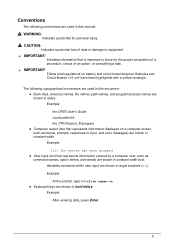
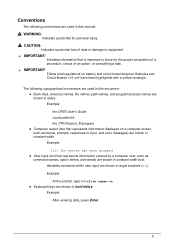
... that represents information entered by a computer user, such as menus, prompts, responses to know for the proper completion of a procedure, choice of an option, or completing a task... IMPORTANT:
Follow local regulations for personal injury.
! Conventions
The following typographical conventions are used in this document: Book titles, directory names, file names, path names...
Acer Aspire Z3801 Desktop Service Guide - Page 4


... the basic configuration for whatever reason, a part number change is made, it may not be used to order FRU parts for repair and service of a machine (such as add-on your regional ... most up-to-date information available on cards, modems, or extra memory capabilities). If, for Acer global product offering. iv In such cases, contact your regional office may have decided to provide ...
Acer Aspire Z3801 Desktop Service Guide - Page 5
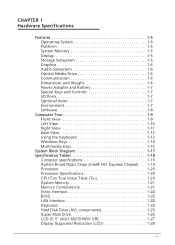
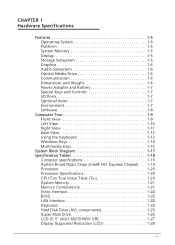
...1-6 Optical Media Drive 1-6 Communication 1-6 Dimensions and Weight 1-6 Power Adapter and Battery 1-7 Special Keys and Controls 1-7 I/O Ports 1-7 Optional Items 1-7 Environment 1-7 Software 1-8
Computer Tour 1-9 Front View 1-9 Left View 1-10 Right View 1-11 Base View 1-12 Using the Keyboard 1-13 Windows Keys 1-14 Multimedia Keys 1-15
System Block Diagram 1-17 Specification Tables...
Acer Aspire Z3801 Desktop Service Guide - Page 6


Graphics Controller 1-28 Display Supported Resolution (GPU 1-28 Camera 1-29 Mini Card 1-29 Audio Codec and Amplifier 1-30 Audio Interface 1-31 Wireless Module - ... 2-6 Power 2-7 Security 2-8 Boot Options 2-13 Exit 2-14
BIOS Flash Utilities 2-15 DOS Flash Utility 2-16 WinFBB Utility 2-18
Clearing BIOS Passwords 2-21 Using DMI Tools 2-23 Using the LAN MAC EEPROM Utility 2-25
vi
Acer Aspire Z3801 Desktop Service Guide - Page 12


...1-6 Optical Media Drive 1-6 Communication 1-6 Dimensions and Weight 1-6 Power Adapter and Battery 1-7 Special Keys and Controls 1-7 I/O Ports 1-7 Optional Items 1-7 Environment 1-7 Software 1-8
Computer Tour 1-9 Front View 1-9 Left View 1-10 Right View 1-11 Base View 1-12 Using the Keyboard 1-13 Windows Keys 1-14 Multimedia Keys 1-15
System Block Diagram 1-17 Specification Tables...
Acer Aspire Z3801 Desktop Service Guide - Page 16


...-N 1000 802.11 b/g/n 802.11 b/g/n Wi-Fi CERTIFIED™ LAN: Gigabit Ethernet Webcam: 2 MP integrated high-sense webcam
Privacy Control (N/A) 0
Dimensions and Weight 0 Dimensions 473 (H) x 532 (W) x 55 (D) mm Weight
Touch Screen
0
8.3 kg (18.3 lbs)
Non-Touch Screen
0
8.2 kg (18...
Acer Aspire Z3801 Desktop Service Guide - Page 24


...windows + F1: Show the help window + E: Open Windows Explorer + F: Search for a file or folder + D: Show the desktop Ctrl + + F: Search for computers (if you are connected to a network domain), or switch users (if you're not ... to a network domain) Ctrl + + Tab: Moves focus from Start menu, to the Quick Launch toolbar,
to the system tray (use or to move focus to provide a variety...
Acer Aspire Z3801 Desktop Service Guide - Page 25
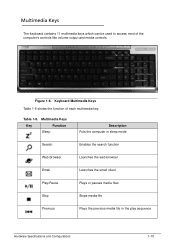
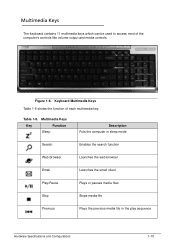
Multimedia Keys 0
The keyboard contains 11 multimedia keys which can be used to access most of each multimedia key.
Table 1-8. Multimedia Keys
Key
Function
Sleep
Description Puts the computer in ...the play sequence
Hardware Specifications and Configurations
1-15
Figure 1-6. Keyboard Multimedia Keys Table 1-8 shows the function of the computer's controls like volume output and media...
Acer Aspire Z3801 Desktop Service Guide - Page 29
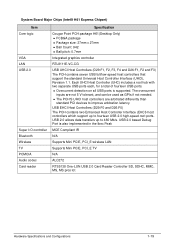
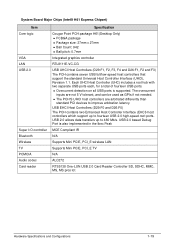
...
VGA LAN USB 2.0
Super I/O controller Bluetooth Wireless TV PCMCIA Audio codec Card reader
Specification
Cougar Point PCH package H61(Desktop Only) FCBGA package &#...controllers that support the standard Universal Host Controller Interface (UHCI), Revision 1.1. USB 2.0 allows data transfers up to improve arbitration latency. The overcurrent
inputs are not 5 V tolerant, and can be used...
Acer Aspire Z3801 Desktop Service Guide - Page 42
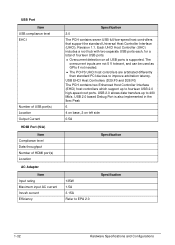
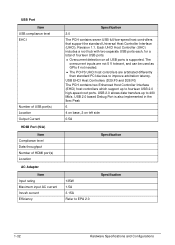
...overcurrent inputs are not 5 V tolerant, and can be used as GPIs if not needed. The PCH'S UHCI host controllers are arbitrated differently than standard PCI devices to 480 Mb/s....
135W 1.5A 3.15A Refer to EPA 2.0
Specification
1-32
Hardware Specifications and Configurations Each UHCI Host Controller (UHC) includes a root hub with two separate USB ports each, for a total of HDMI ...
Acer Aspire Z3801 Desktop Service Guide - Page 67


.... 5. Restart the computer. 4. Command In DOS
System Utilities
2-23 Move USB HDD to 1st Boot Device position. (Refer to the bootable USB HDD. 3. Using DMI Tools 0 The DMI (Desktop Management Interface) Tool is for multi-BIOS functionality. Copy the folder P01-A0 to Boot Options menu) 7. Select Boot Options to save changes...
Acer Aspire Z3801 Desktop Service Guide - Page 126


...;If display size is only abnormal in an application, check the view settings and control/mouse wheel zoom feature in the same location, the LCD is faulty and should be...application.
If desktop display resolution is correctly configured:
Minimize or close all external devices including port replicators or docking stations.
Start the computer. Reseat the ...
Acer Aspire Z3801 Desktop Service Guide - Page 129
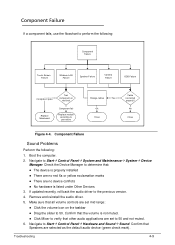
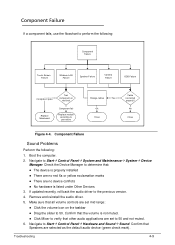
...
4-9 Boot the computer. 2. Navigate to Start Control Panel System and Maintenance System Device
Manager. Confirm that all volume controls are no device conflicts
No...(green check mark).
No
Close
Figure 4-4. Component Failure 0 If a component fails, use the flowchart to perform the following :
1. Make sure that
Speakers are set mid ...
Acer Aspire Z3801 Desktop Service Guide - Page 130


... prompts to configure the speakers.
8. If the Issue is still not resolved, refer to start Speaker Setup. Select the Levels tab.
5. Reinstall the Operating System.
12. Test the microphone...using System Restore. 10. NOTE: NOTE:
If Speakers does not show, right-click on the Playback tab and select Show Disabled Devices (clear by default). Right click on -screen prompts to Start Control...
Acer Aspire Z3801 Desktop Service Guide - Page 131
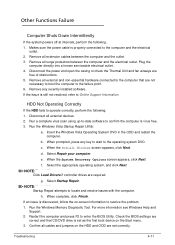
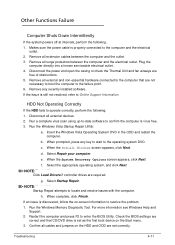
... and the electrical outlet.
2. Remove any key to start to locate and resolve issues with the computer.
c.... any recently installed software.
NOTE: NOTE:
Click Load Drivers if controller drives are free of obstructions.
5.
Remove all surge protectors between the... resolve the problem.
1. Run a complete virus scan using up-to-date software to confirm the computer is discovered...
Acer Aspire Z3801 Desktop Service Guide - Page 132
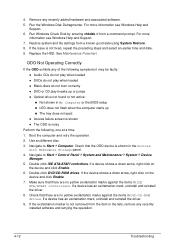
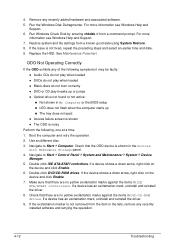
... in My Computer or the BIOS setup
LED does not flash when the computer starts up
The tray does not eject
Access failure screen is shown
...The ODD is not removed from the item in lDE ATA/ATAPI controllers. Run Windows Check Disk by entering chkdsk /r from a known good date using System Restore. 8. ODD Not Operating Correctly
0
If the ODD ...
Acer Aspire Z3801 Desktop Service Guide - Page 133
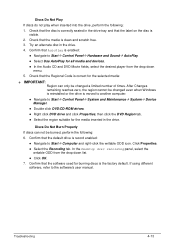
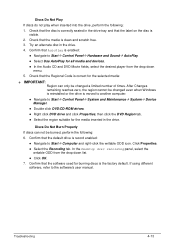
...61472;Select the Recording tab. If using different software, refer to Start Control Panel Hardware and Sound AutoPlay.
Select Use AutoPlay for the media inserted in the...remaining reaches zero, the region cannot be changed a limited number of times. In the Desktop disc recording panel, select the writable ODD from the drop down list.
...
Acer Aspire Z3801 Desktop Service Guide - Page 134


...Retry reading the CD or DVD.
Test the drive using other discs.
Play a DVD movie
...if applicable. Refer to a music CD
If the ODD works properly with the new cable, the original cable should be...specified in the drive, perform the following :
1. Refer to Start Control Panel System and Maintenance System Device
...
Acer Aspire Z3801 Desktop Service Guide - Page 147
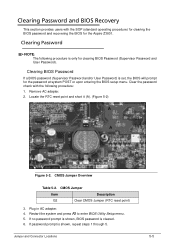
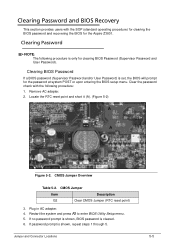
... shown, BIOS password is shown, repeat steps 1 through 5. Clearing Password and BIOS Recovery 0
This section provides users with the following procedure is only for the Aspire Z3801.
Restart the system and press F2 to enter BIOS Utility Setup menu. 5. Remove AC adapter. 2. Plug in AC adapter. 4. Jumper and Connector Locations
5-5
If password...
Acer Aspire Z3801 Desktop Service Guide - Page 153
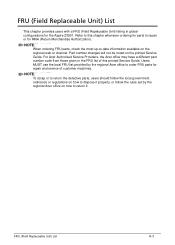
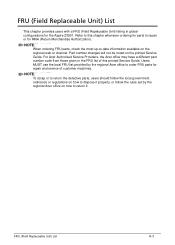
... Replaceable Unit) List
6-3 Users MUST use the local FRU list provided by the regional Acer office on how to return it properly, or follow the rules set by the regional Acer office to order FRU parts for repair and service of this chapter whenever ordering for the Aspire Z3801. FRU (Field Replaceable Unit) List
This...
Similar Questions
How Do I Open The Back Of The Acre Aspire Z3801 To Get Into The Machine.
see question above
see question above
(Posted by Wwwbmwnl 8 years ago)
Acer Z3801 Brightness Adjustment
Hi, How can I adjust the brightness for my Z3801 All-In-One Computer. Appreciate your help.
Hi, How can I adjust the brightness for my Z3801 All-In-One Computer. Appreciate your help.
(Posted by jt4661 11 years ago)
Bluetooth In A Acer Z3801 ?
I had purchaseda ACER z3801, but do not know how to turn on the bluetooth feature, so that I can rec...
I had purchaseda ACER z3801, but do not know how to turn on the bluetooth feature, so that I can rec...
(Posted by woowhr 11 years ago)
How Do I Use Acer's Update For Bios On My Acer Aspire M1610 ?
I downloaded acer's factory BIOS update to obviosly update my BIOS on my Aspire M1610 & it is a ...
I downloaded acer's factory BIOS update to obviosly update my BIOS on my Aspire M1610 & it is a ...
(Posted by degreen 12 years ago)

