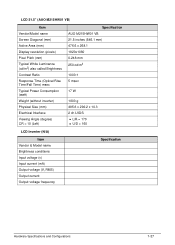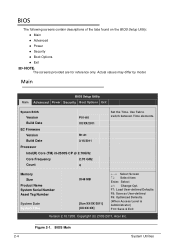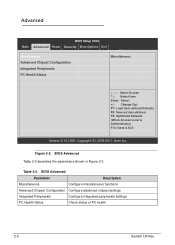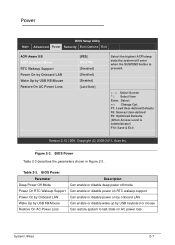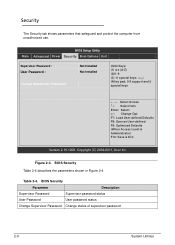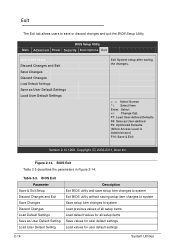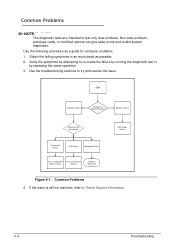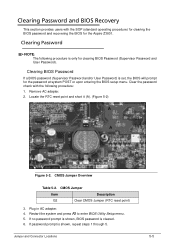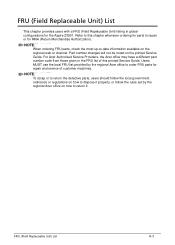Acer Aspire Z3801 Support Question
Find answers below for this question about Acer Aspire Z3801.Need a Acer Aspire Z3801 manual? We have 1 online manual for this item!
Question posted by jt4661 on October 12th, 2012
Acer Z3801 Brightness Adjustment
Hi,
How can I adjust the brightness for my Z3801 All-In-One Computer. Appreciate your help.
Current Answers
Related Acer Aspire Z3801 Manual Pages
Similar Questions
How Do I Open The Back Of The Acre Aspire Z3801 To Get Into The Machine.
see question above
see question above
(Posted by Wwwbmwnl 8 years ago)
I Just Bought An Aspire 5600u And It Has A Password. Help
what is the password? the hint is "store"
what is the password? the hint is "store"
(Posted by Anonymous-127597 10 years ago)
How To Use The Remote Controller ?
i don't know how to start using my acer aspire z3801 remote controller. it doesn't work ?
i don't know how to start using my acer aspire z3801 remote controller. it doesn't work ?
(Posted by amantul10 11 years ago)
Bluetooth In A Acer Z3801 ?
I had purchaseda ACER z3801, but do not know how to turn on the bluetooth feature, so that I can rec...
I had purchaseda ACER z3801, but do not know how to turn on the bluetooth feature, so that I can rec...
(Posted by woowhr 11 years ago)