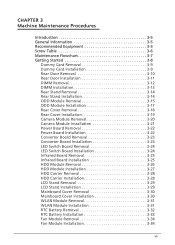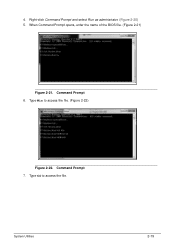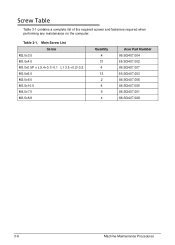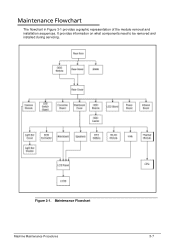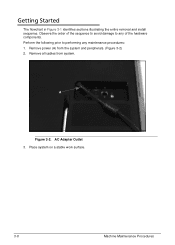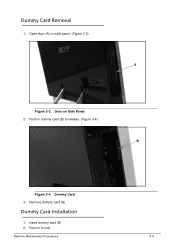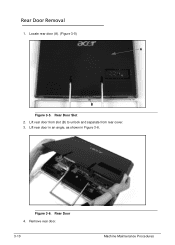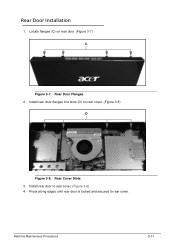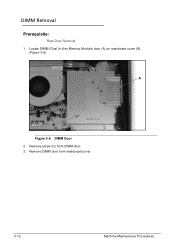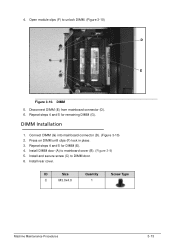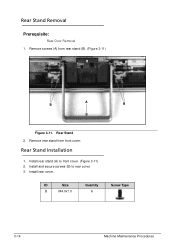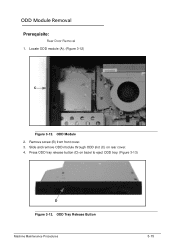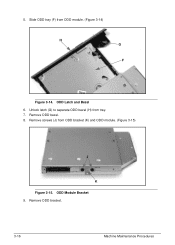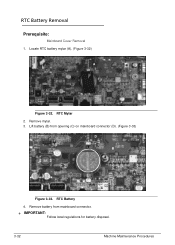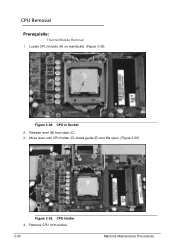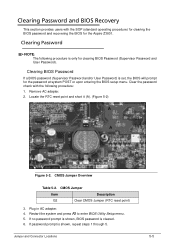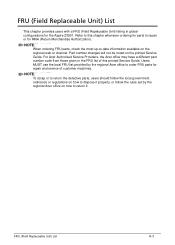Acer Aspire Z3801 Support Question
Find answers below for this question about Acer Aspire Z3801.Need a Acer Aspire Z3801 manual? We have 1 online manual for this item!
Question posted by Wwwbmwnl on November 12th, 2015
How Do I Open The Back Of The Acre Aspire Z3801 To Get Into The Machine.
see question above
Current Answers
Related Acer Aspire Z3801 Manual Pages
Similar Questions
How To Use The Remote Controller ?
i don't know how to start using my acer aspire z3801 remote controller. it doesn't work ?
i don't know how to start using my acer aspire z3801 remote controller. it doesn't work ?
(Posted by amantul10 11 years ago)
Acer Z3801 Brightness Adjustment
Hi, How can I adjust the brightness for my Z3801 All-In-One Computer. Appreciate your help.
Hi, How can I adjust the brightness for my Z3801 All-In-One Computer. Appreciate your help.
(Posted by jt4661 11 years ago)
Bluetooth In A Acer Z3801 ?
I had purchaseda ACER z3801, but do not know how to turn on the bluetooth feature, so that I can rec...
I had purchaseda ACER z3801, but do not know how to turn on the bluetooth feature, so that I can rec...
(Posted by woowhr 11 years ago)