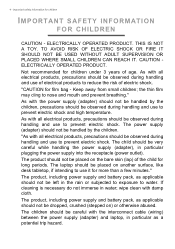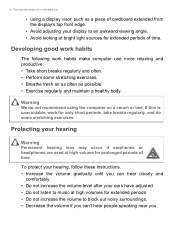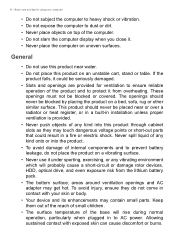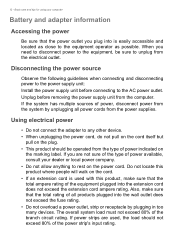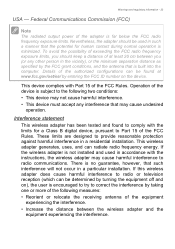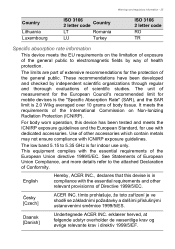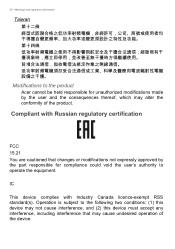Acer Aspire XC-780 Support Question
Find answers below for this question about Acer Aspire XC-780.Need a Acer Aspire XC-780 manual? We have 1 online manual for this item!
Question posted by ipossy3 on April 2nd, 2022
Acer Aspire Xc-780
Current Answers
Answer #1: Posted by SonuKumar on April 2nd, 2022 8:50 AM
https://community.acer.com/en/discussion/585635/aspire-xc-780-cannot-power-on
troubleshooting
https://www.manualslib.com/manual/1665220/Acer-Aspire-Tc-780.html?page=89#manual
Please respond to my effort to provide you with the best possible solution by using the "Acceptable Solution" and/or the "Helpful" buttons when the answer has proven to be helpful.
Regards,
Sonu
Your search handyman for all e-support needs!!
Answer #2: Posted by akanetuk1 on April 2nd, 2022 5:37 AM
2. re-connect the power plug and power on the unit. ( if issue resolved then re-connect all the other cables if No then try the steps below )
3. try a different power socket
4. try to switch cables with monitor power plug and computer power plug ( if the unit comes on then it could be an issue with power cable and if the issue is still not resolved.
The power cord is avalable on Ebay for replacement.
Answer #3: Posted by Technoprince123 on April 2nd, 2022 8:27 AM
https://www.manualslib.com/manual/1665220/Acer-Aspire-Tc-780.html
Please response if this answer is acceptable and solw your problem thanks
Related Acer Aspire XC-780 Manual Pages
Similar Questions
I bought an acer xc780 desktop in Taiwan and brought it with me to the Philippines. The voltage says...