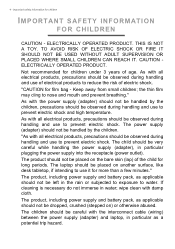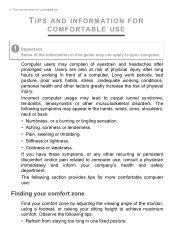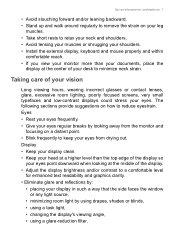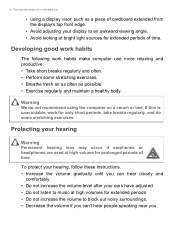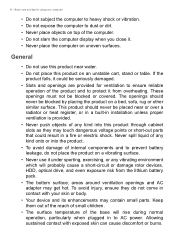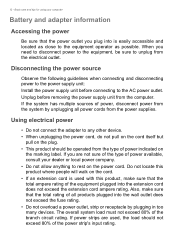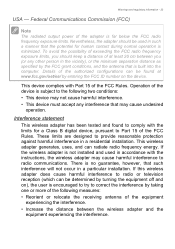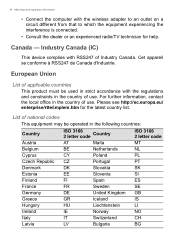Acer Aspire XC-780 Support Question
Find answers below for this question about Acer Aspire XC-780.Need a Acer Aspire XC-780 manual? We have 1 online manual for this item!
Question posted by jppunay on July 29th, 2022
Using 220v
Current Answers
Answer #1: Posted by SonuKumar on July 29th, 2022 8:31 AM
check if smps- if working well and good other you have replace smps
If you don't have any button then just attach the power cable. The moment you insert the power cable and turn the SMPS power button ON, its heat dissipation fan will automatically start rotating this means your power supply is absolutely fine and working.
https://www.how2shout.com/how-to/how-to-power-and-test-smps-without-motherboard.html#:~:text=If%20you%20don't%20have,is%20absolutely%20fine%20and%20working.
Please respond to my effort to provide you with the best possible solution by using the "Acceptable Solution" and/or the "Helpful" buttons when the answer has proven to be helpful.
Regards,
Sonu
Your search handyman for all e-support needs!!
Related Acer Aspire XC-780 Manual Pages
Similar Questions
Processor will not power up - I think it is the power switch that is faulty. Is there a simple repai...
After pressing the start button the Acer screen appears with the info to press DEL to enter set up o...
My mouse has quit working and I dont know how to fix it. How do I update the driver so that it will ...
how I connect to a router my Acer desktop Aspire M3900 ?
Why do not have the Aspire G5910 manual in ACER web site?