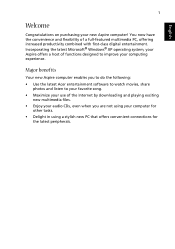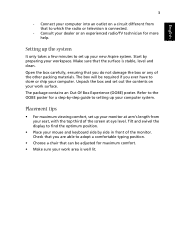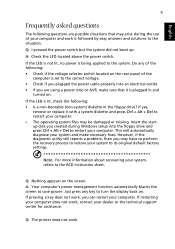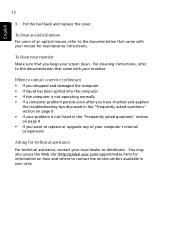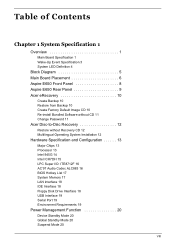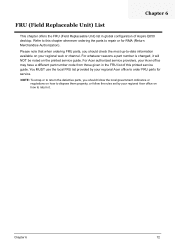Acer Aspire E650 Support Question
Find answers below for this question about Acer Aspire E650.Need a Acer Aspire E650 manual? We have 5 online manuals for this item!
Question posted by slautterback3 on January 28th, 2015
Acer Aspire E650 Stuck On Acer Splash Screen And Will Not Boot Up. Any Ideas
Current Answers
Answer #1: Posted by BusterDoogen on January 28th, 2015 2:38 PM
I hope this is helpful to you!
Please respond to my effort to provide you with the best possible solution by using the "Acceptable Solution" and/or the "Helpful" buttons when the answer has proven to be helpful. Please feel free to submit further info for your question, if a solution was not provided. I appreciate the opportunity to serve you!
Related Acer Aspire E650 Manual Pages
Similar Questions
Acer aspire c24-766 desktop need to replacement screen how is the cost?
Hi, I own an Aspire E650 MMX5 and it is stuck trying to start up. It goes into a continuos loop of t...
When i turn on my machine it beeps once and displays the " ACER" splash screen where you can hit Del...