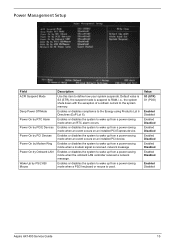Acer Aspire X1420 Support Question
Find answers below for this question about Acer Aspire X1420.Need a Acer Aspire X1420 manual? We have 1 online manual for this item!
Question posted by JKJKlil on March 6th, 2014
Acer Aspire X1420 Won't Power On
The person who posted this question about this Acer product did not include a detailed explanation. Please use the "Request More Information" button to the right if more details would help you to answer this question.
Current Answers
Answer #1: Posted by freginold on June 4th, 2014 4:18 PM
Often when a desktop computer won't turn on, it's because of one of two things: the power supply unit or the motherboard (assuming you've ruled out the power coming in from the wall or surge protector).
Power supplies are generally not terribly expensive, compared to other components. If you're not getting any power at all, the power supply is a likely culprit. It's a much cheaper option to try than the motherboard. If you have a voltmeter or a power supply tester, you can check the power supply to verify that it's not supplying any power.
The motherboard is expensive to replace, so if you think the motherboard is the problem (if you've tried the power supply or ruled it out as the problem) it might be cheaper to get a new computer than have the motherboard repaired or replaced.
Power supplies are generally not terribly expensive, compared to other components. If you're not getting any power at all, the power supply is a likely culprit. It's a much cheaper option to try than the motherboard. If you have a voltmeter or a power supply tester, you can check the power supply to verify that it's not supplying any power.
The motherboard is expensive to replace, so if you think the motherboard is the problem (if you've tried the power supply or ruled it out as the problem) it might be cheaper to get a new computer than have the motherboard repaired or replaced.
Related Acer Aspire X1420 Manual Pages
Similar Questions
Acer Aspire X1420g Spill Damage.
I have had my Acer Aspire x1420g for about 5 years. I had spilled juice on it by accident recently. ...
I have had my Acer Aspire x1420g for about 5 years. I had spilled juice on it by accident recently. ...
(Posted by djduck1e 8 years ago)
Acer Aspire Wireless
i can't seem to connect to wifi because my wireless is disabled and I dont know how to enable it plz...
i can't seem to connect to wifi because my wireless is disabled and I dont know how to enable it plz...
(Posted by Anonymous-141946 9 years ago)
Can You Change The Graphics Card On An Acer Aspire X1420
(Posted by mAmano 9 years ago)
Acer Aspire Z5751
I will like to know how to down Acer Aspire Z5751 manual and user guides.
I will like to know how to down Acer Aspire Z5751 manual and user guides.
(Posted by engrnnajiofor 12 years ago)