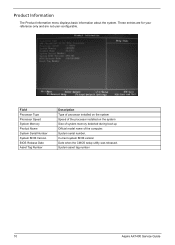Acer Aspire X1420 Support Question
Find answers below for this question about Acer Aspire X1420.Need a Acer Aspire X1420 manual? We have 1 online manual for this item!
Question posted by Anonymous-144730 on October 7th, 2014
Coprocessor Driver
Current Answers
Answer #1: Posted by TommyKervz on October 7th, 2014 1:54 PM
http://www.driversdownloader.com/acer-drivers/acer-aspire-x1420
if you did not find the driver you looking for from the link above
please repost your tech question with more details
Related Acer Aspire X1420 Manual Pages
Similar Questions
i can't seem to connect to wifi because my wireless is disabled and I dont know how to enable it plz...
Where can I get a driver for an Acer Aspire M5640 Intel e2160 Driver. I'm new to this and my compute...
Acer Aspire X3200 coprocessor driver win7