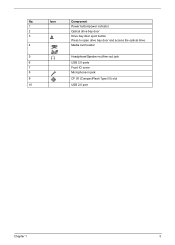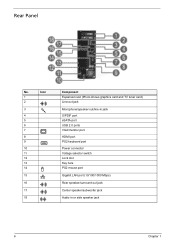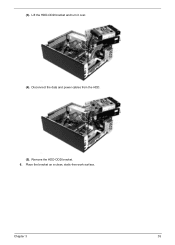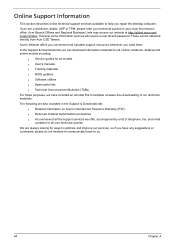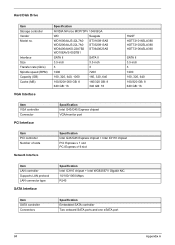Acer Aspire X3910 Support Question
Find answers below for this question about Acer Aspire X3910.Need a Acer Aspire X3910 manual? We have 1 online manual for this item!
Question posted by sebgray98 on May 5th, 2012
My Tower Turns On But The Monitor Doesnt, Ive Tried Everything
When i turn on my tower, it turns on and half way through, it will turn of and restart, like a delay. Also when it is on, the mouse and keyboared are completely useless therefore i cannot type or do anything even if the screen comes on. There is no bleeps at start up too.
Current Answers
Related Acer Aspire X3910 Manual Pages
Similar Questions
Help Acer Spire X3910 Ram Problem
i cant upgrade the ram when i pun new ram it's give me long beebing sound and black screen .. ple...
i cant upgrade the ram when i pun new ram it's give me long beebing sound and black screen .. ple...
(Posted by ath1995ah 10 years ago)
Help Pleas !
I Need Help With Acer Aspire X3910 I Cant Upgrade The Ram It's Giv
(Posted by ath1995ah 10 years ago)
Computer Turned On. Initial Acer Logo Then Just Black Screen. Can T Do Anything
(Posted by Philomenadavis 11 years ago)