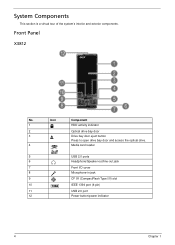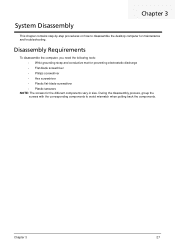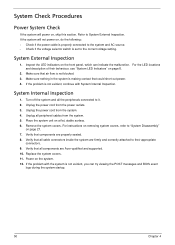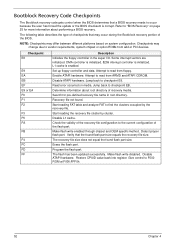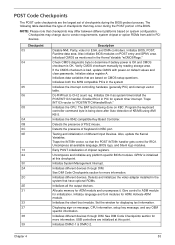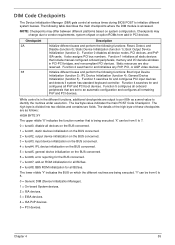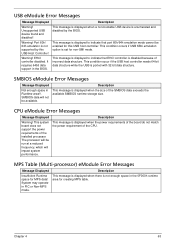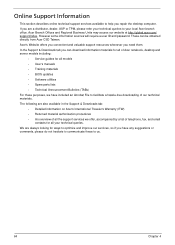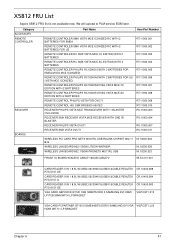Acer Aspire X3812 Support Question
Find answers below for this question about Acer Aspire X3812.Need a Acer Aspire X3812 manual? We have 1 online manual for this item!
Question posted by tinamurphee on July 25th, 2013
Keep Getting No Signal Message Then Computer Shuts Down?
My computer just started saying no signal and then surfing down. Read some forums and thought it might be the bios battery? But I can't find it! Really have no idea what I'm doing. ..Help!!!!!
Current Answers
Related Acer Aspire X3812 Manual Pages
Similar Questions
Necesito Diagrama Esquemático Fuente De Poder Acer Aspire X3812,
(Posted by Farky 5 months ago)
Where To Get Ac Adapter For Acer Aspire Desktop L5100
(Posted by foresolar 9 years ago)
Getting Reboot Message On Start Up
my acer m3420 is one month old, windows 8, I was working away and firefox went into non response mod...
my acer m3420 is one month old, windows 8, I was working away and firefox went into non response mod...
(Posted by suzysomerton 11 years ago)
Blue Screen
Hi, I have an acer Aspire X3812 which blue screening, When it does boot I get red lines, sections, ...
Hi, I have an acer Aspire X3812 which blue screening, When it does boot I get red lines, sections, ...
(Posted by berwyn32 11 years ago)