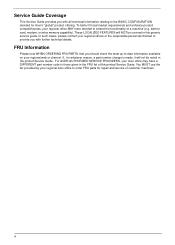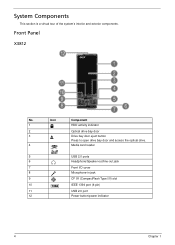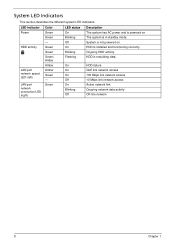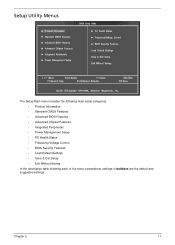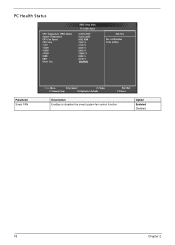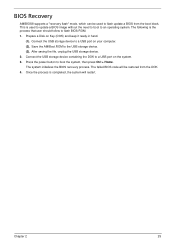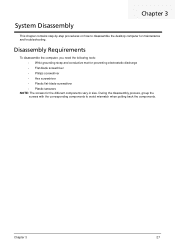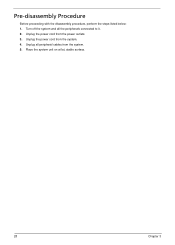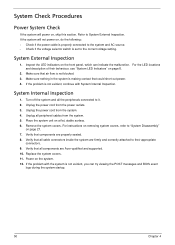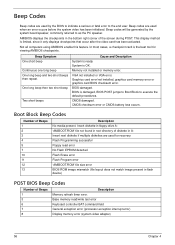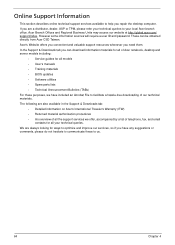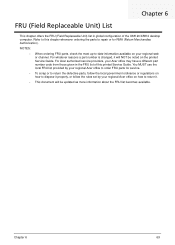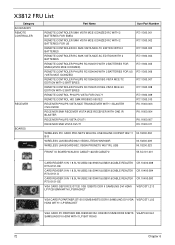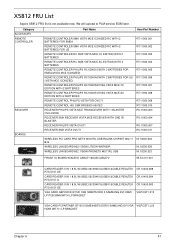Acer Aspire X3812 Support Question
Find answers below for this question about Acer Aspire X3812.Need a Acer Aspire X3812 manual? We have 1 online manual for this item!
Question posted by magnatron1275 on April 1st, 2013
Does This Pc Connect Wirelessly To The Web?
Current Answers
Answer #1: Posted by tintinb on April 1st, 2013 10:55 PM
http://www.amazon.com/s/ref=nb_sb_noss?url=search-alias%3Daps&field-keywords=wireless+dongle
Read the full specifications here:
http://reviews.cnet.com/desktops/acer-aspire-x3812-e9502/4507-3118_7-33920622.html
If you have more questions, please don't hesitate to ask here at HelpOwl. Experts here are always willing to answer your questions to the best of our knowledge and expertise.
Regards,
Tintin
Related Acer Aspire X3812 Manual Pages
Similar Questions
How can my ps3 connect to my acer aspire x1430g through hdmi port and show on monitor
Hi, I have an acer Aspire X3812 which blue screening, When it does boot I get red lines, sections, ...
Hi, I'm looking to run Battlefield 3 on this PC but I'm getting lots of conflicting info about the ...