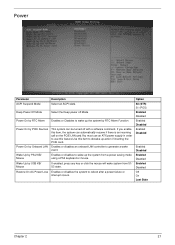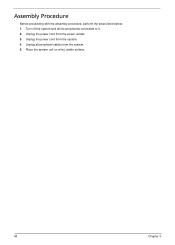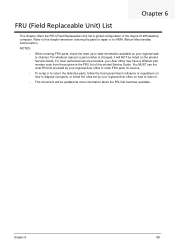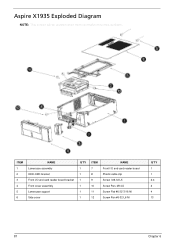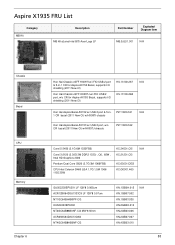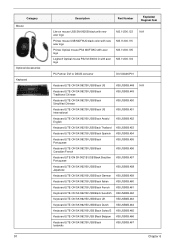Acer Aspire X1935 Support Question
Find answers below for this question about Acer Aspire X1935.Need a Acer Aspire X1935 manual? We have 1 online manual for this item!
Question posted by potc on August 25th, 2013
I Have A New One And I Turn It On It Just Beeps And Nothing Happens.
The person who posted this question about this Acer product did not include a detailed explanation. Please use the "Request More Information" button to the right if more details would help you to answer this question.
Current Answers
Related Acer Aspire X1935 Manual Pages
Similar Questions
I Just Bought A Used Aspire All In One Zs600g And It Won't Boot Up. The Power Li
Comes on but the screen stays black
Comes on but the screen stays black
(Posted by wellsmichael3206 2 years ago)
Why Rear Microphone Jack In Acer Aspire X1935 Not Working?
(Posted by ringonzales 9 years ago)
How To Install Another Dvd Drive Into Acer Aspire X1935
(Posted by beAlfre 9 years ago)