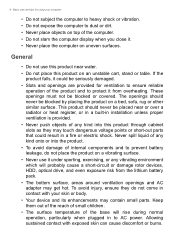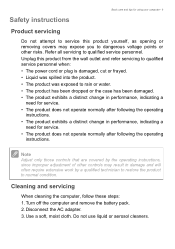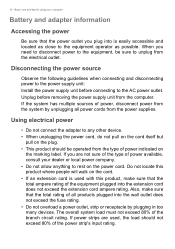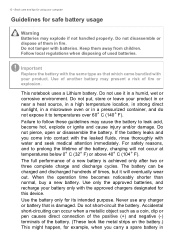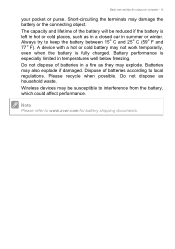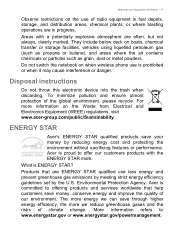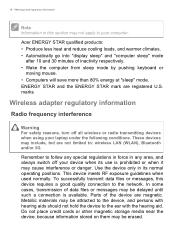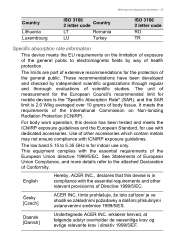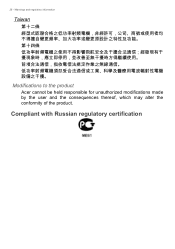Acer Aspire V3-572PG Support Question
Find answers below for this question about Acer Aspire V3-572PG.Need a Acer Aspire V3-572PG manual? We have 1 online manual for this item!
Question posted by rburke7t4 on October 26th, 2020
V3-572pg Cmos Battery
Requests for more information
I have unassembled the laptop and looked under the motherboard of the V3-572pg however, the only battery I can locate is a very small one which is not installed anything like any other cmos batteries I have viewed. The battery in the V3-572pg seems to be held in place with a small metal like strap which is connected by what seems to be solder to the motherboard.
Current Answers
Answer #1: Posted by INIMITABLE on October 26th, 2020 2:29 PM
I hope this is helpful? PLEASE "ACCEPT" and mark it "HELPFUL" to complement my little effort. Hope to bring you more detailed answers
-INIMITABLE
Answer #2: Posted by mrvieira on October 27th, 2020 8:29 AM
Once upside down, you will find the battery here.
In order to access the battery you will need to remove the 18 5mm screws. Using your Phillips J1 bit remove the screws.
Stand your laptop up on its side to find the seams.
Carefully insert your plastic opening tool into the seam and move up and down to separate the back panel from the front. Repeat this process all around the laptop until all sides have been separated.
Remove the bottom plastic panel from the top.
Locate the laptop speaker connector.
Related Acer Aspire V3-572PG Manual Pages
Similar Questions
After much confusion with other techs, I was told that a 2032, Battery) exits in the Acer model 5534...
I am looking for battery brand new for my laptop.Please quote price at [email protected] with warrant...
how caN i remove the battery from acer aspire V5-471 modelhow caN i remove the battery from acer asp...
please how much and wheren can i get the replacement battery for Acer aspire 4738Z