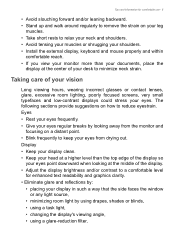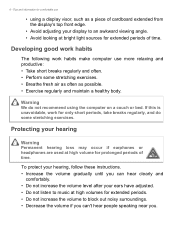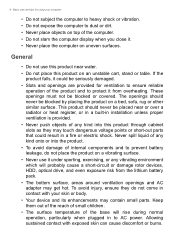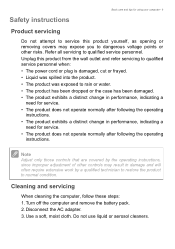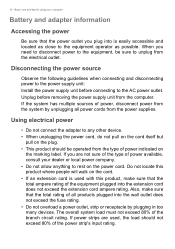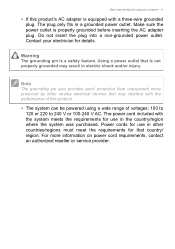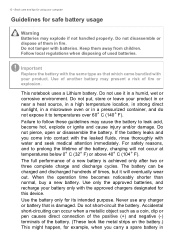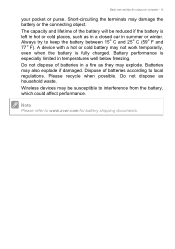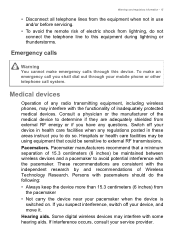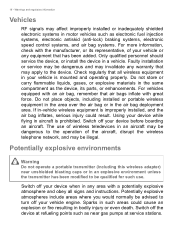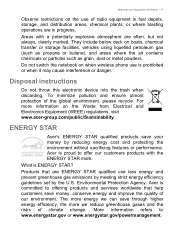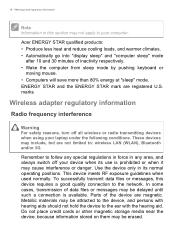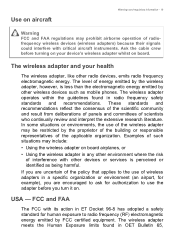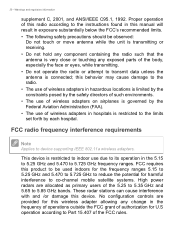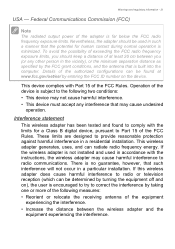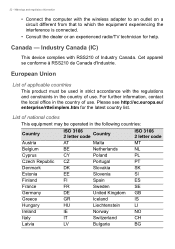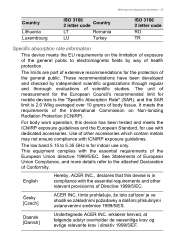Acer Aspire V3-371 Support Question
Find answers below for this question about Acer Aspire V3-371.Need a Acer Aspire V3-371 manual? We have 1 online manual for this item!
Question posted by nicklera on November 11th, 2015
Headphone Audio Output Inoperative When Outputting Video From Hdmi
I am trying to use my V3-371 for giving a video show. BUT as soon as I plug in the HDMI cable to output the pictures the audio from the headphone socket is cut. The problem is that this the only audio output available and I need it to feed a pair of portable speakers. I have no problem with this function when using the HDMI on my old Sony Vaio. This is critical as the V3-371 has no SVGA socket. ADVICE URGENTLY REQUIRED!
Current Answers
Answer #1: Posted by TheWiz on November 11th, 2015 3:04 PM
This is because the HDMI port outputs audio as well and the computer automatically switches to HDMI audio when you plug in an HDMI cable. If you want to use another audio device, you'll need to switch it manually. To do this, right click on the speaker icon next to the clock, click Playback devices, right-click on the correct audio device, and select "Set as Default Device".
Related Acer Aspire V3-371 Manual Pages
Similar Questions
How To Output Separate Audio When An Hdmi Cable Is Connected
Thanks for the advice. Unfortunately the sequence given does not work and no headphone socket option...
Thanks for the advice. Unfortunately the sequence given does not work and no headphone socket option...
(Posted by nicklera 8 years ago)
I Have A Acer Laptop Aspire 5336-2615 I Need The Drivers For It How Do I Get
them ?
them ?
(Posted by duggtomchu 9 years ago)
How Do You Record A Video On An Acer Laptop Aspire 5733
(Posted by kePfis 9 years ago)
Laptop Aspire 4736z Auto Matically Shut Down
I Clean The Laptop Fan Or Cooler But Nothing Hapen Why
I Clean The Laptop Fan Or Cooler But Nothing Hapen Why
(Posted by richesolis30 11 years ago)
Acer Laptop Aspire 5749z-4840
Hi, the a,caps lock and shift botton on the key board is not working, what's the problem please
Hi, the a,caps lock and shift botton on the key board is not working, what's the problem please
(Posted by ceelocke76 11 years ago)