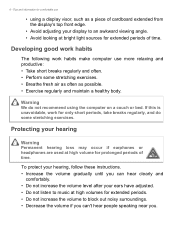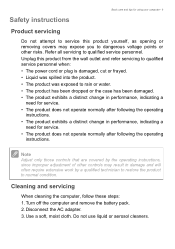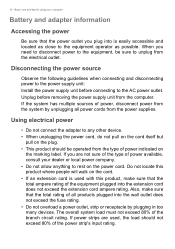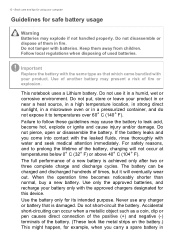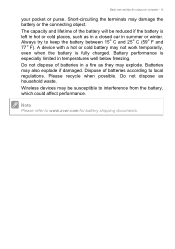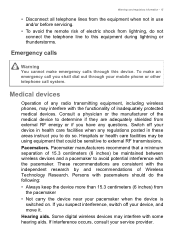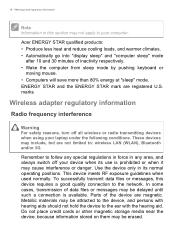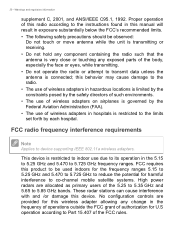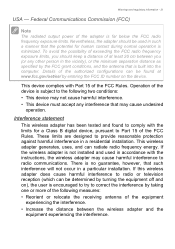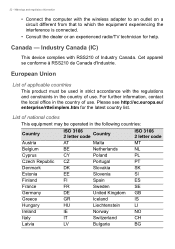Acer Aspire V3-371 Support Question
Find answers below for this question about Acer Aspire V3-371.Need a Acer Aspire V3-371 manual? We have 1 online manual for this item!
Question posted by nicklera on November 11th, 2015
How To Output Separate Audio When An Hdmi Cable Is Connected
Thanks for the advice. Unfortunately the sequence given does not work and no headphone socket option appears. The laptop is connected via HDMI to Panasonic projector PT-AX200E which has no audio sockets. Therefore the phone socket output on the laptop is essential. Why does the Acer have no SVGA I wonder? How are users supposed to be able to give multimedia presentations? Further advice would be appreciated.
Current Answers
Answer #1: Posted by waelsaidani1 on November 28th, 2015 7:43 AM
Related Acer Aspire V3-371 Manual Pages
Similar Questions
Headphone Audio Output Inoperative When Outputting Video From Hdmi
I am trying to use my V3-371 for giving a video show. BUT as soon as I plug in the HDMI cable to out...
I am trying to use my V3-371 for giving a video show. BUT as soon as I plug in the HDMI cable to out...
(Posted by nicklera 8 years ago)
How To You Take The Harddrive Out Of A Laptop On An Acer 5733 Laptop
(Posted by Alanak 10 years ago)
How Do I Do A Factory Reset On My Acer Aspire 5250-bz455? Thanks
(Posted by heyclyde12 10 years ago)
I'm Using laptop Computer Which Acer Aspire5742 It Is Asking To Hdd
password at first boot so how can i solve this matter i hve tried several ways but ican't unlock the...
password at first boot so how can i solve this matter i hve tried several ways but ican't unlock the...
(Posted by ismo143 11 years ago)