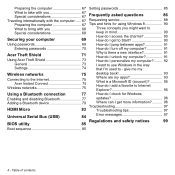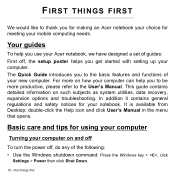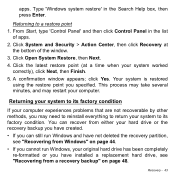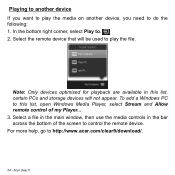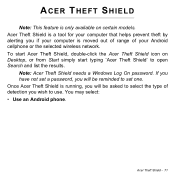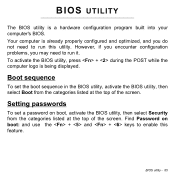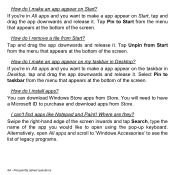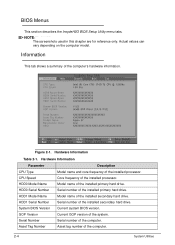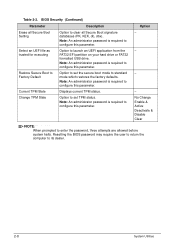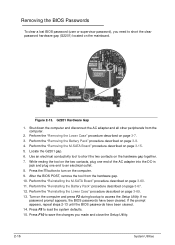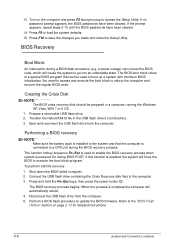Acer Aspire S7-391 Support Question
Find answers below for this question about Acer Aspire S7-391.Need a Acer Aspire S7-391 manual? We have 2 online manuals for this item!
Question posted by rohn5 on June 3rd, 2014
I Need The Name Of A Formating Utility For My Acer Z5771 Computer.
I am in reinstalling my Acer Operating System. The reinstall stopped midway. I was told I need to get a Formating Utility, but they did not give me the name of the formating utility I need. Can anyone please help me with this. [email protected]. Thank you. [email protected].
Current Answers
Related Acer Aspire S7-391 Manual Pages
Similar Questions
Acer Aspire S7-391-6810 Motherboards / System
Do you have this motherboard? How much? Acer Aspire S7-391-6810 Motherboards / System
Do you have this motherboard? How much? Acer Aspire S7-391-6810 Motherboards / System
(Posted by cnunes40 3 years ago)
Upgrading 250gb To 500gb Acer Aspire 3354
Heres a stupid question , once i replace my failing 250 gh to a 500 gb harddrive using a sata 2.5 on...
Heres a stupid question , once i replace my failing 250 gh to a 500 gb harddrive using a sata 2.5 on...
(Posted by tbords 10 years ago)
How Do I Turn The Bluetooth Function On The Acer Laptop Aspire V3-471g
(Posted by Apex01 10 years ago)
Which Is Better.. Acer Aspire Or Acer Ferrari??
(Posted by MercedesAMG 11 years ago)
I Need Help
ok now i have acer aspireWIRELESS5720Z-4353 15 inch laptop and i jus bought a brand new 750gb har dr...
ok now i have acer aspireWIRELESS5720Z-4353 15 inch laptop and i jus bought a brand new 750gb har dr...
(Posted by timbreza6 12 years ago)