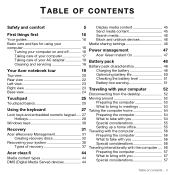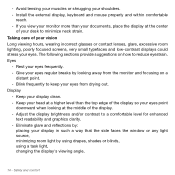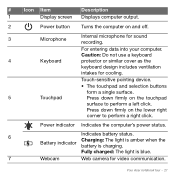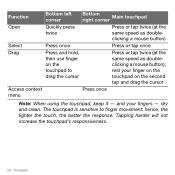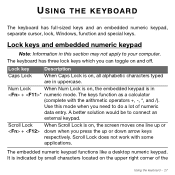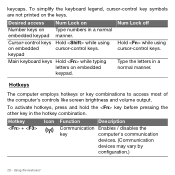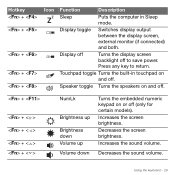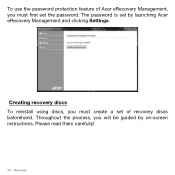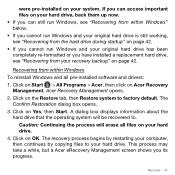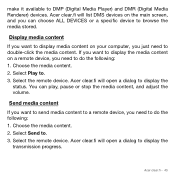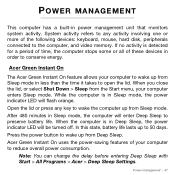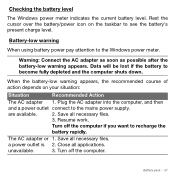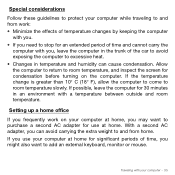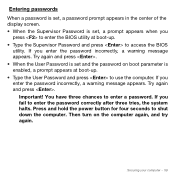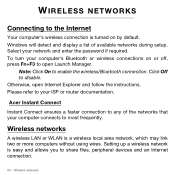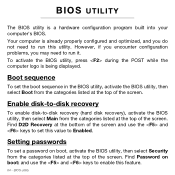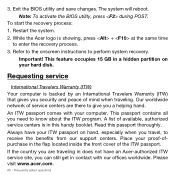Acer Aspire S3-951 Support Question
Find answers below for this question about Acer Aspire S3-951.Need a Acer Aspire S3-951 manual? We have 1 online manual for this item!
Question posted by zaylan10 on August 19th, 2013
Turn On Laptop N Get Acer Logo Screen Then Blinking Cursor In Left Corner Of Scr
The person who posted this question about this Acer product did not include a detailed explanation. Please use the "Request More Information" button to the right if more details would help you to answer this question.
Current Answers
Related Acer Aspire S3-951 Manual Pages
Similar Questions
How Do I Remove Screen Password From Acer S3 Notebook. Aspire S3 391
Dear Sir/Madam, i hope you can assist me here. Very frequently my screen gets locked, though I have ...
Dear Sir/Madam, i hope you can assist me here. Very frequently my screen gets locked, though I have ...
(Posted by krishnadasi108 9 years ago)
My Aspire Will Not Boot Up. After The Acer Logo The Screen
The screen remains black after the Acer logo and only the mouse pointer is visible. Was shutdown and...
The screen remains black after the Acer logo and only the mouse pointer is visible. Was shutdown and...
(Posted by Ryanmcfall 10 years ago)
I Can't Use My Mouse To Get To The Acer On Screen Options, And My < > Buttons Do
My < > buttons don't work either. My screen has gone green and I want to adust the color/brightness
My < > buttons don't work either. My screen has gone green and I want to adust the color/brightness
(Posted by twillthepill 11 years ago)
Are Acer Laptops Worth Buying?
Their laptops are really cheap and I've never bought anything from them. Is their stuff high quality...
Their laptops are really cheap and I've never bought anything from them. Is their stuff high quality...
(Posted by zeppelindhani 11 years ago)
When Power On Laptop The Mouse Pointer Go To The Bottom Left Corner And Stays
when the laptop turn on the mouse pointer go to bottom left corner and stays there cant move by touc...
when the laptop turn on the mouse pointer go to bottom left corner and stays there cant move by touc...
(Posted by ksadishkumar 12 years ago)