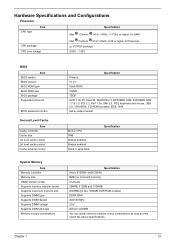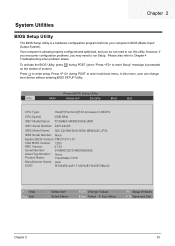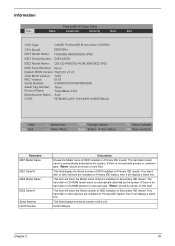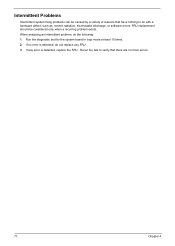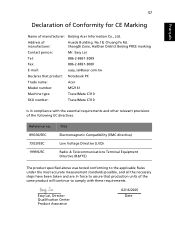Acer TravelMate C310 Support and Manuals
Get Help and Manuals for this Acer Computers item

View All Support Options Below
Free Acer TravelMate C310 manuals!
Problems with Acer TravelMate C310?
Ask a Question
Free Acer TravelMate C310 manuals!
Problems with Acer TravelMate C310?
Ask a Question
Most Recent Acer TravelMate C310 Questions
Write On Screen
what key do I press to get to the screen on which I can use the stylus to write
what key do I press to get to the screen on which I can use the stylus to write
(Posted by jmacphail 2 years ago)
Why Doesn't My Screen Work On My Acer Travelmate C310
(Posted by alafozia 9 years ago)
What Was The Original Bios Version Of The Travelmate C310
(Posted by ttbushhp2 10 years ago)
How To Fix A Built In Mouse
my mouse all of a sudden stopped working. it works with my pen but nothing else
my mouse all of a sudden stopped working. it works with my pen but nothing else
(Posted by hseaona 11 years ago)
When Power On Laptop The Mouse Pointer Go To The Bottom Left Corner And Stays
when the laptop turn on the mouse pointer go to bottom left corner and stays there cant move by touc...
when the laptop turn on the mouse pointer go to bottom left corner and stays there cant move by touc...
(Posted by ksadishkumar 12 years ago)
Acer TravelMate C310 Videos
Popular Acer TravelMate C310 Manual Pages
Acer TravelMate C310 Reviews
We have not received any reviews for Acer yet.