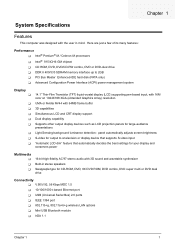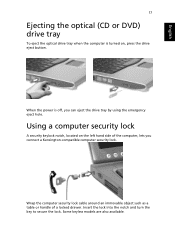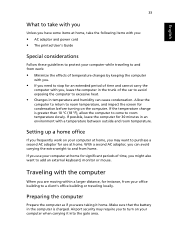Acer TravelMate C310 Support Question
Find answers below for this question about Acer TravelMate C310.Need a Acer TravelMate C310 manual? We have 5 online manuals for this item!
Question posted by ksadishkumar on July 4th, 2011
When Power On Laptop The Mouse Pointer Go To The Bottom Left Corner And Stays
when the laptop turn on the mouse pointer go to bottom left corner and stays there cant move by touchpad but can be move by styres. and again it move to left corner. its goes for 20 minuits. after that its ok.
what will be the cause for it . i format at install it all again still problem exist.
what can i do?
Current Answers
Related Acer TravelMate C310 Manual Pages
Similar Questions
Mouse Pointer And Click From Touchpad On Acer Aspire E1-571-6607 Not Working
All of a sudden when I turn on my Acer Aspire E1-571-6607 the mouse pointer from the built in touchp...
All of a sudden when I turn on my Acer Aspire E1-571-6607 the mouse pointer from the built in touchp...
(Posted by JJWYATT 9 years ago)
Acer 4738z Laptop Turn Off Unexpectedly
Hi, my acer 4738z laptop turn off unexpectdly. After turn off, it can't turn on by pressing power bu...
Hi, my acer 4738z laptop turn off unexpectdly. After turn off, it can't turn on by pressing power bu...
(Posted by janashanpn 11 years ago)
Screen Went Blank. Power Light Flashes Five Times Then Stays Off
(Posted by peterhayne 11 years ago)
How To Fix A Built In Mouse
my mouse all of a sudden stopped working. it works with my pen but nothing else
my mouse all of a sudden stopped working. it works with my pen but nothing else
(Posted by hseaona 11 years ago)
Aspire 5745 I Istall Bios After That Laptop Turn On But Display Won't Turn On
(Posted by adarshpareek06 11 years ago)