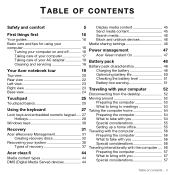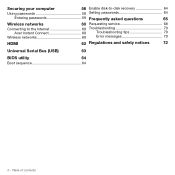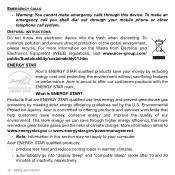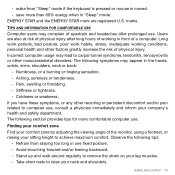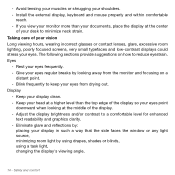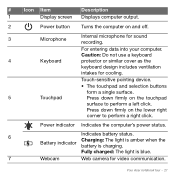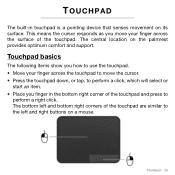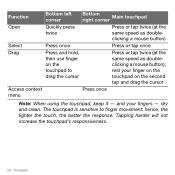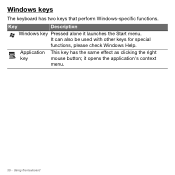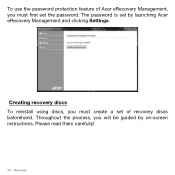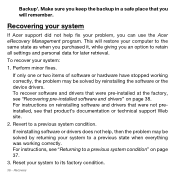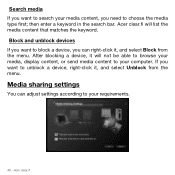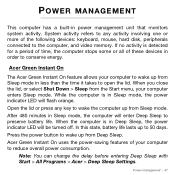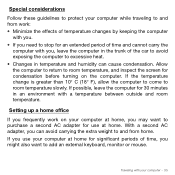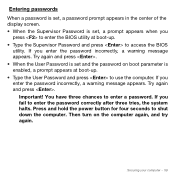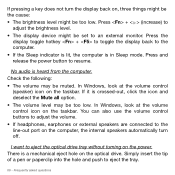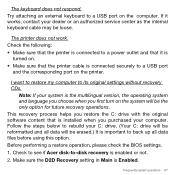Acer Aspire S3-951 Support Question
Find answers below for this question about Acer Aspire S3-951.Need a Acer Aspire S3-951 manual? We have 1 online manual for this item!
Question posted by twillthepill on April 6th, 2013
I Can't Use My Mouse To Get To The Acer On Screen Options, And My < > Buttons Do
My < > buttons don't work either. My screen has gone green and I want to adust the color/brightness
Current Answers
Related Acer Aspire S3-951 Manual Pages
Similar Questions
Where Can I Buy A Acer Charger For My Laptop Aspire 5250-0810
(Posted by Banjtrance 10 years ago)
Acer Aspire 5733-6838 Had A Blue Screen Error. Now It Continuously Restarts.
I've tried power reset w/battery removal. I've tried booting from Windows disc. The fan is working. ...
I've tried power reset w/battery removal. I've tried booting from Windows disc. The fan is working. ...
(Posted by sh3lz 10 years ago)
Are Acer Laptops Worth Buying?
Their laptops are really cheap and I've never bought anything from them. Is their stuff high quality...
Their laptops are really cheap and I've never bought anything from them. Is their stuff high quality...
(Posted by zeppelindhani 11 years ago)
Acer's Best Gaming Laptop.
What is Acer's best gaming laptop for high end games.
What is Acer's best gaming laptop for high end games.
(Posted by imcurious 11 years ago)