Acer Aspire 5534 Support Question
Find answers below for this question about Acer Aspire 5534.Need a Acer Aspire 5534 manual? We have 2 online manuals for this item!
Question posted by chaAl on November 24th, 2013
How To Use The Acer Recovery Cd 0n My Aspire 5534
The person who posted this question about this Acer product did not include a detailed explanation. Please use the "Request More Information" button to the right if more details would help you to answer this question.
Current Answers
There are currently no answers that have been posted for this question.
Be the first to post an answer! Remember that you can earn up to 1,100 points for every answer you submit. The better the quality of your answer, the better chance it has to be accepted.
Be the first to post an answer! Remember that you can earn up to 1,100 points for every answer you submit. The better the quality of your answer, the better chance it has to be accepted.
Related Acer Aspire 5534 Manual Pages
Acer Aspire 5534 Notebook Series Start Guide - Page 2


All Rights Reserved. Aspire 5534 Series Quick Guide Original Issue: 08/2009
Aspire 5534 Series Notebook PC Model number Serial number Date of purchase Place of purchase Copyright © 2009. Acer Incorporated.
Acer Aspire 5534 Notebook Series Start Guide - Page 3


... use your Acer notebook, we have designed a set of your choice for Starters... The Quick Guide introduces you for making an acer notebook your new computer. This guide contains detailed information on AcerSystem User Guide. If Adobe Reader is available in the Aspire product series. It covers basic topics such as system utilities, data recovery...
Acer Aspire 5534 Notebook Series Start Guide - Page 11


...™ Nplify™ 802.11b/g/Draft-N* Acer InviLink™ 802.11b/g*
Dual-channel support Up to 2 GB of DDR2 667 MHz memory, upgradeable to 4 GB using two soDIMM modules
15.6" HD 1366 x 768
16:9 aspect ratio
ATI Radeon™ HD 3200 Graphics
2.5" hard disk drive DVD-Super Multi double-layer drive ...
Aspire 5534 Service Guide - Page 1


Aspire 5534 Series Service Guide
Service guide files and updates are available on the ACER/CSD web; for more information,
please refer to http://csd.acer.com.tw
PRINTED IN TAIWAN
Aspire 5534 Service Guide - Page 5


... FRU PARTS, that you should check the most up-to-date information available on card, modem, or extra memory capability). You MUST use the list provided by your Acer office may have decided to those given in this printed Service Guide. These LOCALIZED FEATURES will not be covered in the FRU list...
Aspire 5534 Service Guide - Page 9


... & Specific action 168 Each PEIM entry point used in 80_PORT 168
Jumper and Connector Locations
173
Top View 173 Bottom View 174 Clearing Password Check and BIOS Recovery 175
Clearing Password Check 175 BIOS Recovery by Crisis Disk 176
FRU (Field Replaceable Unit) List
177
Aspire 5534 Exploded Diagrams 178 Main Assembly 178 LCD Assembly...
Aspire 5534 Service Guide - Page 11
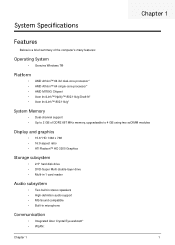
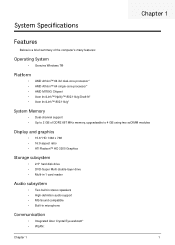
...8482; 64 single-core processor* • AMD M780G Chipset • Acer InviLink™ Nplify™ 802.11b/g/Draft-N* • Acer InviLink™ 802.11b/g*
System Memory
• Dual-channel support ...• Up to 2 GB of DDR2 667 MHz memory, upgradeable to 4 GB using two soDIMM modules
Display and...
Aspire 5534 Service Guide - Page 14
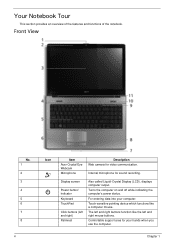
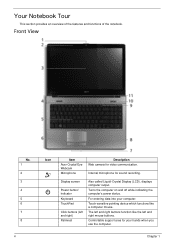
... (LCD), displays computer output. Your Notebook Tour
This section provides an overview of the features and functions of the notebook.
Front View
No. 1 2 3 4 5 6 7 8
4
Icon
Item
Acer Crystal Eye Webcam
Microphone
Description Web camera for sound recording. For entering data into your hands when you...
Aspire 5534 Service Guide - Page 16
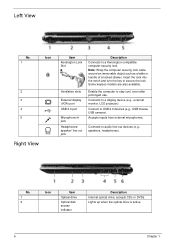
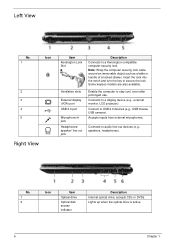
...jack Headphones/ speaker/ line-out jack
Description Connects to stay cool, even after prolonged use.
No. 1 2
Icon
Item
Optical drive
Optical disk access indicator
Description Internal optical... external microphones. Enable the computer to a Kensington-compatible computer security lock.
accepts CDs or DVDs. Connects to a display device (e.g., external monitor, LCD projector). Note...
Aspire 5534 Service Guide - Page 20


It is in a normal manner. To simplify the keyboard legend, cursor-control key symbols are in a normal manner.
10
Chapter 1
Using the Keyboard
Your Aspire 5534 notebook has a close-to connect an external keypad. When Num Lock is on, the embedded keypad is indicated by small characters located on Type numbers ...
Aspire 5534 Service Guide - Page 34
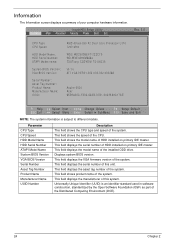
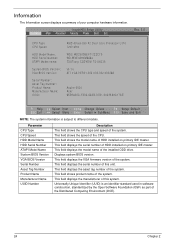
... WD-WXE409NM6664 TSSTcorp CDDVDW TS-U633A
v0.14 ATI VGA VER01.022.002.002.033268
Aspire 5534 Acer 65E9A02C-F302-62AB-07B1-00235A9C17AE
F1 Help ESC Exit
Select Item F5/F6 Change Values
F9...Menu Enter Select SubMenu F10 Save and Exit
NOTE: The system information is an identifier standard used in software construction, standardized by the Open Software Foundation (OSF) as part of HDD installed ...
Aspire 5534 Service Guide - Page 49


...The following write examples (2 to 5) require a system reboot to display the usage screen.
3.
Using DMITools
The DMI (Desktop Management Interface) Tool copies BIOS information to eeprom to be changes without ... operating system (Windows, etc.). Miscellaneous Utilities
Using Boot Sequence Selector
Boot Sequence Selector allows the boot order to be used in the DMI pool for example, enter ...
Aspire 5534 Service Guide - Page 50
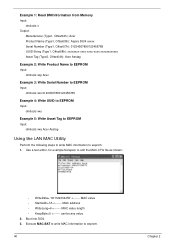
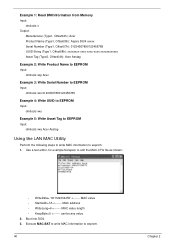
Use a text editor, for example Notepad, to eeprom: 1. Example 1: Read DMI Information from Memory Input:
dmitools /r Output:
Manufacturer (Type1, Offset04h): Acer Product Name (Type1, Offset05h): Aspire 5534 xxxxx Serial Number (Type1, Offset07h): 01234567890123456789 UUID String (Type1, Offset08h): xxxxxxxx-xxxx-xxxx-xxxx-xxxxxxxxxxxx Asset Tag (Type3, Offset04h): Acer Asstag
Example 2: Write ...
Aspire 5534 Service Guide - Page 158
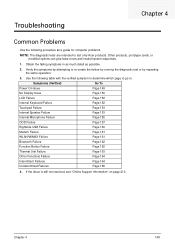
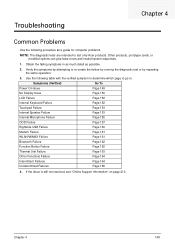
... not resolved, see "Online Support Information" on page 210. Troubleshooting
Chapter 4
Common Problems
Use the following table with the verified symptom to determine which page to go to. Use the following procedure as possible.
2.
Chapter 4
148 Verify the symptoms by repeating the same... the failure by running the diagnostic test or by attempting to test only Acer products.
Aspire 5534 Service Guide - Page 166
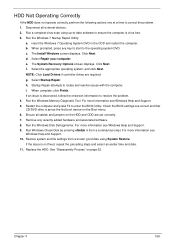
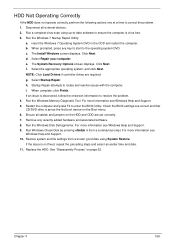
... computer is set correctly. 7.
Run the Windows 7 Startup Repair Utility:
a. c. The System Recovery Options screen displays. f. Run the Windows Disk Defragmenter. Chapter 4
156 The Install Windows screen ... BIOS settings are correct and that CD/DVD drive is virus free. 3. Run Windows Check Disk by entering chkdsk /r from a known good date using up-to-date software to resolve ...
Aspire 5534 Service Guide - Page 175
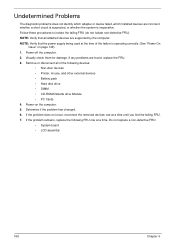
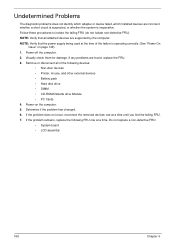
... the following devices:
• Non-Acer devices • Printer, mouse, and other external devices • Battery pack • Hard disk drive • DIMM • CD-ROM/Diskette drive Module • PC... Cards 4. Follow these procedures to isolate the failing FRU (do not isolate non-defective FRU). NOTE: Verify that the power supply being used at...
Aspire 5534 Service Guide - Page 185
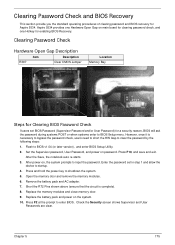
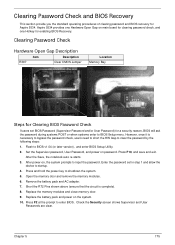
....
Flash to input the password. After power-on main board for clearing password check, and one Hotkey for Aspire 5534. Remove the battery pack and AC adapter. 7. Chapter 5
175 After the Save, the notebook auto re-starts...the HW Gap to startup. 4. Clearing Password Check and BIOS Recovery
This section provide you the standard operating procedures of clearing password and BIOS...
Aspire 5534 Service Guide - Page 188
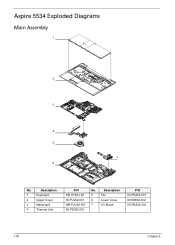
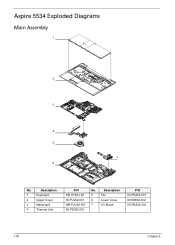
Description
5
Fan
6
Lower Cover
7
I/O Board
P/N 23.PEA02.001 60.N6802.002 55.PEA02.004
178
Chapter 6 Description
1
Keyboard
2
Upper Cover
3
Mainboard
4
Thermal Unit
P/N KB.I170A.128 60.PJV02.001 MB.PJU02.001 60.PE902.001
No. Aspire 5534 Exploded Diagrams
Main Assembly
1
2
3
4 5
7 6
No.
Aspire 5534 Service Guide - Page 190
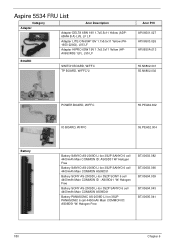
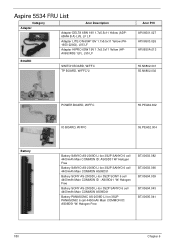
Aspire 5534 FRU List
Category Adapter
Acer Description
Adapter DELTA 65W 19V 1.7x5.5x11 Yellow (ADP65MH B A) LV5, LF LF Adapter LITE-ON 65W 19V 1.7x5.5x11 Yellow (PA1650-22AG), LV5 LF Adapter HIPRO 65W 19V 1.7x5.5x11 Yellow (HPA0653R3B 1LF), LV5 LF
BOARD
SWITCH BOARD, W/FFC TP BOARD, W/FFC*2
Acer P/N AP.06501.027 AP.06503...
Aspire 5534 Service Guide - Page 216
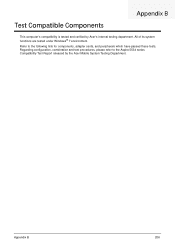
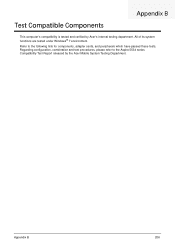
... and verified by the Acer Mobile System Testing Department. Appendix B
206 All of its system functions are tested under Windows® 7 environment. Regarding configuration, combination and test procedures, please refer to the following lists for components, adapter cards, and peripherals which have passed these tests. Refer to the Aspire 5534 series Compatibility Test...
Similar Questions
Recovery Cds For Acer Aspire 5733
I want to download cd 2 out 5 for the acer aspire 5733 recovery cds. It seems the cd is unavailable...
I want to download cd 2 out 5 for the acer aspire 5733 recovery cds. It seems the cd is unavailable...
(Posted by andresarevalo 10 years ago)

