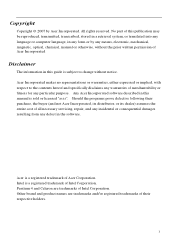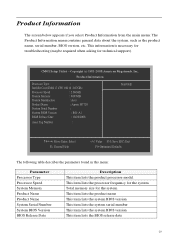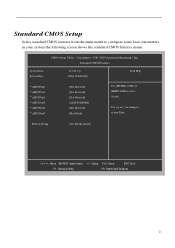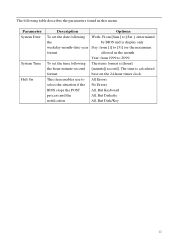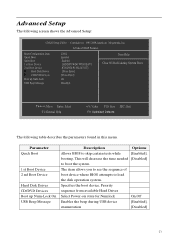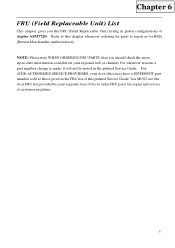Acer Aspire M7720 Support Question
Find answers below for this question about Acer Aspire M7720.Need a Acer Aspire M7720 manual? We have 2 online manuals for this item!
Question posted by cms35768 on August 16th, 2012
External Hard Disks
What kind of external hard disks fit into the two slots in the front of the desktop? Seller in Europe/Sweden?
Current Answers
Related Acer Aspire M7720 Manual Pages
Similar Questions
Booting From A Usb3 External Hard Drive With An Acer Aspire Xc600
(Posted by Anonymous-125092 10 years ago)
Aspire 7720 Keeps Shutting Down. Not Over Heating.
The laptop sits on a laptop pad with 2 cooling fans running. I therefore do not think it is overheat...
The laptop sits on a laptop pad with 2 cooling fans running. I therefore do not think it is overheat...
(Posted by Snowflame 11 years ago)
M7720 Cmos Battery
my M7720 cmos battery is gone but can't find it on mother board! help~
my M7720 cmos battery is gone but can't find it on mother board! help~
(Posted by JassLiu 12 years ago)
How To Remove The Cdrom?
Hi, how can i remove and replace a new cd rom for acer m7720?
Hi, how can i remove and replace a new cd rom for acer m7720?
(Posted by kayz1981 12 years ago)
What Is The Maxm Hard Disk Size For Aspire E700 Mmx3
What is the maximum internal hard disk Aspire E700 MMX3 can support
What is the maximum internal hard disk Aspire E700 MMX3 can support
(Posted by lakshminatesh 12 years ago)