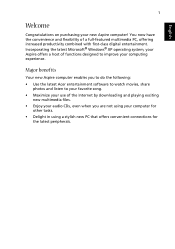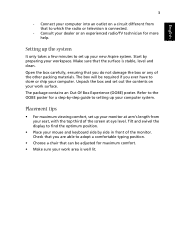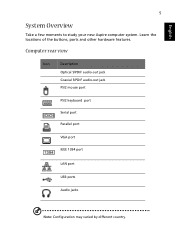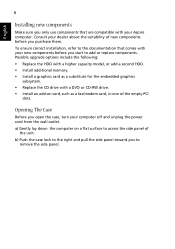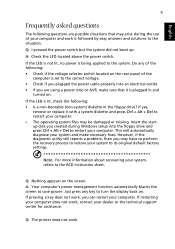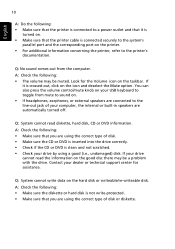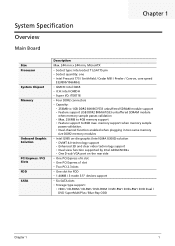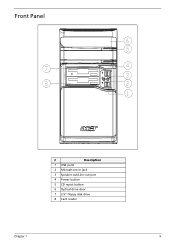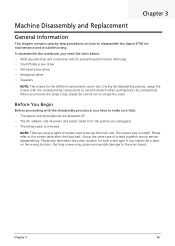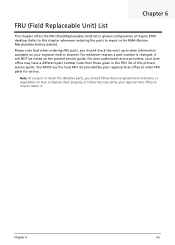Acer Aspire E700 Support Question
Find answers below for this question about Acer Aspire E700.Need a Acer Aspire E700 manual? We have 2 online manuals for this item!
Question posted by lakshminatesh on June 23rd, 2011
What Is The Maxm Hard Disk Size For Aspire E700 Mmx3
Current Answers
Answer #1: Posted by sourav150593 on June 29th, 2011 12:06 AM
You can download the manuals @
http://www.helpowl.com/manuals/Acer/AspireE700/65384Sourav Banerjee
The Tech Expert
Answer #2: Posted by kcmjr on June 24th, 2011 3:14 PM
This system will support up to 6 run-of-the-mill 3.5 inch SATA hard disks. I don't believe you have to worry about an upper size limit other than what you can afford to buy.
Licenses & Certifications: Microsoft, Cisco, VMware, Novell, FCC RF & Amateur Radio licensed.
Related Acer Aspire E700 Manual Pages
Similar Questions
What kind of external hard disks fit into the two slots in the front of the desktop? Seller in Europ...
does acer aspire E700 have a wireless modem installed as standard?
What is the maximum capacity of Hard disk it can support
Hi, I have a Acer Aspire E700 Desktop with Vista OS. It is 4 years old, and so in the past when I'v...