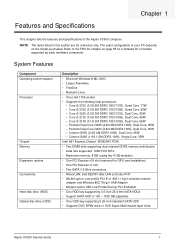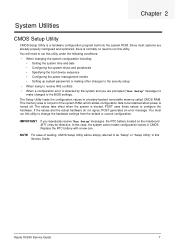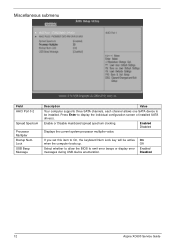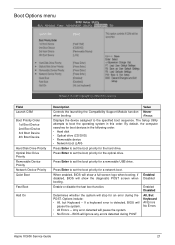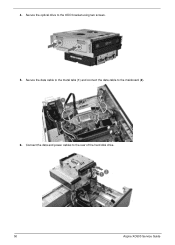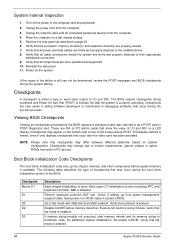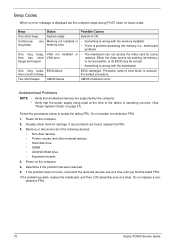Acer Aspire XC600 Support Question
Find answers below for this question about Acer Aspire XC600.Need a Acer Aspire XC600 manual? We have 1 online manual for this item!
Question posted by Anonymous-125092 on November 19th, 2013
Booting From A Usb3 External Hard Drive With An Acer Aspire Xc600
The person who posted this question about this Acer product did not include a detailed explanation. Please use the "Request More Information" button to the right if more details would help you to answer this question.
Current Answers
Answer #1: Posted by sosolidj4tt on November 20th, 2013 6:01 PM
USB3 and USB 2 or not different. You would boot off of the external hard drive the same way you do with any device. Boot your computer and hit the specific boot menu key and boot from the hard drive. If it does not boot up make sure to check if the hard drive is correctly formatted to be booted off of.
Related Acer Aspire XC600 Manual Pages
Similar Questions
Gimme The Soloution Please
I've the acer Aspire XC60. Now, i have used it for about a year. It running smoothly until yesterday...
I've the acer Aspire XC60. Now, i have used it for about a year. It running smoothly until yesterday...
(Posted by ihsanzcronaldo 9 years ago)
Factory Reset On Acer Aspire Xc600
hi , how can i factory reset on this pc , i only bought week ego but no manuals.
hi , how can i factory reset on this pc , i only bought week ego but no manuals.
(Posted by eyupguler1957 11 years ago)