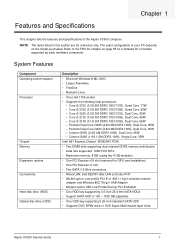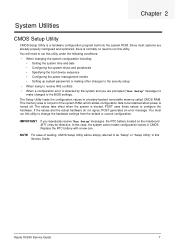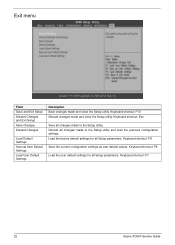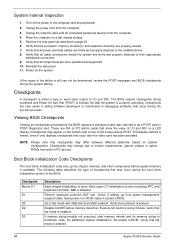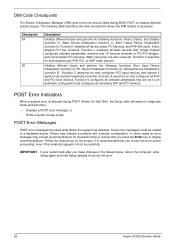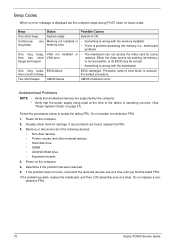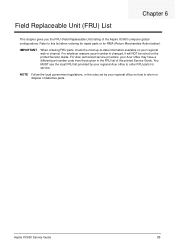Acer Aspire XC600 Support Question
Find answers below for this question about Acer Aspire XC600.Need a Acer Aspire XC600 manual? We have 1 online manual for this item!
Question posted by eyupguler1957 on November 2nd, 2012
Factory Reset On Acer Aspire Xc600
hi , how can i factory reset on this pc , i only bought week ego but no manuals.
Current Answers
Related Acer Aspire XC600 Manual Pages
Similar Questions
Acer Aspire Z5610 (all-in-one Pc) Psu Upgrade.
I would like to upgrade the standard factory spec psu as I doubt the extra demands soon to be placed...
I would like to upgrade the standard factory spec psu as I doubt the extra demands soon to be placed...
(Posted by spyoo7srl 8 years ago)
Gimme The Soloution Please
I've the acer Aspire XC60. Now, i have used it for about a year. It running smoothly until yesterday...
I've the acer Aspire XC60. Now, i have used it for about a year. It running smoothly until yesterday...
(Posted by ihsanzcronaldo 9 years ago)
Booting From A Usb3 External Hard Drive With An Acer Aspire Xc600
(Posted by Anonymous-125092 10 years ago)
Reset Acer Aspire X3200 To Factory Setting Personal Computing.
i don't have a manual and like to reset my acer aspire x3200
i don't have a manual and like to reset my acer aspire x3200
(Posted by reneehoster 12 years ago)