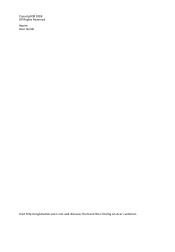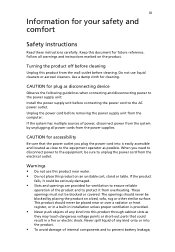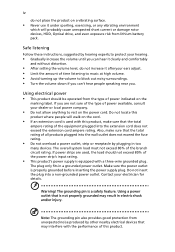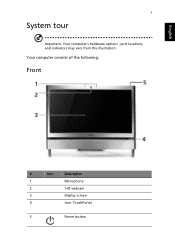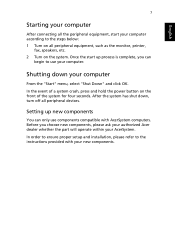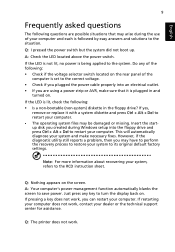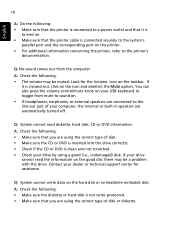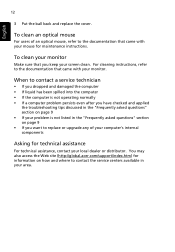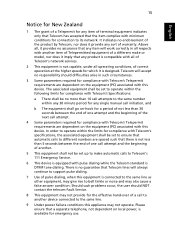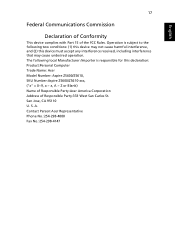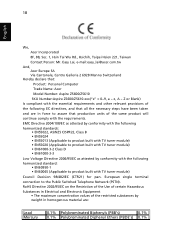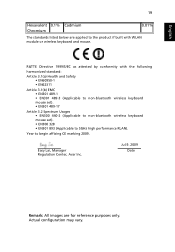Acer Aspire Z5610 Support Question
Find answers below for this question about Acer Aspire Z5610.Need a Acer Aspire Z5610 manual? We have 2 online manuals for this item!
Question posted by spyoo7srl on November 17th, 2015
Acer Aspire Z5610 (all-in-one Pc) Psu Upgrade.
I would like to upgrade the standard factory spec psu as I doubt the extra demands soon to be placed on this psu will cope. The stock psu is a Delta Electronics DPS-250AB-53.Here is what it looks like:Could you recommend an upgraded psu with the same form factor to fit my Acer Z5610 with a minimum of 350watts (stock is 250W)Many thanks.Simon.
Current Answers
Answer #1: Posted by TechSupport101 on November 17th, 2015 9:05 AM
Hi. Please refer to the series' Service Guide here http://www.manualslib.com/manual/232914/Acer-Aspire-Z5600.html for the best advise.
Related Acer Aspire Z5610 Manual Pages
Similar Questions
I Need A Erecovery Cd For My Acer Aspire Z5610 All- In- One Touchscreen Computer
I need a eRecovery cd for my acer aspire z5610 all-in- one touchscreen computer because i had to rep...
I need a eRecovery cd for my acer aspire z5610 all-in- one touchscreen computer because i had to rep...
(Posted by 3675 10 years ago)
I Am Looking To Purchase A Desktop Wireless Keyboard For My Acer Aspire Z5610
I am looking to purchase a wireless keyboard for my acer aspire desk top computer. the lettering of ...
I am looking to purchase a wireless keyboard for my acer aspire desk top computer. the lettering of ...
(Posted by jencav6615 11 years ago)
How Do I Open The Casing Of An Acer Aspire Z5610?
CD stuck in drive! There is no 'emergency/manual eject' hole. How do I open the casing of my Acer As...
CD stuck in drive! There is no 'emergency/manual eject' hole. How do I open the casing of my Acer As...
(Posted by djc1958 11 years ago)
Acer Aspire X1700-u3700a Psu Upgrade
I need to locate a 300-400W PSU for the Acer Aspire X1700-U3700A. Can you please help? Thank you
I need to locate a 300-400W PSU for the Acer Aspire X1700-U3700A. Can you please help? Thank you
(Posted by doch 12 years ago)