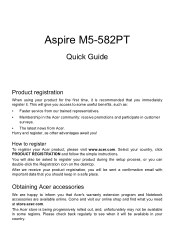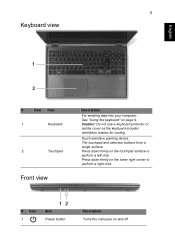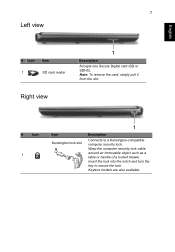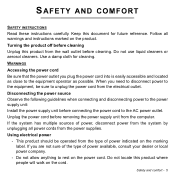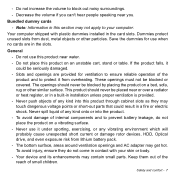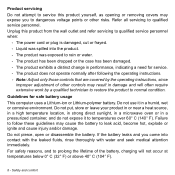Acer Aspire M5-582PT Support Question
Find answers below for this question about Acer Aspire M5-582PT.Need a Acer Aspire M5-582PT manual? We have 2 online manuals for this item!
Question posted by lanecolvin on September 30th, 2014
582pt
my monitor is blank. when I turn on my laptop the Acer logo comes up .....the icon turns then screen goes blank. laptop is barely a year old
Current Answers
Answer #1: Posted by TechSupport101 on September 30th, 2014 8:07 AM
Hi. This may either be owing to a smart failing hard driver or a corrupted operating system. See the D2D system recovery from the User Manual here. Ensure that the issue is also not caused by some connected USB sticks/devices.
Related Acer Aspire M5-582PT Manual Pages
Similar Questions
How To Solve Wifi Connection 'limited' Problem?
how to fix waif conection problem in aspire m5-582pt-6852
how to fix waif conection problem in aspire m5-582pt-6852
(Posted by ravimakki 10 years ago)
My Aspire Will Not Boot Up. After The Acer Logo The Screen
The screen remains black after the Acer logo and only the mouse pointer is visible. Was shutdown and...
The screen remains black after the Acer logo and only the mouse pointer is visible. Was shutdown and...
(Posted by Ryanmcfall 10 years ago)
I Have An Acer Aspire 7750g, How Do I Turn On The Vga Camera???
I Have An Acer Aspire 7750g, How Do I Turn On The vga camera???
I Have An Acer Aspire 7750g, How Do I Turn On The vga camera???
(Posted by jadrankocapor 11 years ago)
I Have An Acer Aspire 7750g, How Do I Turn On The Camera???
I Have An Acer Aspire 7750g, How Do I Turn On The camera???
I Have An Acer Aspire 7750g, How Do I Turn On The camera???
(Posted by jadrankocapor 11 years ago)