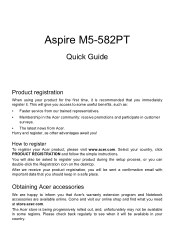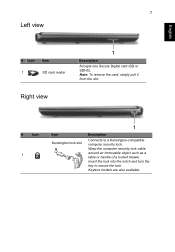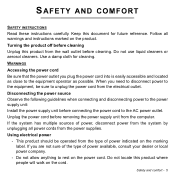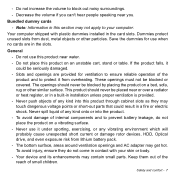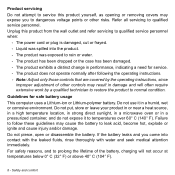Acer Aspire M5-582PT Support Question
Find answers below for this question about Acer Aspire M5-582PT.Need a Acer Aspire M5-582PT manual? We have 2 online manuals for this item!
Question posted by rmpolanco on September 29th, 2013
How Do I Remove The Battery From My M5 582pt?
The person who posted this question about this Acer product did not include a detailed explanation. Please use the "Request More Information" button to the right if more details would help you to answer this question.
Current Answers
Related Acer Aspire M5-582PT Manual Pages
Similar Questions
582pt
my monitor is blank. when I turn on my laptop the Acer logo comes up .....the icon turns then screen...
my monitor is blank. when I turn on my laptop the Acer logo comes up .....the icon turns then screen...
(Posted by lanecolvin 9 years ago)
How To Remove Battery From My Acer Aspire V5-471 Laptop
(Posted by reisnlg2 9 years ago)
How To Solve Wifi Connection 'limited' Problem?
how to fix waif conection problem in aspire m5-582pt-6852
how to fix waif conection problem in aspire m5-582pt-6852
(Posted by ravimakki 10 years ago)
How To Remove Battery From Acer Aspire V5-471g
i can't remove the battery of my laptop. i just want to remove it beacuse i heard that the battery o...
i can't remove the battery of my laptop. i just want to remove it beacuse i heard that the battery o...
(Posted by rob07daryl 10 years ago)
Can't Find Slider To Remove Battery.
My laptop is less than 6 months, I think. Instructions say user slider to open battery door but ther...
My laptop is less than 6 months, I think. Instructions say user slider to open battery door but ther...
(Posted by margaretpenfold 10 years ago)