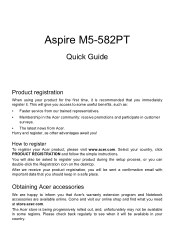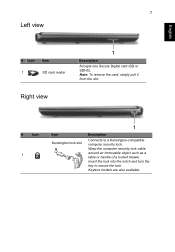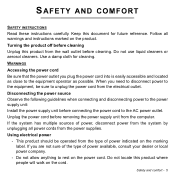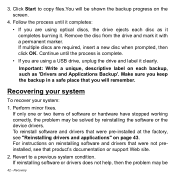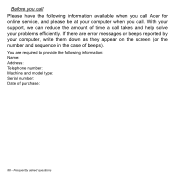Acer Aspire M5-582PT Support Question
Find answers below for this question about Acer Aspire M5-582PT.Need a Acer Aspire M5-582PT manual? We have 2 online manuals for this item!
Question posted by ravimakki on April 7th, 2014
How To Solve Wifi Connection 'limited' Problem?
Current Answers
Answer #1: Posted by cooltechagent on April 7th, 2014 6:12 PM
If oit is not then it is an issue with the wirless not your computer.
If it is working properly > then use safe mode with networking to check the issue.
If working properly in safe mode with networking > disable antivirus which is the most common reason for limited connectivity
Thanks,
CoolAgent
Related Acer Aspire M5-582PT Manual Pages
Similar Questions
my monitor is blank. when I turn on my laptop the Acer logo comes up .....the icon turns then screen...
hi, Actually,in my lapytop i got wi-fi switch botton.but when I turn it on it is not showing any ac...