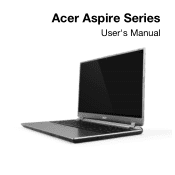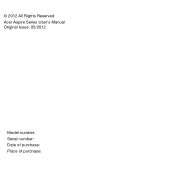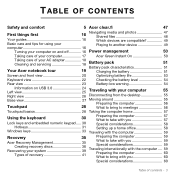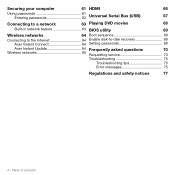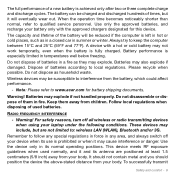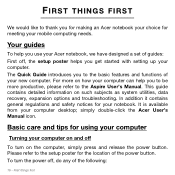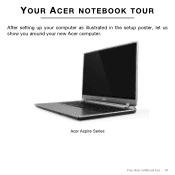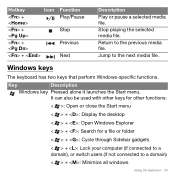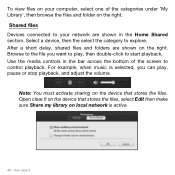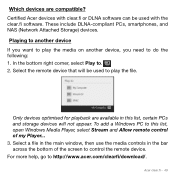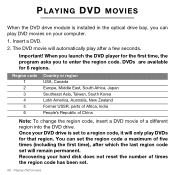Acer Aspire M5-581TG Support Question
Find answers below for this question about Acer Aspire M5-581TG.Need a Acer Aspire M5-581TG manual? We have 1 online manual for this item!
Question posted by angeloh67 on July 4th, 2013
Can Not Get My Dvdto Play I Have Aspire M5 581
The person who posted this question about this Acer product did not include a detailed explanation. Please use the "Request More Information" button to the right if more details would help you to answer this question.
Current Answers
Related Acer Aspire M5-581TG Manual Pages
Similar Questions
My Acer Aspire M5-583p Laptop Plugged In Not Charging
Acer Aspire Laptop M5-583p Plugged In Not Charging
Acer Aspire Laptop M5-583p Plugged In Not Charging
(Posted by nrcotlg 8 years ago)
Acer Aspire M5-581t Battery Reset
On page 27 of this manual, there is a battery reset pinhole indicated. However, I see no instruction...
On page 27 of this manual, there is a battery reset pinhole indicated. However, I see no instruction...
(Posted by khanfused 10 years ago)
Wireless Connection For Aspire M5-581.he Computer Says That It Is Switched Off.
How Do I Turn The Wireless Connection On? Recently Bought Computer. On 2 Occasions Couldn't Get Onli...
How Do I Turn The Wireless Connection On? Recently Bought Computer. On 2 Occasions Couldn't Get Onli...
(Posted by fergusdignan 11 years ago)
Acer Aspire M5 Won't Boot Up.
When I press botton to start, the Acer logo shows upon screen and then a black screen follows where ...
When I press botton to start, the Acer logo shows upon screen and then a black screen follows where ...
(Posted by villao3 11 years ago)
Acer Aspire M5-581
We have just bought this maschin and have problems with setting it up. When we turn it on, it asks f...
We have just bought this maschin and have problems with setting it up. When we turn it on, it asks f...
(Posted by benteagerup 11 years ago)