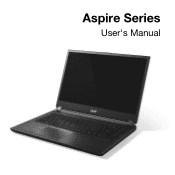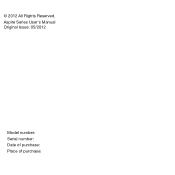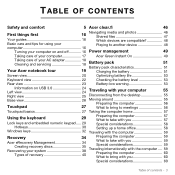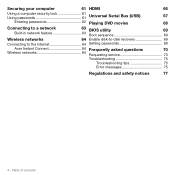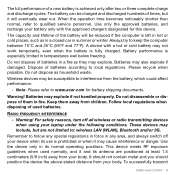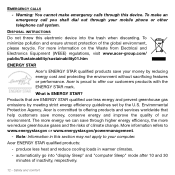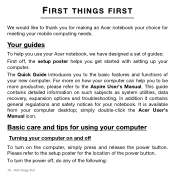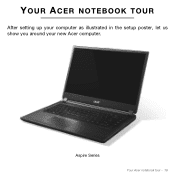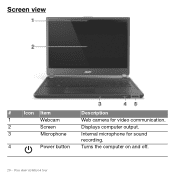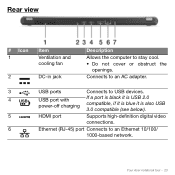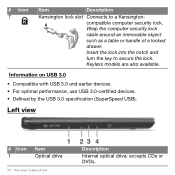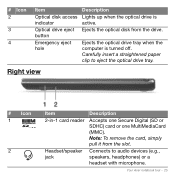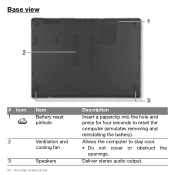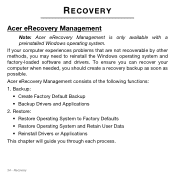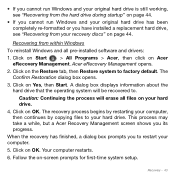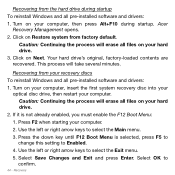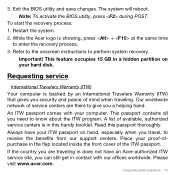Acer Aspire M5-481 Support Question
Find answers below for this question about Acer Aspire M5-481.Need a Acer Aspire M5-481 manual? We have 1 online manual for this item!
Question posted by villao3 on February 21st, 2013
Acer Aspire M5 Won't Boot Up.
Current Answers
Answer #1: Posted by tintinb on March 27th, 2013 12:50 AM
- http://tips4pc.com/articles/computer%20troubleshooting/computer_has_a_black_screen_and.htm
- http://www.geekswhoknow.com/articles/reasons_you_get_a_blank_screen.php
- http://www.computerhope.com/issues/ch001319.htm
- http://www.windowstalk.org/2012/08/6-troubleshooting-tips-to-combat-the-black-screen-computer-error/
Also read the manual for more information.
http://www.helpowl.com/manuals/Acer/AspireM5481/173195
If you have more questions, please don't hesitate to ask here at HelpOwl. Experts here are always willing to answer your questions to the best of our knowledge and expertise.
Regards,
Tintin
Related Acer Aspire M5-481 Manual Pages
Similar Questions
The screen remains black after the Acer logo and only the mouse pointer is visible. Was shutdown and...
I have removed the battery of my Acer AspireM5-481 by pressing the simulator pinhole provided for at...
My Acer Aspire 7736-6948 is 15 months old and failed while I was surfing the web, listening to my IT...