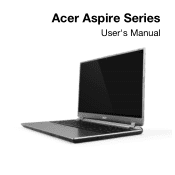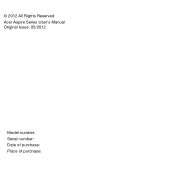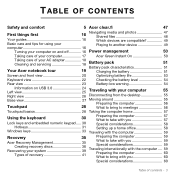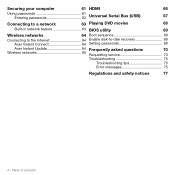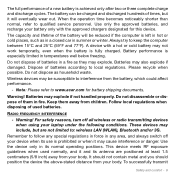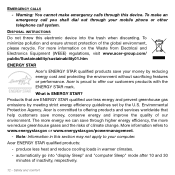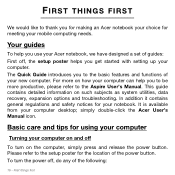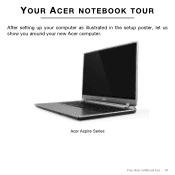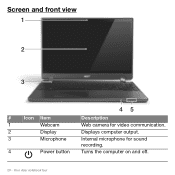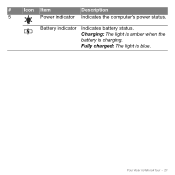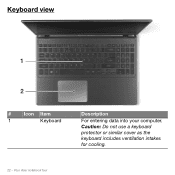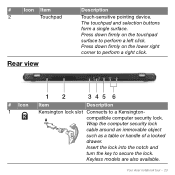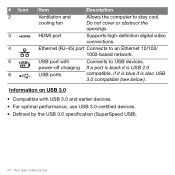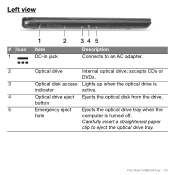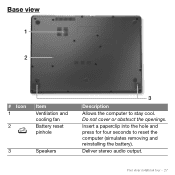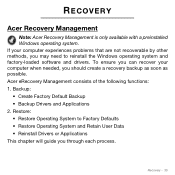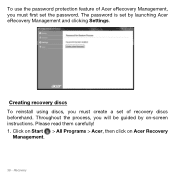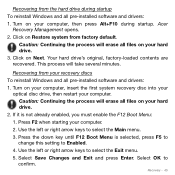Acer Aspire M5-581T Support Question
Find answers below for this question about Acer Aspire M5-581T.Need a Acer Aspire M5-581T manual? We have 1 online manual for this item!
Question posted by benteagerup on December 14th, 2012
Acer Aspire M5-581
Current Answers
Answer #1: Posted by tintinb on January 22nd, 2013 11:57 AM
If you have more questions, please don't hesitate to ask here at HelpOwl. Experts here are always willing to answer your questions to the best of our knowledge and expertise.
Regards,
Tintin
Related Acer Aspire M5-581T Manual Pages
Similar Questions
On page 27 of this manual, there is a battery reset pinhole indicated. However, I see no instruction...
Hang on entering bios on acer aspire 4752 how to solve this problem? Plz help me.
acer aspire one no power light only charge light my charge working 100 % when i press power no light...