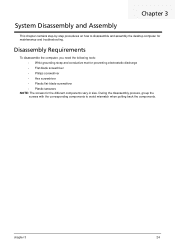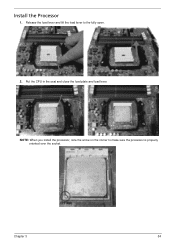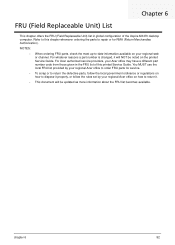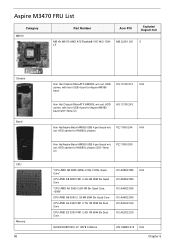Acer Aspire M3470 Support Question
Find answers below for this question about Acer Aspire M3470.Need a Acer Aspire M3470 manual? We have 1 online manual for this item!
Question posted by maxtor5171 on April 10th, 2012
Open Case?
Can someone tell me how to open the front panel on this case - with the power putton & drive button on the side.
Current Answers
Related Acer Aspire M3470 Manual Pages
Similar Questions
Loaded Windows 7 Professional On Acer Aspire M3470g-uw10p Can I Put 32 Gb Of
ram
ram
(Posted by mejtarm 9 years ago)
What Brand Of Usb Controller Does Aspire M3470g Have
(Posted by Chrsergk 9 years ago)
Acer Aspire T180-ud400b Front Panel
I need to check the power switch on the front panel
I need to check the power switch on the front panel
(Posted by davidsbell 11 years ago)