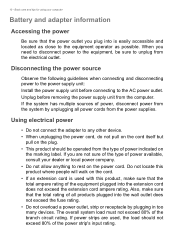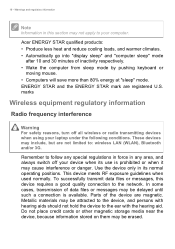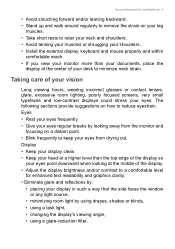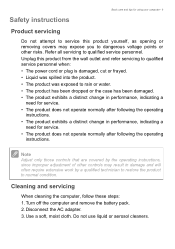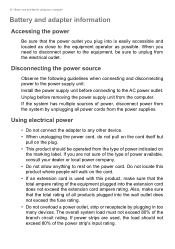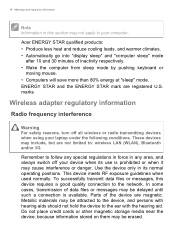Acer Aspire ES1-522 Support Question
Find answers below for this question about Acer Aspire ES1-522.Need a Acer Aspire ES1-522 manual? We have 2 online manuals for this item!
Question posted by arsenarsenuk123 on September 29th, 2021
Need A Driver For The Internet On This Laptop For Windows 7 , 64 Bit Aser Es1-52
Current Answers
Answer #1: Posted by SonuKumar on September 29th, 2021 9:28 AM
https://www.driverscape.com/manufacturers/acer/laptops-desktops/e1-522/163694
or
https://www.acer.com/ac/en/ID/content/support-product/4730;-;
Please respond to my effort to provide you with the best possible solution by using the "Acceptable Solution" and/or the "Helpful" buttons when the answer has proven to be helpful.
Regards,
Sonu
Your search handyman for all e-support needs!!
Answer #2: Posted by Technoprince123 on September 29th, 2021 6:28 AM
Please response if this answer is acceptable and solw your problem thanks
Related Acer Aspire ES1-522 Manual Pages
Similar Questions
I posted a problem with my 17 inch acer aspire 7250 series 64 bit. I received a answer from sabrie t...
My laptop started producing poor quality sound, be it listening to music from the web or offline mus...
i need driver of stylus pen, or touch screen pen driver...my pen is not working
I have successfully installed Windows 7 on my Acer Aspire 9300 laptop. I would like to source 64 bit...