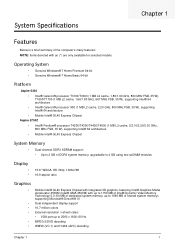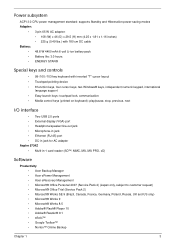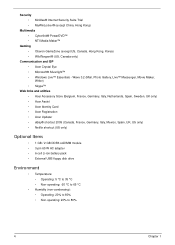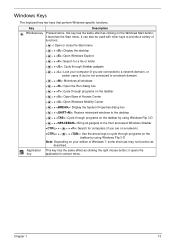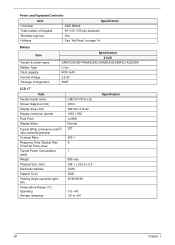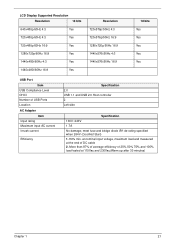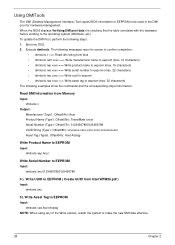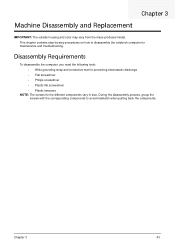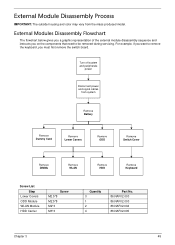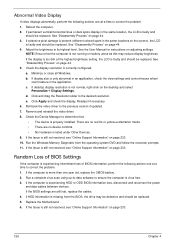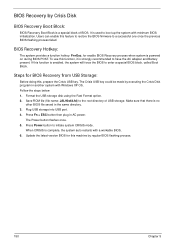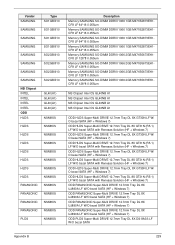Acer Aspire 5334 Support Question
Find answers below for this question about Acer Aspire 5334.Need a Acer Aspire 5334 manual? We have 2 online manuals for this item!
Question posted by solomk3 on June 24th, 2014
Windows 8 64 Bit Machine Does Not Produce Quality Sound.
My laptop started producing poor quality sound, be it listening to music from the web or offline music. I have tried on checking the sound devices but they are all in good working condition.
Current Answers
Related Acer Aspire 5334 Manual Pages
Similar Questions
Need A Driver For The Internet On This Laptop For Windows 7 , 64 Bit Aser Es1-52
(Posted by arsenarsenuk123 2 years ago)
Sound Of A Poor Quality
My issue had to do with sound issue, my acer does not produce quality sound be it on speakers or hea...
My issue had to do with sound issue, my acer does not produce quality sound be it on speakers or hea...
(Posted by solomk3 9 years ago)
Were Can I Source 64 Bit Drivers For Windows 7 Installed On An Acer Aspire 9300
I have successfully installed Windows 7 on my Acer Aspire 9300 laptop. I would like to source 64 bit...
I have successfully installed Windows 7 on my Acer Aspire 9300 laptop. I would like to source 64 bit...
(Posted by mail95861 11 years ago)