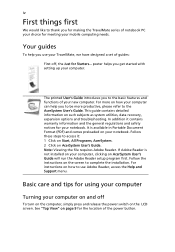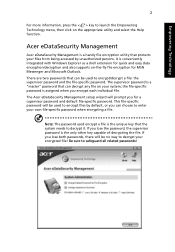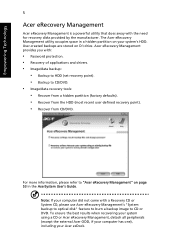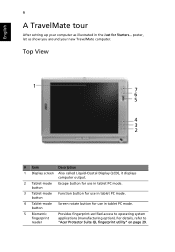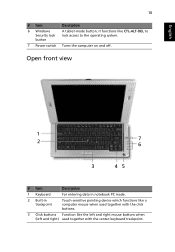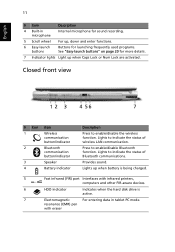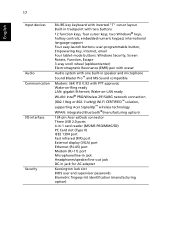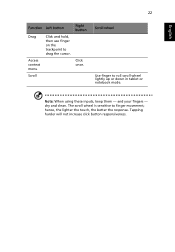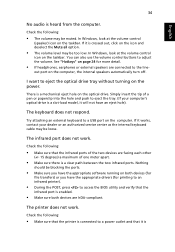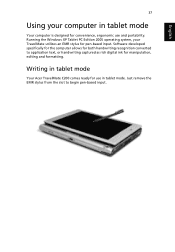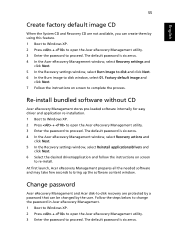Acer TravelMate C200 Support Question
Find answers below for this question about Acer TravelMate C200.Need a Acer TravelMate C200 manual? We have 4 online manuals for this item!
Question posted by mshan81 on November 12th, 2012
I Need Driver Of Stylus Pen, Or Touch Screen Pen Driver...my Pen Is Not Working
i need driver of stylus pen, or touch screen pen driver...my pen is not working
Current Answers
Related Acer TravelMate C200 Manual Pages
Similar Questions
Sensitive Pen/screen
I have just dug out my old acer c200 with intentions of upgrading it for use as a graphic desigh tab...
I have just dug out my old acer c200 with intentions of upgrading it for use as a graphic desigh tab...
(Posted by danrcook 9 years ago)
Driver Not Work
I have acer aspire 5733 but driver not work in windows xp service pack 2 you send me link to downloa...
I have acer aspire 5733 but driver not work in windows xp service pack 2 you send me link to downloa...
(Posted by barvaliya30 10 years ago)
Sound Drivers For My Acer Travelmate C200 Tablet.operating System Windows 7
i need download for tab.i can not find sound drivers free download in website.my compuer operating s...
i need download for tab.i can not find sound drivers free download in website.my compuer operating s...
(Posted by sumithway 11 years ago)
Makiacer Extensa 4620 Have A Touch Screen
I have parts to many extra parts.. I want to place a touch screen into the Acer Extensa it's the sam...
I have parts to many extra parts.. I want to place a touch screen into the Acer Extensa it's the sam...
(Posted by scribe0066 12 years ago)