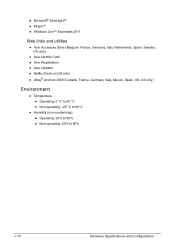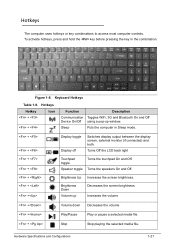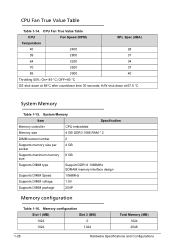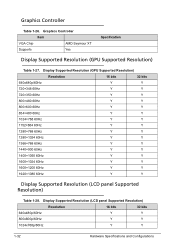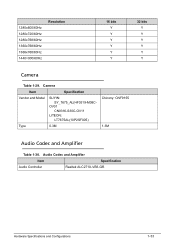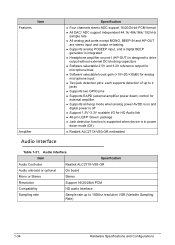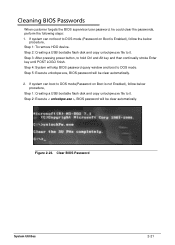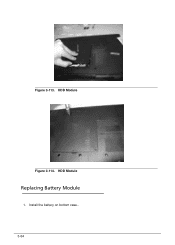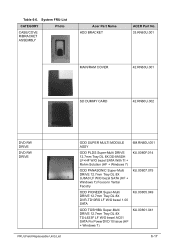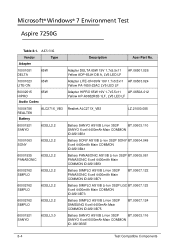Acer Aspire 7250 Support Question
Find answers below for this question about Acer Aspire 7250.Need a Acer Aspire 7250 manual? We have 1 online manual for this item!
Question posted by wegranger on September 30th, 2014
How To Reload Windows 7 Home Premium 64 Bit.
I posted a problem with my 17 inch acer aspire 7250 series 64 bit. I received a answer from sabrie that windows was corrupted and all I had to do was reinstall windows. Dumb me I forgot to ask how to do that when I can't get into the computer and no disc are available with the computer anymore.
Current Answers
Related Acer Aspire 7250 Manual Pages
Similar Questions
How To Set Up Wireless Network On Acer Laptop Aspire 7250
(Posted by peolTO 9 years ago)
How To Get Wireless Connection On A Acer Laptop Aspire 5250 Series
(Posted by Freepkouva 9 years ago)
How Do You Remove Keyboard From Acer 7250 Series Laptop
(Posted by Dimaje 10 years ago)
Can I Use A Windows 7 Ultimate Instead Of 7 Home Premium?
(Posted by almansassy 10 years ago)
Os Was Windows 7 Home Premium After Upgrade To Windows 7 Ultimate The Caps Lock
(Posted by albiedh 11 years ago)