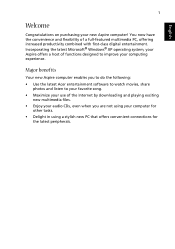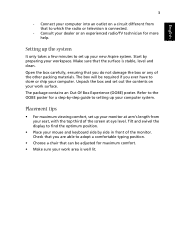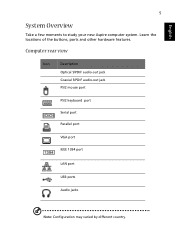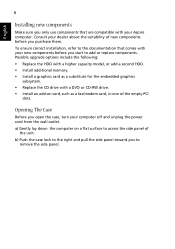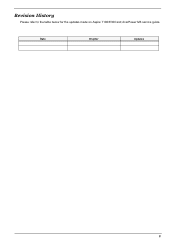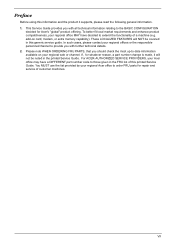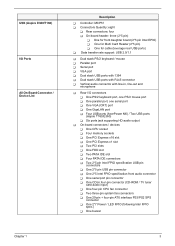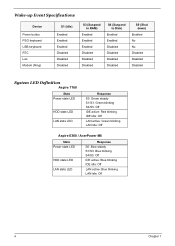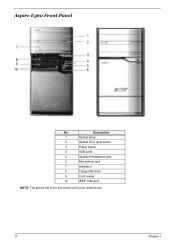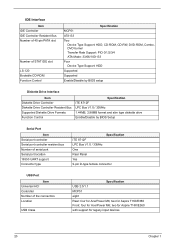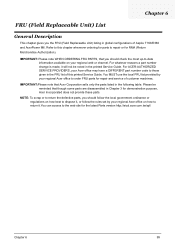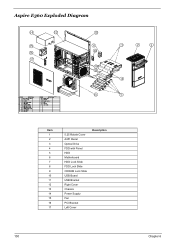Acer Aspire E360 Support Question
Find answers below for this question about Acer Aspire E360.Need a Acer Aspire E360 manual? We have 5 online manuals for this item!
Question posted by palashgulati on December 8th, 2015
Tech Support Required
my laptop acer E360 display is not coming checked everything. I asked a few techs they say that the motherboard needs to b replaced and has quoted a price of $110 which I think is too expensive. What u have to say abt tht??
Current Answers
Answer #1: Posted by TommyKervz on December 12th, 2015 11:16 PM
If the instructions I gave below did not work then it seems like the few techs you asked were right about replacing the motherboard. If the fans and LED light can still come on when you press the power button' you may want check the CPU and RAMs before buying replacement motherboard, you also need to make sure if this is not a faulty of the charger. You must let someone professional to check the laptop. unless if still covered by warranty then you will have to visit your local dealer.
Answer #2: Posted by TommyKervz on December 9th, 2015 12:09 AM
"Try removing the battery and the charger and hold down the power button 30 seconds. Now plug in the charger and try to start it. Yes a battery can be so dead it keeps the laptop from powering on. The charger might also be dead but unlikely if the indicator light comes on next to where you plug it".
Related Acer Aspire E360 Manual Pages
Similar Questions
Need A Replacement On/off Switch For An Acer Ax1200-u1510a Desktop
What is the part number for an On/Off Switch for an Acer AX1200-U1510A Desktop?
What is the part number for an On/Off Switch for an Acer AX1200-U1510A Desktop?
(Posted by lenomorero 9 years ago)
What Is The Password For My Laptop Acer Aspire 5610 To Restart
(Posted by tinotoluca10 9 years ago)
Hello, Need Cd for resettlement of a Acer Aspire E360
I can not find this CD and I went to change my HDD the other was dead. I have windows XP Pro CD and ...
I can not find this CD and I went to change my HDD the other was dead. I have windows XP Pro CD and ...
(Posted by danlyonnet 10 years ago)
I Replaced My Acer Aspire 5000 Laptop Hard Drive And Now Windows Will Not Start,
it brings up the screen with the options to start windows in safe mode, last configuration, and norm...
it brings up the screen with the options to start windows in safe mode, last configuration, and norm...
(Posted by kelseyj73 11 years ago)