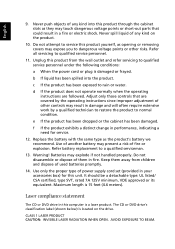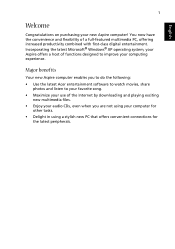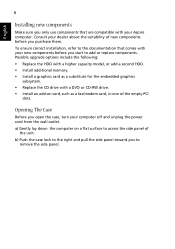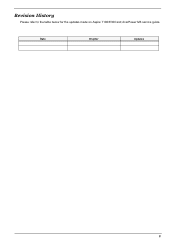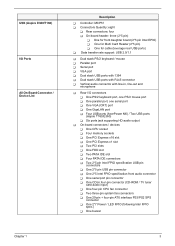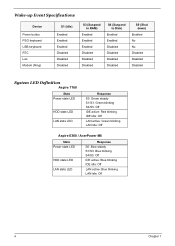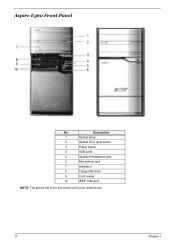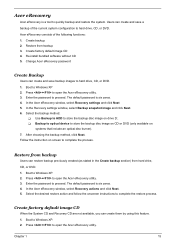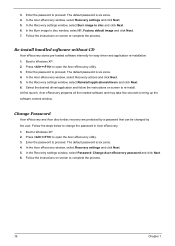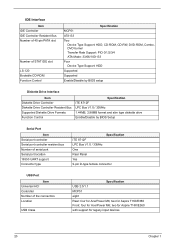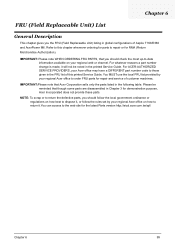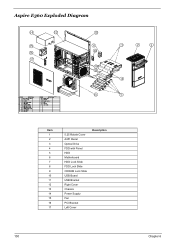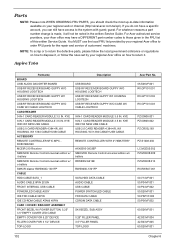Acer Aspire E360 Support Question
Find answers below for this question about Acer Aspire E360.Need a Acer Aspire E360 manual? We have 5 online manuals for this item!
Question posted by danlyonnet on December 3rd, 2013
Hello, Need Cd for resettlement of a Acer Aspire E360
I can not find this CD and I went to change my HDD the other was dead. I have windows XP Pro CD and pack 3: But I need the CC if a kind soul could send it to me, thank you in advance.
Current Answers
Related Acer Aspire E360 Manual Pages
Similar Questions
Tech Support Required
my laptop acer E360 display is not coming checked everything. I asked a few techs they say that the ...
my laptop acer E360 display is not coming checked everything. I asked a few techs they say that the ...
(Posted by palashgulati 8 years ago)
My Acer Aspire X1430 Will Not Boot From A Windows Disk
For New Install Win 8
(Posted by kenjspence 10 years ago)
How I Do I Restore My Acer Aspire Zs600 To Factory Settings From Outside Windows
restore factory settings - acer aspire zs600
restore factory settings - acer aspire zs600
(Posted by autogallery 11 years ago)
I Replaced My Acer Aspire 5000 Laptop Hard Drive And Now Windows Will Not Start,
it brings up the screen with the options to start windows in safe mode, last configuration, and norm...
it brings up the screen with the options to start windows in safe mode, last configuration, and norm...
(Posted by kelseyj73 11 years ago)