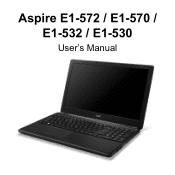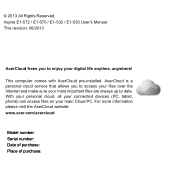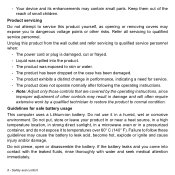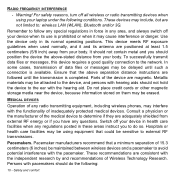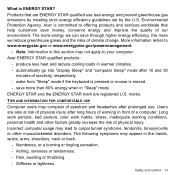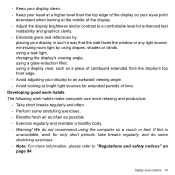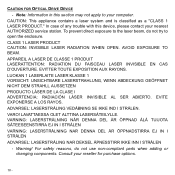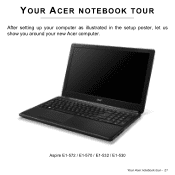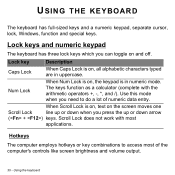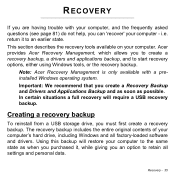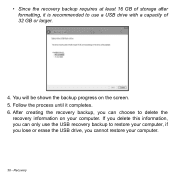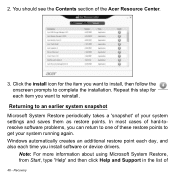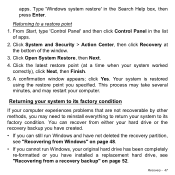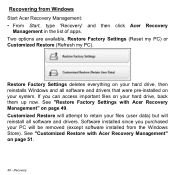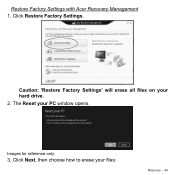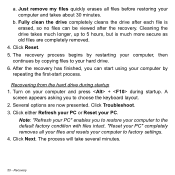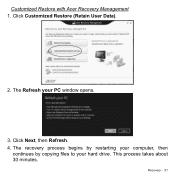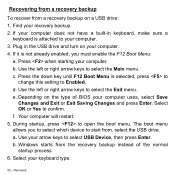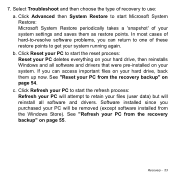Acer Aspire E1-572 Support Question
Find answers below for this question about Acer Aspire E1-572.Need a Acer Aspire E1-572 manual? We have 1 online manual for this item!
Question posted by ingvarfroberg on May 31st, 2014
Font Size
Font size in gmail, hotmail etc etc suddenly changed. How do I restore
Current Answers
Related Acer Aspire E1-572 Manual Pages
Similar Questions
How Do I Hook My Aspire To The Tv. I Get A Picture And No Sound
(Posted by tiffanyborden162 9 years ago)
My Acer Laptop Aspire E1-531 Is Locked,i Can Not Enter A Password So How Do I
unlock it?
unlock it?
(Posted by Stjaczed 9 years ago)
My Screen Went Black On My Aspire 5742 Pew71 Laptop
Screen went black on laptop aspire 5742 pew71
Screen went black on laptop aspire 5742 pew71
(Posted by rncjr13 10 years ago)
Aspire Z3101-u4062
No power. Will not turn on. Is there a fuse to replace?
No power. Will not turn on. Is there a fuse to replace?
(Posted by jerriholbein 10 years ago)
Acer Laptop Aspire 5749z-4840
Hi, the a,caps lock and shift botton on the key board is not working, what's the problem please
Hi, the a,caps lock and shift botton on the key board is not working, what's the problem please
(Posted by ceelocke76 11 years ago)