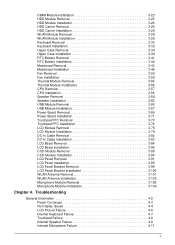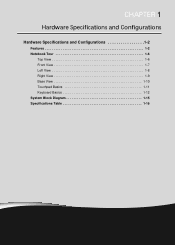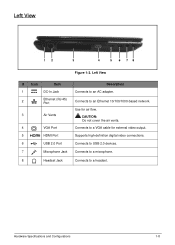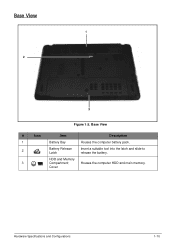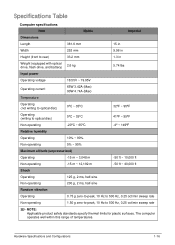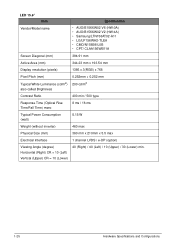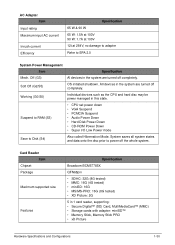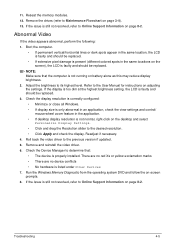Acer Aspire E1-531 Support Question
Find answers below for this question about Acer Aspire E1-531.Need a Acer Aspire E1-531 manual? We have 1 online manual for this item!
Question posted by michelle68552 on June 26th, 2013
The Screen View Has Rotated 90% How Do I Fix It?
The person who posted this question about this Acer product did not include a detailed explanation. Please use the "Request More Information" button to the right if more details would help you to answer this question.
Current Answers
Answer #1: Posted by TommyKervz on June 26th, 2013 11:13 PM
Try closing all apps > Click any where on the desktop > then hold down both they the Ctrl key and Alt key and tap the Up arrow while the other two are held down.
Related Acer Aspire E1-531 Manual Pages
Similar Questions
Laptop Comes On With A Black Screen. How Do I Fix This.
After replacing a cracked screen on my Acer laptop 7250-3821, I turned it on. I went to the yahoo si...
After replacing a cracked screen on my Acer laptop 7250-3821, I turned it on. I went to the yahoo si...
(Posted by crosslandkarate01 8 years ago)
How To Fix Acer Aspire E1-531 Wireless Adapter Is Not Working
(Posted by azali 9 years ago)
How To Increase The Volume Of My Acer E1-531 Laptop?
How to increase the volume of my laptop Acer E1-531
How to increase the volume of my laptop Acer E1-531
(Posted by parshav27 9 years ago)
Where Is Wifi Button On Acer Laptop Aspire 5542g
(Posted by appolo876 10 years ago)
Aspire 5733 Model Pew71 Has White Screen How Do I Fix
(Posted by keistar 10 years ago)