Acer Aspire 5733 Support Question
Find answers below for this question about Acer Aspire 5733.Need a Acer Aspire 5733 manual? We have 1 online manual for this item!
Question posted by keistar on February 21st, 2014
Aspire 5733 Model Pew71 Has White Screen How Do I Fix
The person who posted this question about this Acer product did not include a detailed explanation. Please use the "Request More Information" button to the right if more details would help you to answer this question.
Current Answers
There are currently no answers that have been posted for this question.
Be the first to post an answer! Remember that you can earn up to 1,100 points for every answer you submit. The better the quality of your answer, the better chance it has to be accepted.
Be the first to post an answer! Remember that you can earn up to 1,100 points for every answer you submit. The better the quality of your answer, the better chance it has to be accepted.
Related Acer Aspire 5733 Manual Pages
Acer Aspire 5333, 5733, 5733Z Notebook Service Guide - Page 3
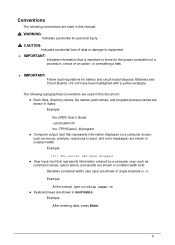
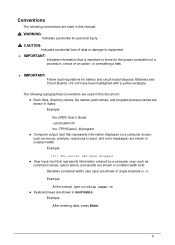
....
+ IMPORTANT:
Follow local regulations for personal injury.
! Example:
[01] The server has been stopped User input (text that represents information displayed on a computer screen, such as
command names, option letters, and words) are shown in constant width. Example:
the DRS5 User's Guide /usr/local/bin/fd the /TPH15spool_M program...
Acer Aspire 5333, 5733, 5733Z Notebook Service Guide - Page 9


... (Field Replaceable Unit) List
Exploded Diagrams 6-4 Main Assembly 6-4 Upper Cover Assembly 6-5 LCD Assembly 6-6
FRU List 6-7 Screw List 6-17
CHAPTER 7 Model Definition and Configuration
Aspire AS5333 7-3 Aspire AS5733 7-4 Aspire AS5733Z 7-9
CHAPTER 8 Test Compatible Components
Microsoft® Windows® 7 Environment Test 8-4
CHAPTER 9 Online Support Information
Introduction 9-3
5
Acer Aspire 5333, 5733, 5733Z Notebook Service Guide - Page 15


...cache, 2 GHz, DDR3 1066 MHz, 35 W), supporting Intel® 64 architecture, Intel® Smart Cache
Aspire 5733
0
i3-370M/i3-380M/i3-390M processor (3 MB L3 cache, 2.40/2.53/2.66, DDR3... 1066 MHz, 35 W), supporting Intel® 64 architecture, Intel® Smart Cache
Aspire 5733Z
0
Intel® Pentium® processor P6200/P6300 (3 MB L3 cache, 2.13...
Acer Aspire 5333, 5733, 5733Z Notebook Service Guide - Page 20
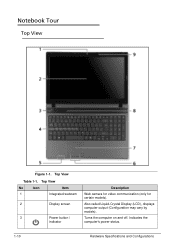
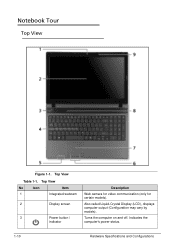
...and off. Top View
No
Icon
Item
1
Integrated webcam
2
Display screen
3
Power button /
indicator
Description
Web camera for video communication (only for certain models). Notebook Tour 0 Top View 0
Figure 1-1. Also called Liquid-Crystal Display (LCD), displays computer output (Configuration may vary by models). Indicates the computer's power status.
1-10
Hardware Specifications and...
Acer Aspire 5333, 5733, 5733Z Notebook Service Guide - Page 24
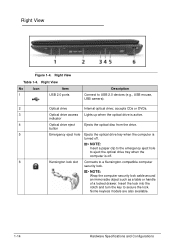
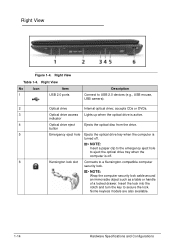
... object such as a table or handle of a locked drawer. Right View 0
Figure 1-4. indicator
4
Optical drive eject
Ejects the optical disc from the drive. Some keyless models are also available.
1-14
Hardware Specifications and Configurations Right View
Table 1-4.
Acer Aspire 5333, 5733, 5733Z Notebook Service Guide - Page 27
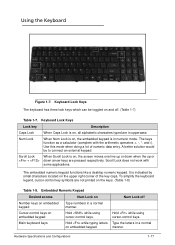
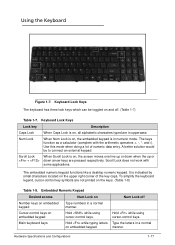
... keypad. The keys function as a calculator (complete with
some applications.
Scroll Lock does not work with the arithmetic operators +, -, *, and /). Cursor-control keys on , the screen moves one line up or down when the up or
+ down arrow keys are pressed respectively. It is on embedded keypad
Hold while using cursor...
Acer Aspire 5333, 5733, 5733Z Notebook Service Guide - Page 29
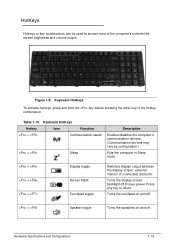
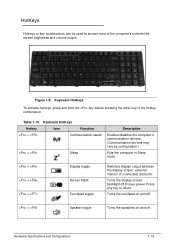
... 1-8.
Keyboard HotKeys
To activate hotkeys, press and hold the key before pressing the other key in Sleep mode.
+ + +
Display toggle Screen blank Touchpad toggle
Switches display output between the display screen, external monitor (if connected) and both. Press any key to save power. Keyboard HotKeys
Hotkey
Icon
Function
+
Communication switch
+
Sleep
Description...
Acer Aspire 5333, 5733, 5733Z Notebook Service Guide - Page 30
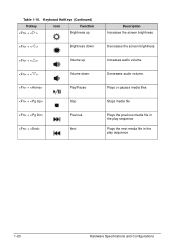
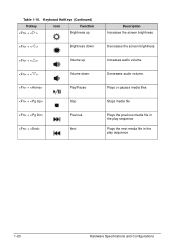
... the previous media file in the play sequence Plays the next media file in the play sequence
1-20
Hardware Specifications and Configurations
Decreases the screen brightness. Increases audio volume. Keyboard HotKeys (Continued)
Hotkey
+
Icon
Function Brightness up
+
Brightness down
+
Volume up
+
Volume down
+
Play/Pause
+
Stop
+
Previous
+
Next
Description...
Acer Aspire 5333, 5733, 5733Z Notebook Service Guide - Page 38
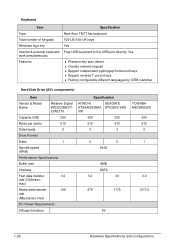
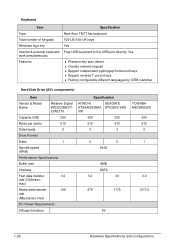
... pgdn/pgup/home/end keys Support reverse T cursor keys Factory configurable different languages by OEM customer
Hard Disk Drive (AVL components)
Item
Vendor & Model Name
Western Digital WD3200BEVT22A23T0
Capacity (GB)
320
Bytes per sector
512
Data heads
2
Drive Format
Disks
1
Spindle speed (RPM)
Performance Specifications
Buffer size
Interface
Fast...
Acer Aspire 5333, 5733, 5733Z Notebook Service Guide - Page 39
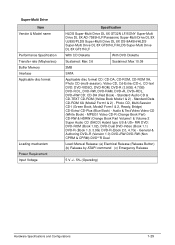
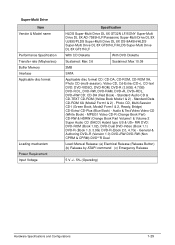
Super-Multi Drive Item
Vendor & Model name
Performance Specification Transfer rate (Mbytes/sec) Buffer Memory Interface Applicable ...ROM (Book 1.02), DVD-Dual DVD-Video (Book 1.1) DVD-R (Book 1.0, 3.9G) DVD-R (Book 2.0, 4.7G) - Audio & Text/Video Video-CD (White Book) - Standard Data CD-ROM XA (Mode2 Form1 & 2) - Photo CD, Multi-Session CD-I (Green Book, Mode2 Form1 & 2, Ready, Bridge) CD-...
Acer Aspire 5333, 5733, 5733Z Notebook Service Guide - Page 40
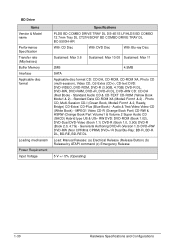
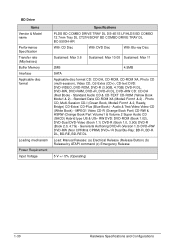
... Release (Release Button) (b) Release by ATAPI command (c) Emergency Release
5 V +/- 5% (Operating)
1-30
Hardware Specifications and Configurations Audio & Text/Video Video-CD (White Book) - BD Drive Items
Vendor & Model name Performance Specification Transfer rate (Mbytes/sec) Buffer Memory Interface Applicable disc format
Loading mechanism Power Requirement Input Voltage
Specifications
PLDS...
Acer Aspire 5333, 5733, 5733Z Notebook Service Guide - Page 41
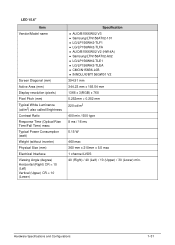
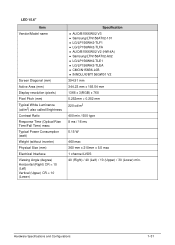
Hardware Specifications and Configurations
1-31 LED 15.6" Item
Vendor/Model name
Screen Diagonal (mm) Active Area (mm) Display resolution (pixels) Pixel Pitch (mm) Typical White Luminance (cd/m2) also called Brightness Contrast Ratio Response Time (Optical Rise Time/Fall Time) msec Typical Power Consumption (watt) Weight (without inverter) Physical Size (...
Acer Aspire 5333, 5733, 5733Z Notebook Service Guide - Page 42
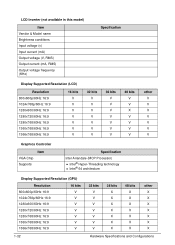
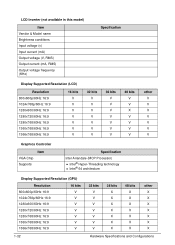
LCD Inverter (not available in this model)
Item Vendor & Model name Brightness conditions Input voltage (v) Input current (mA) Output voltage (V, RMS) Output current (mA, RMS) Output voltage frequency (KHz)
Specification
Display Supported Resolution (LCD)
Resolution ...
Acer Aspire 5333, 5733, 5733Z Notebook Service Guide - Page 43
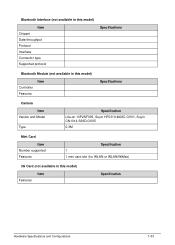
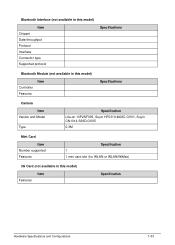
... Chipset Data throughput Protocol Interface Connector type Supported protocol
Specifications
Bluetooth Module (not available in this model)
Controller Features
Item
Specifications
Camera Item
Vendor and Model
Type
Specification
Lite-on 10P2SF005, Suyin HF0319-M08C-OV01, Suyin CN1014-S36D-OV05
0.3M
Mini Card
Item Number supported Features
Specification 1 1 mini card slot (for ...
Acer Aspire 5333, 5733, 5733Z Notebook Service Guide - Page 45
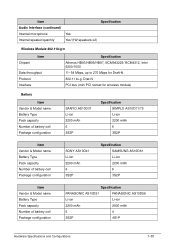
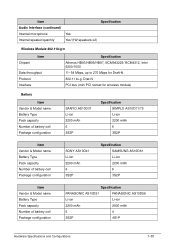
... 6 3S2P
Specification SIMPLO AS10D71/75 Li-ion 2200 mAh 6 3S2P
Item Vendor & Model name Battery Type Pack capacity Number of battery cell Package configuration
SONY AS10D41 Li-ion...2200 mAh 6 3S2P
Specification SAMSUNG AS10D61 Li-ion 2200 mAh 6 3S2P
Item Vendor & Model name Battery Type Pack capacity Number of battery cell Package configuration
Specification
PANASONIC AS10D51
PANASONIC ...
Acer Aspire 5333, 5733, 5733Z Notebook Service Guide - Page 46
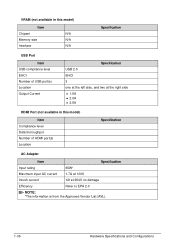
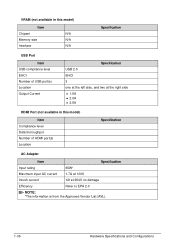
VRAM (not available in this model)
Item
Chipset
N/A
Memory size
N/A
Interface
N/A
Specification
USB Port
Item USB compliance level...two at the right side 1.5A 2.0A 2.5A
HDMI Port (not available in this model)
Item Compliance level Data thoroughput Number of HDMI port(s) Location
Specification
AC Adapter
Item
Specification
Input rating
65W*
Maximum input AC...
Acer Aspire 5333, 5733, 5733Z Notebook Service Guide - Page 55
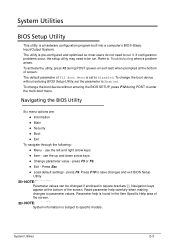
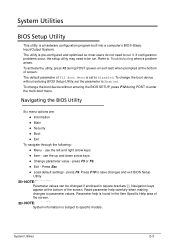
... POST to enter the multi-boot menu. Press F10 to specific models. Parameter help carefully when making changes to Troubleshooting when a problem ...61548;Exit
To navigate through the following: Menu -
The default parameter of the screen.
The utility is a hardware configuration program built into a computer's BIOS (Basic Input/Output System)....
Acer Aspire 5333, 5733, 5733Z Notebook Service Guide - Page 56
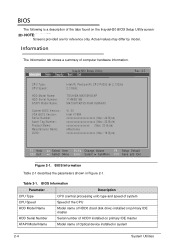
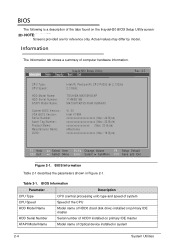
... following is a description of the tabs found on primary IDE master
ATAPI Model Name
Model name of Optical device installed in Figure 2-1.
Information 0
The Information tab shows a summary of HDD0 installed on the InsydeH20 BIOS Setup Utility screen:
NOTE: NOTE:
Screens provided are for reference only. Table 2-1. InsydeH20 Setup Utility Information Main Security Boot...
Acer Aspire 5333, 5733, 5733Z Notebook Service Guide - Page 143
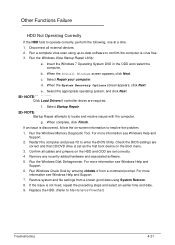
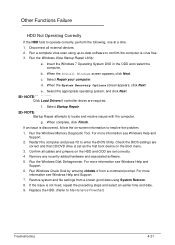
... settings are correct and that CD/DVD drive is discovered, follow the on-screen information to confirm the computer is not fixed, repeat the preceding steps and select an earlier time and date. 9. Run... Windows 7 Operating System DVD in the ODD and restart the computer. When the Install Windows screen appears, click Next. NOTE: NOTE:
Click Load Drivers if controller drives are set as the...
Acer Aspire 5333, 5733, 5733Z Notebook Service Guide - Page 204
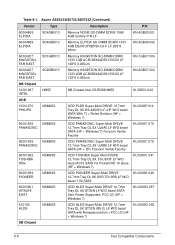
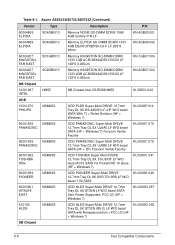
Aspire AS5333/AS5733/AS5733Z (Continued)
Vendor
Type
Description
P/N
60004668 ELPIDA
SO4GBIII10
Memory NONE SO-DIMM DDRIII 1066 4GB dummy ...00807.078
60001922 TOSHIBA DIGI
NSM8XS
ODD TOSHIBA Super-Multi DRIVE 12.7mm Tray DL 8X TS-L633F LF W/O bezel AC01 SATA Fix PowerDVD 10 Issue (HF + Windows 7)
KU.00801.041
60001939 PIONEER
NSM8XS
ODD PIONEER Super-Multi DRIVE
KU.00805.049
12.7mm...
Similar Questions
Aspire 4741z Is White Screen Show, How To Do
sir, my laptop acer aspire 4741z is white screen showing now. Every time I started system --dat show...
sir, my laptop acer aspire 4741z is white screen showing now. Every time I started system --dat show...
(Posted by aeithel 8 years ago)
Lost Password To Acer Aspire 5733 Model Pew71. How Can I Get In To Change
password
password
(Posted by paFRD1 10 years ago)

