Acer Aspire 7730ZG Support Question
Find answers below for this question about Acer Aspire 7730ZG.Need a Acer Aspire 7730ZG manual? We have 2 online manuals for this item!
Current Answers
There are currently no answers that have been posted for this question.
Be the first to post an answer! Remember that you can earn up to 1,100 points for every answer you submit. The better the quality of your answer, the better chance it has to be accepted.
Be the first to post an answer! Remember that you can earn up to 1,100 points for every answer you submit. The better the quality of your answer, the better chance it has to be accepted.
Related Acer Aspire 7730ZG Manual Pages
Aspire 7730 Series Quick Guide - Page 2


...of purchase
Acer and the Acer logo are used herein for a particular purpose. Aspire 7730 Series Notebook PC
Model number Serial number Date of purchase Place of merchantability ...purchase information in this publication without obligation to the information in the space provided below. Aspire 7730 Series Quick Guide Original Issue: 04/2008
Changes may be made periodically to notify...
Aspire 7730 Series Quick Guide - Page 3
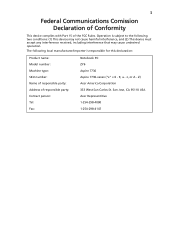
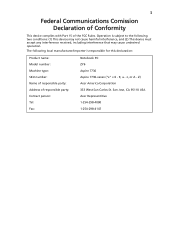
... cause undesired operation. 3
Federal Communications Comission Declaration of Conformity
This device complies with Part 15 of responsible party: Contact person: Tel: Fax:
Notebook PC ZY6 Aspire 7730 Aspire 7730-xxxxx ("x" = 0 - 9, a - Z) Acer America Corporation 333 West San Carlos St. Operation is responsible for this declaration:
Product name: Model number: Machine type: SKU number...
Aspire 7730 Series Quick Guide - Page 4
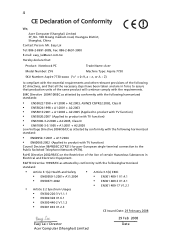
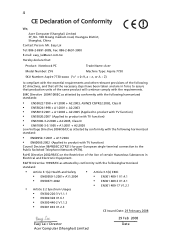
...-3089, Fax: 886-2-8691-3000
E-mail: [email protected] Hereby declare that:
Product: Notebook PC
Trade Name: Acer
Model Number: ZY6
Machine Type: Aspire 7730
SKU Number: Aspire 7730-xxxxx ("x" = 0~9, a ~ z, or A ~ Z)
Is compliant with the essential requirements and other relevant provisions of the following EC directives, and that production units of...
Aspire 7730 Series Quick Guide - Page 5


... the basic features and functions of the series, but not necessarily in the Aspire product series. Note: Viewing the file requires Adobe Reader. This guide contains detailed...1 Click on
Start, All Programs, AcerSystem.
2 Click on your new computer.
The printed Aspire Series Generic User Guide contains useful information applying to complete the installation. It is not installed on...
Aspire 7730 Series Quick Guide - Page 8
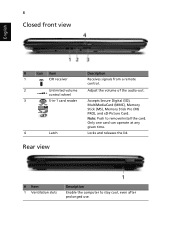
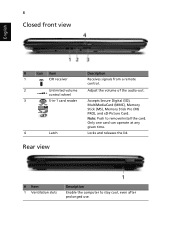
... lid.
Rear view
# Item 1 Ventilation slots
Description
Enable the computer to remove/install the card.
Note: Push to stay cool, even after prolonged use. control wheel
3
5-in-1 card reader
Accepts Secure Digital (SD),
MultiMediaCard (MMC), Memory
Stick (MS), Memory Stick Pro (MS
PRO), and xD-Picture Card.
8
Closed front view
English...
Aspire 7730 Series Quick Guide - Page 13


...; Empowering Key • Easy-launch buttons:
WLAN, Internet, email, Bluetooth, Acer Arcade™
• Media keys (printed on keyboard):
play/pause, stop, previous, next
• Volume wheel • Acer Media Center remote control*
• Acer EasyPort IV connector* • ExpressCard™/54 slot • 5-in-1 card reader (SD/MMC/MS/MS PRO...
Aspire 7730/7730G/7730Z/7730ZG Service Guide - Page 1


Aspire 7730/7730G Series Service Guide
Service guide files and updates are available on the ACER/CSD web; for more information,
please refer to http://csd.acer.com.tw
PRINTED IN TAIWAN
Aspire 7730/7730G/7730Z/7730ZG Service Guide - Page 2
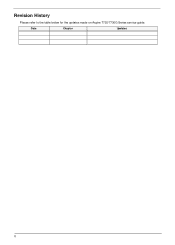
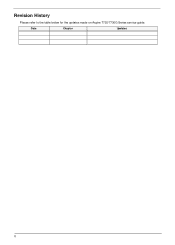
Revision History
Please refer to the table below for the updates made on Aspire 7730/7730G Series service guide.
Date
Chapter
Updates
II
Aspire 7730/7730G/7730Z/7730ZG Service Guide - Page 9


... View 156 Clearing Password Check and BIOS Recovery 157
Clearing Password Check 157 BIOS Recovery by Crisis Disk 158
FRU (Field Replaceable Unit) List
159
Aspire 7730/7730G Exploded Diagrams 160 Upper Cover 160 Lower Cover 161 LCD Panel 162
Model Definition and Configuration
170...
Aspire 7730/7730G/7730Z/7730ZG Service Guide - Page 12


... Key • Easy-launch buttons: WLAN, Internet, email, Bluetooth, Acer Arcade™ • Acer MediaTouch keys: play/pause, stop, previous, next and record keys • Volume wheel • Acer Media Center remote control*
I/O interface
• Acer EasyPort IV connector • ExpressCard™/54 slot • 5-in-1 card reader (SD/MMC/MS/MS...
Aspire 7730/7730G/7730Z/7730ZG Service Guide - Page 17


... one ExpressCard/54 module. speakers, headphones). Chapter 1
7 external monitor, LCD projector). Accepts input from external microphones. Adjust the volume of the audio-out.
Connects to a television or display device with S/PDIF support Unlimited volume control wheel ExpressCard/54 slot
Description Connects to an Ethernet 10/100/1000-based network. USB mouse, USB camera).
Aspire 7730/7730G/7730Z/7730ZG Service Guide - Page 24


... 1 Launches Acer eSettings Management in Sleep mode. Press any key to save power.
Skip top the previous track of the computer's controls like screen brightness, volume output and the BIOS utility.
Stop the current media. Puts the computer in Acer Empowering Technology. Skip to the next track of the current media...
Aspire 7730/7730G/7730Z/7730ZG Service Guide - Page 35
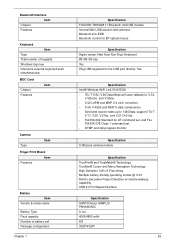
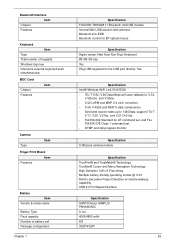
... Item
Type Total number of keypads Windows logo key Internal & external keyboard work simultaneously
MDC Card
Chipset Features
Item
Camera Type
Item
Finger Print Board Item
... miniUSB module Internal Mini USB solution with antenna Bluetooth 2.0+EDR Bluetooth control for BT optical mouse
Specification Aspire series: New Acer Non-Ergo Keyboard 88-/89-/93-key Yes Plug USB keyboard to the USB...
Aspire 7730/7730G/7730Z/7730ZG Service Guide - Page 38
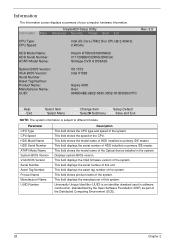
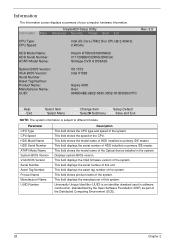
... HTS543516K9SA00 071129BB0C02WGHDKKGC Slimtype DVD A DS8A2S
System BIOS Version: VGA BIOS Version: Serial Number: Asset Tag Number: Product Name: Manufacturer Name: UUID:
V0.15T2 Intel V1588
Aspire 4930 Acer 864BD4BE-6B22-5843-38D2-001B38D637FC
F1 Help ESC Exit
↑↓ Select Item
F5/F6 Change Item
F9 Setup Default
←→ Select...
Aspire 7730/7730G/7730Z/7730ZG Service Guide - Page 143
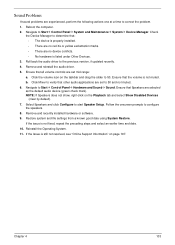
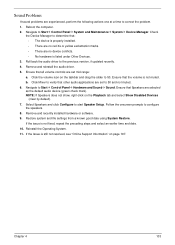
... determine that other audio applications are set mid range:
a.
Check
the Device Manager to start Speaker Setup. b.
If the Issue is not muted. Click the volume icon on the Playback tab and select Show Disabled Devices
(clear by default).
7. Click Mixer to verify that : • The device is properly installed. •...
Aspire 7730/7730G/7730Z/7730ZG Service Guide - Page 144
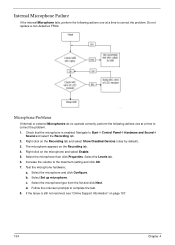
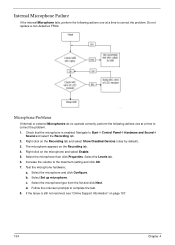
..., perform the following actions one at a time to correct the problem. Navigate to the maximum setting and click OK. 7. Select the Levels tab. 6. Increase the volume to Start´ Control Panel´ Hardware and Sound´
Sound and select the Recording tab. 2. Select the microphone type from the list and click...
Aspire 7730/7730G/7730Z/7730ZG Service Guide - Page 153
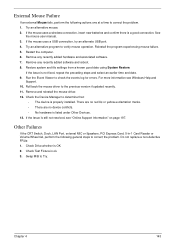
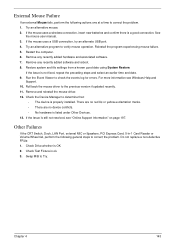
... Support Information" on page 197. Other Failures
If the CRT Switch, Dock, LAN Port, external MIC or Speakers, PCI Express Card, 5-in-1 Card Reader or Volume Wheel fail, perform the following actions one at a time to correct the problem. 1. Reinstall the program experiencing mouse failure. 5. Swap M/B to Try. External Mouse Failure
If...
Aspire 7730/7730G/7730Z/7730ZG Service Guide - Page 157
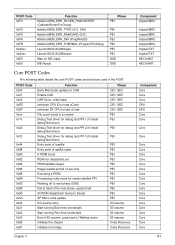
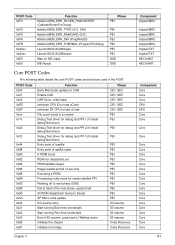
...
Phase PEI
PEI PEI PEI PEI PEI PEI DXE DXE
Core POST Codes
The following table details the core POST codes and functions used in a volume Debug Test driver for debug test PPI 1 (If install debugTest driver) Debug Test driver for debug test PPI 2 (If install debugTest driver) Debug Test driver...
Aspire 7730/7730G/7730Z/7730ZG Service Guide - Page 163
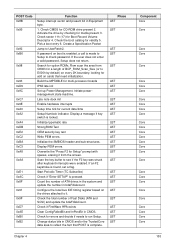
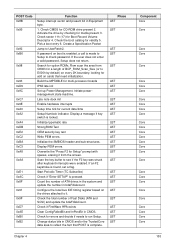
... Core Core Core Core Core Core Core Core Core
Core Core Core Core Core Core Core Core Core
153
Build the MPTABLE for Boot Record Volume Descriptor 4.
If an F2 keystroke is pressed.
Change status bits in bdaFdiskcount. Check sector 11h (17) for multi-processor boards
IPMI late init
Set up...
Aspire 7730/7730G/7730Z/7730ZG Service Guide - Page 167
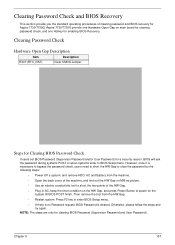
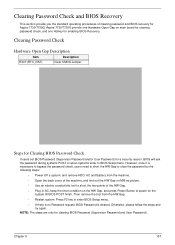
... HW Gap on M/B as picture.
• Use an electric conductivity tool to short the two points of clearing password and BIOS recovery for Aspire 7730/7730G.
Chapter 5
157 Aspire 7730/7730G provide one Hotkey for enabling BIOS Recovery. Press F2 key to enter BIOS Setup menu.
• If there is no Password...
Similar Questions
Acer Aspire 5536 How To Activate Volume Buttons Not Working
(Posted by Aommestev 9 years ago)
How Do I Turn The Bluetooth Function On The Acer Laptop Aspire V3-471g
(Posted by Apex01 10 years ago)
Acer Laptop Aspire 5749z-4840
Hi, the a,caps lock and shift botton on the key board is not working, what's the problem please
Hi, the a,caps lock and shift botton on the key board is not working, what's the problem please
(Posted by ceelocke76 11 years ago)
Unable To Connect Wi-fi Connection In My Laptop Aspire 4720z Model
hi, Actually,in my lapytop i got wi-fi switch botton.but when I turn it on it is not showing any ac...
hi, Actually,in my lapytop i got wi-fi switch botton.but when I turn it on it is not showing any ac...
(Posted by naliniadala 12 years ago)

