Acer Aspire 7730ZG Support Question
Find answers below for this question about Acer Aspire 7730ZG.Need a Acer Aspire 7730ZG manual? We have 2 online manuals for this item!
Question posted by Ibejc16 on July 31st, 2012
Functions
How do you operate the function of TV tuner and others like Acer EasyPort IV, HDMI out and ARCADE DELUXE?
Current Answers
There are currently no answers that have been posted for this question.
Be the first to post an answer! Remember that you can earn up to 1,100 points for every answer you submit. The better the quality of your answer, the better chance it has to be accepted.
Be the first to post an answer! Remember that you can earn up to 1,100 points for every answer you submit. The better the quality of your answer, the better chance it has to be accepted.
Related Acer Aspire 7730ZG Manual Pages
Aspire 7730 Series Quick Guide - Page 3
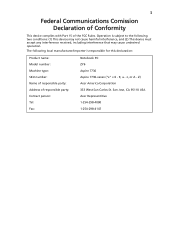
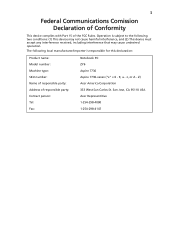
...Acer Representitive 1-254-298-4000 1-254-298-4147
Z) Acer America Corporation 333 West San Carlos St. The following two conditions: (1) This device may not cause harmful interference, and (2) This device must accept any interference received, including interference that may cause undesired operation. Operation... person: Tel: Fax:
Notebook PC ZY6 Aspire 7730 Aspire 7730-xxxxx ("x" = 0 - 9, a -
Aspire 7730 Series Quick Guide - Page 4
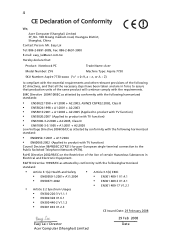
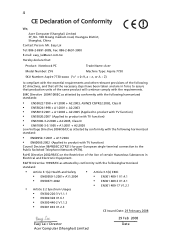
... that:
Product: Notebook PC
Trade Name: Acer
Model Number: ZY6
Machine Type: Aspire 7730
SKU Number: Aspire 7730-xxxxx ("x" = 0~9, a ~ z, or A ~ Z)
Is compliant with the essential requirements and other relevant provisions of the following harmonized standard:
• EN60950-1:2001 + A11:2004
• EN60065:2002 (Applied to product with TV function)
Council Decision 98/482/EC (CTR21...
Aspire 7730 Series Quick Guide - Page 5


.... For instructions on how to use your Acer notebook, we have designed a set of guides:
First off, the Just for Starters...poster helps you use Adobe Reader, access the Help and Support menu. Please understand that due to functions or features which are marked in the Aspire product series. This guide contains detailed...
Aspire 7730 Series Quick Guide - Page 12
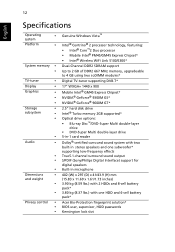
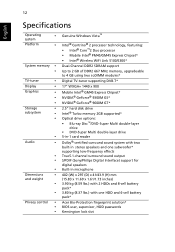
12
English
Specifications
Operating
•
system
Platform
•
System memory • •
TV-tuner
•
Display
•
Graphics
•
•
•
Storage
•
subsystem
•
•
•
...* 3.80 kg (8.37 lbs.) with one HDD and 6-cell battery pack*
Acer Bio-Protection fingerprint solution* BIOS user, supervisor, HDD passwords Kensington lock slot
Aspire 7730 Series Quick Guide - Page 13


...:
WLAN, Internet, email, Bluetooth, Acer Arcade™
• Media keys (printed on keyboard):
play/pause, stop, previous, next
• Volume wheel • Acer Media Center remote control*
• Acer EasyPort IV connector* • ExpressCard™/54 slot • 5-in-1 card reader (SD/MMC/MS/MS PRO/xD) • 4 USB 2.0 ports • HDMI™ port with HDCP support...
Aspire 7730/7730G/7730Z/7730ZG Service Guide - Page 9


... Failure 132 Internal Microphone Failure 134 HDD Not Operating Correctly 135 ODD Failure 136 USB Failure (Rightside 139 Modem Function Failure 139 Wireless Function Failure 140 EasyTouch Button Failure 140 MediaTouch Button ... Disk 158
FRU (Field Replaceable Unit) List
159
Aspire 7730/7730G Exploded Diagrams 160 Upper Cover 160 Lower Cover 161 LCD Panel 162
Model ...
Aspire 7730/7730G/7730Z/7730ZG Service Guide - Page 11


...
Below is a brief summary of the computer's many feature:
Operating System
• Windows® Vista™
Platform
•
... 2 GB of DDR2 667 MHz memory, upgradeable to 4 GB using two soDIMM modules*
TV Tuner
• Digital TV-tuner supporting DVB-T*
Display and graphics
• 14.1" WXGA 1280 x 800 • Mobile...Acer PureZone technology with two built-in stereo microphones
Chapter 1
1
Aspire 7730/7730G/7730Z/7730ZG Service Guide - Page 20
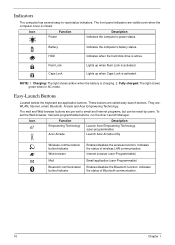
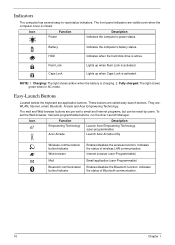
... status. Indicators
The computer has several easy-to email and Internet programs, but can be reset by users.
NOTE: 1. Icon
Function Empowering Technology
Acer Arcade
Description Launch Acer Empowering Technology. (user-programmable) Launch Acer Arcade utility
Wireless communication button/indicator Web browser
Mail
Bluetooth communication button/indicator
Enables/disables the wireless...
Aspire 7730/7730G/7730Z/7730ZG Service Guide - Page 22
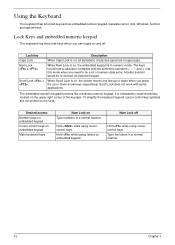
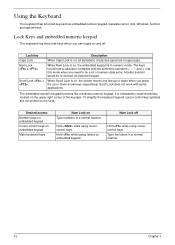
...would be to do a lot of the keycaps. Scroll Lock does not work with the arithmetic operators +, -, *, and /).
Desired access
Number keys on embedded keypad
Cursor-control keys on embedded keypad...corner of numeric data entry. Hold while using cursorcontrol keys. The embedded numeric keypad functions like a desktop numeric keypad. It is on and off
Hold while using cursorcontrol ...
Aspire 7730/7730G/7730Z/7730ZG Service Guide - Page 24


... Management in Sleep mode.
Press any key to the next track of the current media.
14
Chapter 1 Hotkey + + +
+ +
Icon
Function Hotkey help
Acer eSettings Management Acer ePower Management Sleep
Display toggle
+
+ + + < >
+ < >
+ + + +
Screen blank
Touch Pad toggle Speaker toggle Brightness up
Brightness down
Play/Pause Stop Skip Backward Skip Forward
Description...
Aspire 7730/7730G/7730Z/7730ZG Service Guide - Page 25
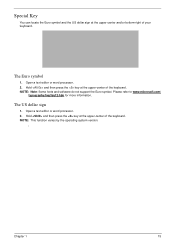
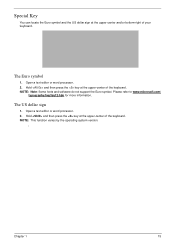
... to www.microsoft.com/
typography/faq/faq12.htm for more information. Open a text editor or word processor. 2. Open a text editor or word processor. 2. NOTE: This function varies by the operating system version.
•
Chapter 1
15
The US dollar sign
1.
Aspire 7730/7730G/7730Z/7730ZG Service Guide - Page 26


... and documents using Acer FingerNav. Acer GridVista (dual-display compatible)
NOTE: This feature is a multi-purpose fingerprint software package integrated with the Microsoft Windows operating system. Finally, ... box Extend my windows desktop onto this function, please go to three applications/websites from a single finger swipe. With Acer Bio-Protection Fingerprint Solution, you can launch...
Aspire 7730/7730G/7730Z/7730ZG Service Guide - Page 29
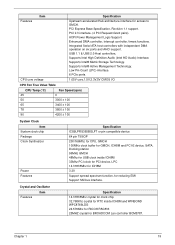
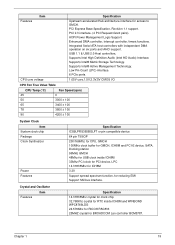
Integrated Serial ATA host controllers with independent DMA operation on six ports and AHCI support. Supports Intel High Definition Audio (...32.768Khz crystal for RTC inside ICH8M 33Mhz PCI clock for PCI device, LPC 14.31818Mhz for ICH8M
3.3V
Support spread spectrum function, for reducing EMI Support SM bus interface. PCI 2.3 interface. (4 PCI Request/Grant pairs). Low Pin Count (LPC) interface...
Aspire 7730/7730G/7730Z/7730ZG Service Guide - Page 35
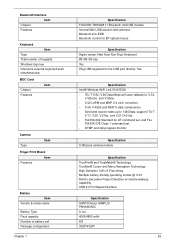
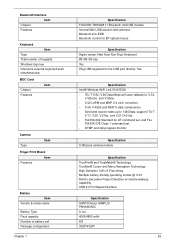
... and Menu Navigation Technology High Definition 128 x 8 Pixel Array Multiple battery-friendly operating modes @ 3.3V Built-in low power Finger Detection w/ remote wakeup capability USB... Internal Mini USB solution with antenna Bluetooth 2.0+EDR Bluetooth control for BT optical mouse
Specification Aspire series: New Acer Non-Ergo Keyboard 88-/89-/93-key Yes Plug USB keyboard to the USB port directly...
Aspire 7730/7730G/7730Z/7730ZG Service Guide - Page 39
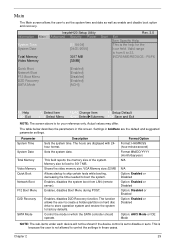
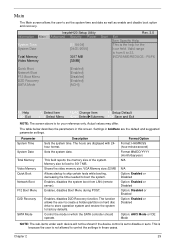
... set to 3017 MB. Enables, disables Boot Menu during POST. Enables, disables D2D Recovery function.
Main
The Main screen allows the user to boot the system. Memory size is not ... settings. Control the mode in this screen.
The function allows the user to create a hidden partition on hard disc drive to store operation system and restore the system to 23.
Parameter System...
Aspire 7730/7730G/7730Z/7730ZG Service Guide - Page 137
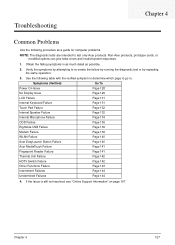
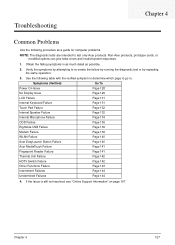
... intended to re-create the failure by running the diagnostic test or by repeating the same operation.
3. Symptoms (Verified)
Go To
Power On Issue
Page 128
No Display Issue
Page 129...HDTV Switch Failure
Page 142
Other Functions Failure
Page 143
Intermittent Failures
Page 144
Undermined Failures
Page 144
4. Verify the symptoms by attempting to test only Acer products. If the Issue is ...
Aspire 7730/7730G/7730Z/7730ZG Service Guide - Page 156
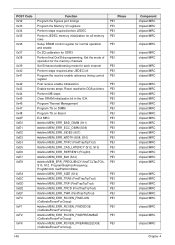
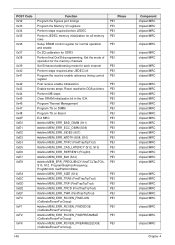
...0xE2 0xE3 0xE4 0xE5 0xE6 0xE7 0xE9
0xEA 0xEC 0xED 0xEE 0xEF 0xF0
0xF1
0xF2
0xF6
Function Program the Egress port timings Program the Memory IO registers Perform steps required before JEDEC ...memory rows Setup DRAM control register for normal operation and enable Do ZQ calibration for DDR3 Perform final Dra/Drb programming, Set the mode of operation for the memory channels Set Enhanced addressing ...
Aspire 7730/7730G/7730Z/7730ZG Service Guide - Page 159
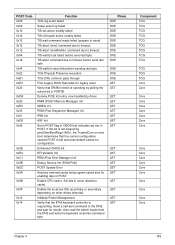
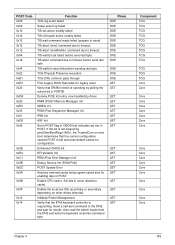
... 0x29 0xE5 0x33 0x01 0xD8 0x09
0x2B 0xE0 0xC1 0x3B 0xDC 0x3A
0x0B
0x0F
0x10 0x14
Function TCG log event failed Setup event log failed TIS set active locality failed TIS relinquish active locality... DXE common pass through First Legacy BIOS Task table for legacy reset Verify that DRAM refresh is operating by driver PMM (POST Memory Manager) init WHEA init PDM (Post Dispatcher Manager) init IPMI ...
Aspire 7730/7730G/7730Z/7730ZG Service Guide - Page 203
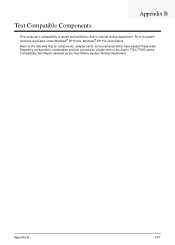
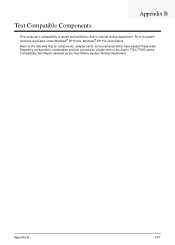
..., combination and test procedures, please refer to the following lists for components, adapter cards, and peripherals which have passed these tests. All of its system functions are tested under Windows® XP Home, Windows® XP Pro environment. Appendix B
193 Test Compatible Components
Appendix B
This computer's compatibility is tested and verified...
Aspire 7730/7730G/7730Z/7730ZG Service Guide - Page 210
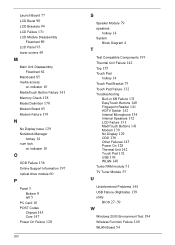
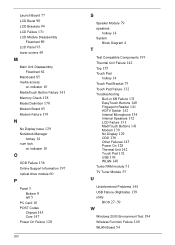
... No Display 129 ODD 136 Other Failures 143 Power On 128 Thermal Unit 142 Touch Pad 132 USB 139 WLAN 140 Turbo RAM module 51
TV Tuner Module 53
U
Undetermined Problems 144
USB Failure (Rightside) 139
utility
BIOS 27-39
W
Windows 2000 Environment Test 194
Wireless Function Failure 140
WLAN Board 54
Similar Questions
Where Is The Touchpad Function Key On Acer Aspire 3100
(Posted by mabama 9 years ago)
How Do I Turn The Bluetooth Function On The Acer Laptop Aspire V3-471g
(Posted by Apex01 10 years ago)
Acer Laptop Aspire 5749z-4840
Hi, the a,caps lock and shift botton on the key board is not working, what's the problem please
Hi, the a,caps lock and shift botton on the key board is not working, what's the problem please
(Posted by ceelocke76 11 years ago)
Operating System Restoring Cd Acer 5534-1121
How do I get a copy of the operating system for the acer 5534-1121 pc?
How do I get a copy of the operating system for the acer 5534-1121 pc?
(Posted by couch32 12 years ago)

