Acer Aspire 3100 Support Question
Find answers below for this question about Acer Aspire 3100.Need a Acer Aspire 3100 manual? We have 5 online manuals for this item!
Question posted by mabama on August 17th, 2014
Where Is The Touchpad Function Key On Acer Aspire 3100
The person who posted this question about this Acer product did not include a detailed explanation. Please use the "Request More Information" button to the right if more details would help you to answer this question.
Current Answers
There are currently no answers that have been posted for this question.
Be the first to post an answer! Remember that you can earn up to 1,100 points for every answer you submit. The better the quality of your answer, the better chance it has to be accepted.
Be the first to post an answer! Remember that you can earn up to 1,100 points for every answer you submit. The better the quality of your answer, the better chance it has to be accepted.
Related Acer Aspire 3100 Manual Pages
Aspire 3100 - 5100 - 5110 User's Guide - Page 2
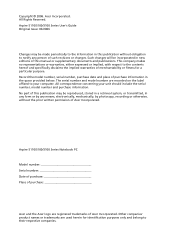
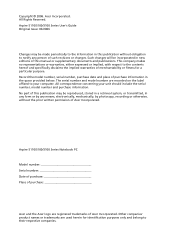
... on the label affixed to the information in the space provided below. All correspondence concerning your computer. Aspire 5110/5100/3100 Series Notebook PC
Model number Serial number Date of purchase Place of Acer Incorporated. Aspire 5110/5100/3100 Series User's Guide Original Issue: 03/2006
Changes may be incorporated in new editions of this...
Aspire 3100 - 5100 - 5110 User's Guide - Page 37
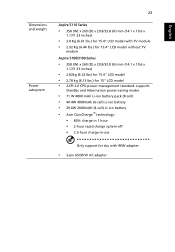
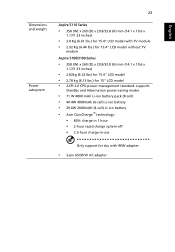
....) for 15.4" LCD model with TV module • 2.92 Kg (6.44 lbs.) for 15.4" LCD model without TV
module Aspire 5100/3100 Series
• 358 (W) x 269 (D) x 29.8/33.8 (H) mm (14.1 x 10.6 x
1.17/1.33 inches)
....4W 4000mAh (6-cell) Li-ion battery • 29.6W 2000mAH (4-cell) Li-ion battery • Acer QuicCharge™ technology:
• 80% charge in 1 hour • 2-hour rapid charge system-off ...
Aspire 3100 - 5100 - 5110 User's Guide - Page 38


... support Touchpad with 4-way scroll button 12 function keys, four cursor keys, two Windows® keys, hotkey controls, embedded numeric keypad Four easy-launch buttons: Empowering Key, email, Internet, user-programmable button Six/seven media keys: TV, volume up, volume down, play/pause, stop, previous, next (for selected models) Two communication switches: WLAN, Bluetooth® Acer remote...
Aspire 3100 - 5100 - 5110 User's Guide - Page 45


... all windows.
+ < > + : Undoes the minimize all windows action.
Key
Description
Windows key
Pressed alone, this key has the same effect as clicking the right mouse
key
button; English
31
Windows keys
The keyboard has two keys that perform Windows-specific functions. Hotkeys
The computer employs hotkeys or key combinations to provide a variety of the computer's controls like...
Aspire 3100 - 5100 - 5110 User's Guide - Page 46


...if connected) and both. Turns the display screen backlight off .
Launches Acer ePower Management in Sleep mode.
32
English
Hotkey
Icon
+
Function Hotkey help
Description Displays help on hotkeys.
+
+
+ +
+ + + +
Acer eSettings
Acer ePower Management
Sleep Display toggle
Screen blank Touchpad toggle Speaker toggle Volume up Brightness down
Decreases the sound...
Aspire 3100 - 5100 - 5110 User's Guide - Page 58
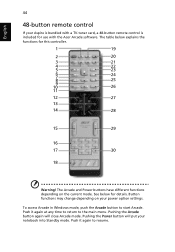
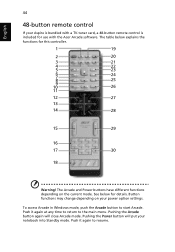
...functions for this controller. Warning! Button functions may change depending on the current mode. To access Arcade in Windows mode, push the Arcade button to resume. The table below for use with the Acer...Power buttons have different functions depending on your power option settings. Push it again to start Arcade. English
44
48-button remote control
If your Aspire is bundled with ...
Aspire 3100 - 5100 - 5110 User's Guide - Page 63


... you choose whether to watch from the list on DVDs.
This player has the features and controls of DVDs. This function displays captions encoded in the area above the list of Acer Arcade.
English
49
Cinema
If your computer came with a DVD drive, you can play movies from DVDs and video CDs...
Aspire 3100 - 5100 - 5110 User's Guide - Page 101
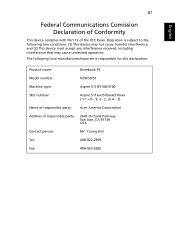
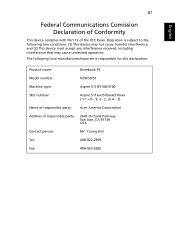
...
Tel:
408-922-2909
Fax:
408-922-2606 Z)
Name of responsible party: Acer America Corporation
Address of the FCC Rules.
Operation is responsible for this declaration:
Product name:
Notebook PC
Model number:
HCW50/51
Machine type:
Aspire 5110/5100/3100
SKU number:
Aspire 511xxx/510xxx/310xxx ("x" = 0 - 9, a - The following local manufacturer/importer is subject to...
Aspire 3100 - 5100 - 5110 User's Guide - Page 102
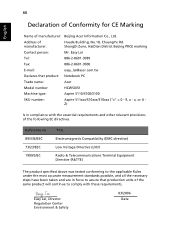
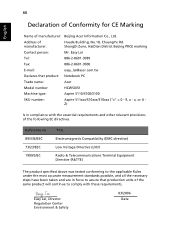
...
Is in force to assure that product: Notebook PC
Trade name:
Acer
Model number:
HCW50/51
Machine type:
Aspire 5110/5100/3100
SKU number:
Aspire 511xxx/510xxx/310xxx ("x" = 0 - 9, a -
Reference no. ...and other relevant provisions of the following EC directives.
Address of manufacturer: Beijing Acer Information Co., Ltd. English
88
Declaration of Conformity for CE Marking
Name of...
Aspire 3100 - 5100 - 5110 User's Guide ES - Page 109
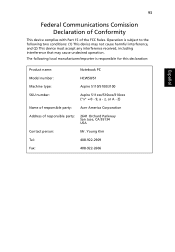
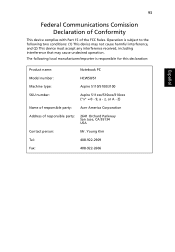
... that may cause undesired operation. z, or A - Z)
Name of responsible party: Acer America Corporation
Address of the FCC Rules.
Operation is subject to the following local manufacturer...Español
Product name:
Notebook PC
Model number:
HCW50/51
Machine type:
Aspire 5110/5100/3100
SKU number:
Aspire 511xxx/510xxx/310xxx ("x" = 0 - 9, a - 93
English
Federal Communications ...
Aspire 3100 - 5100 - 5110 User's Guide ES - Page 110
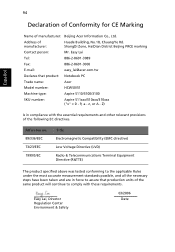
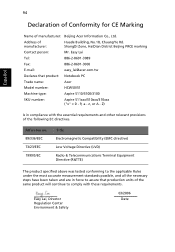
... that product: Notebook PC
Trade name:
Acer
Model number:
HCW50/51
Machine type:
Aspire 5110/5100/3100
SKU number:
Aspire 511xxx/510xxx/310xxx ("x" = 0 - 9, a - Address of manufacturer: Beijing Acer Information Co., Ltd. z, or A ...Easy Lai
Tel:
886-2-8691-3089
Fax:
886-2-8691-3000
E-mail:
easy_lai@acer.com.tw
Declares that production units of the same product will continue to the ...
Aspire 3100 - 5100 - 5110 User's Guide FR - Page 112
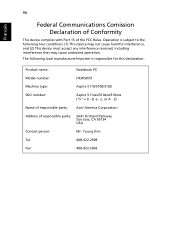
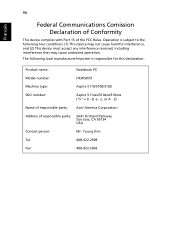
.../5100/3100
SKU number:
Aspire 511xxx/510xxx/310xxx ("x" = 0 - 9, a - z, or A -
The following local manufacturer/importer is subject to the following two conditions: (1) This device may not cause harmful interference, and (2) This device must accept any interference received, including interference that may cause undesired operation. Z)
Name of responsible party: Acer America Corporation...
Aspire 3100 - 5100 - 5110 User's Guide FR - Page 113
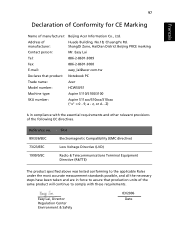
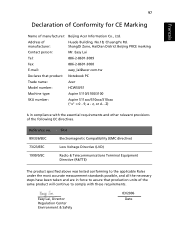
... product will continue to comply with these requirements. z, or A - Z)
Is in force to assure that product: Notebook PC
Trade name:
Acer
Model number:
HCW50/51
Machine type:
Aspire 5110/5100/3100
SKU number:
Aspire 511xxx/510xxx/310xxx ("x" = 0 - 9, a -
Easy Lai, Director Regulation Center Environment & Safety
03/2006 Date English
Français
Français...
Aspire 3100 - 5100 - 5110 User's Guide PT - Page 110
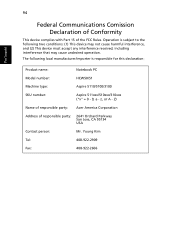
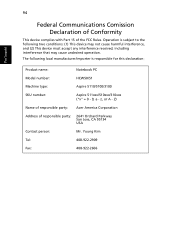
... interference that may cause undesired operation.
Operation is responsible for this declaration:
Portuguêss
Product name:
Notebook PC
Model number:
HCW50/51
Machine type:
Aspire 5110/5100/3100
SKU number:
Aspire 511xxx/510xxx/310xxx ("x" = 0 - 9, a - Z)
Name of responsible party: Acer America Corporation
Address of the FCC Rules. z, or A -
Aspire 3100 - 5100 - 5110 Service Guide - Page 1
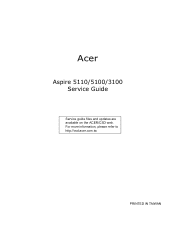
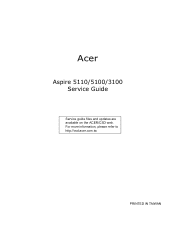
Acer
Aspire 5110/5100/3100 Service Guide
Service guide files and updates are available on the ACER/CSD web. For more information, please refer to http://csd.acer.com.tw
PRINTED IN TAIWAN
Aspire 3100 - 5100 - 5110 Service Guide - Page 7


... Keypad 11 Windows keys 12 Hotkeys 12 Special keys 13 Indicators 14 Easy-launch Buttons 15 Touchpad 16 Touchpad Basics 16 Acer Empowering Technology 18 Empowering Technology Password 18 Acer eDataSecurity Management (for selected models) 18 Acer eLock Management 20 Acer ePerformance Management 21 Acer eRecovery Management 22 Acer eSettings Management 23 Acer ePower Management 24...
Aspire 3100 - 5100 - 5110 Service Guide - Page 11


... 802.11a/b/g Wi-Fi CERTIFIEDTM solution, supporting Acer
SignalUpTM wireless technology
Special Keys and Controls
• 88/89-key keyboard, with inverted "T" cursor layout; 2.5 mm (minimum) key travel, international language support
• Touch pad with 4-way scroll button • 12 function keys, four cursor keys, two Windows® keys, hotkey controls, embedded numeric keypad • Four...
Aspire 3100 - 5100 - 5110 Service Guide - Page 21


...
Description
HotkeHHHeee+y+yy
Icon
IcIcoIocnnon
+
+
+
+
Function
Description
FuFncutinFouncntcitoionn DescriptioDnescripDteisocrniption
Hot key help
Displays help on hotkeys. "Acer eManager" on Acer eSettingsppaaggeeLE22am00upnocwheesrinthg"eTAAe"cccAehecrnreoerlMSoegeaMyttn.inaagngseairgn"eAorc"neron
Acer ePower pagLeau2n0ches the Acer ePower Mana"geAmcenet rin eAcMer...
Aspire 3100 - 5100 - 5110 Service Guide - Page 50


... computer is already properly configured and optimized, and you may need to specify the boot options. There are disabled.
NOTE: During setup, all Fn function keys and power saving function are six prime items in the BIOS (Basic Input / Output System) of computer. Invoking BIOS Setup
To activate the BIOS Utility, press m during...
Aspire 3100 - 5100 - 5110 Service Guide - Page 89


... connection board System board
80
Chapter 4 Unreadable LCD screen Missing pels in Sequence
Power source (battery pack and power adapter). Keyboard (if contrast and brightness function key do not work .
LCD inverter ID LCD cable LCD inverter LCD System board
LCD inverter ID LCD inverter LCD cable LCD System board
Indicator-Related...

