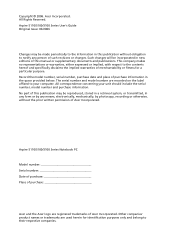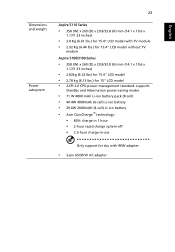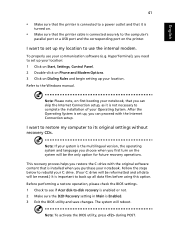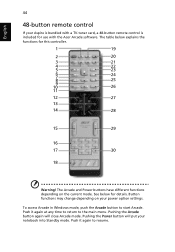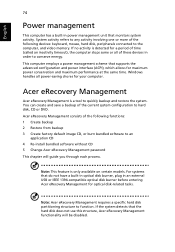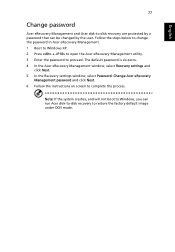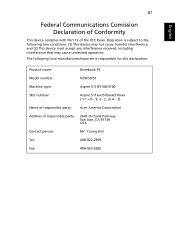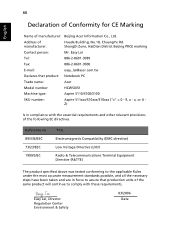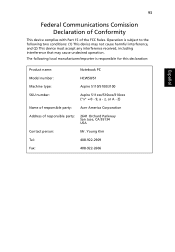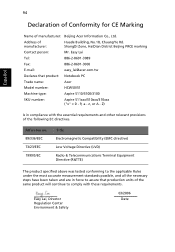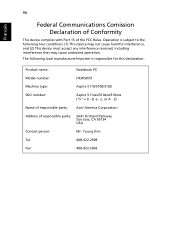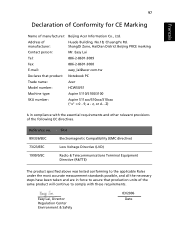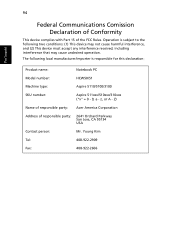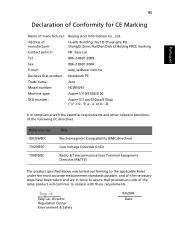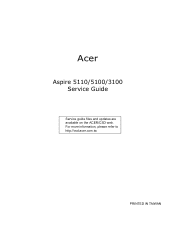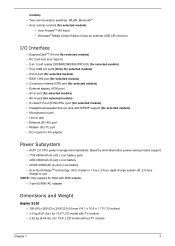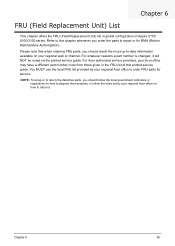Acer Aspire 3100 Support Question
Find answers below for this question about Acer Aspire 3100.Need a Acer Aspire 3100 manual? We have 5 online manuals for this item!
Question posted by Joterri on August 8th, 2014
How To Make A Factory Restore On An Acer Aspire 3100
Current Answers
Answer #1: Posted by techyagent on August 15th, 2014 12:01 PM
1 Turn the Acer Aspire 3100 on. Wait for the system to boot into Windows XP.
2 Press and hold the "Alt" key. Press the "F10" key. Release both keys. The "Acer eRecovery Management" utility opens.
3 Type in the password to continue. If the password has not been changed, it is the default password of six zeroes.
4 Click "Restore." Select "Restore system to factory default."
5 Type in the password. Click "Next" to begin the reset process.
Thanks
Techygirl