Acer Aspire 7730Z Support Question
Find answers below for this question about Acer Aspire 7730Z.Need a Acer Aspire 7730Z manual? We have 2 online manuals for this item!
Question posted by adsl447292 on September 2nd, 2012
Acer Aspire 7730z Wireless Button
Had wifi for a long time. Yesterday the computer didn't recognize any wifi anywere.
Current Answers
There are currently no answers that have been posted for this question.
Be the first to post an answer! Remember that you can earn up to 1,100 points for every answer you submit. The better the quality of your answer, the better chance it has to be accepted.
Be the first to post an answer! Remember that you can earn up to 1,100 points for every answer you submit. The better the quality of your answer, the better chance it has to be accepted.
Related Acer Aspire 7730Z Manual Pages
Aspire 7730 Series Quick Guide - Page 2


...part of Acer Incorporated. Such changes will be incorporated in the space provided below. Aspire 7730 Series Notebook PC
Model number Serial number Date of purchase Place of Acer Incorporated. ... computer. Other companies' product names or trademarks are registered trademarks of purchase
Acer and the Acer logo are used herein for a particular purpose. The serial number and model...
Aspire 7730 Series Quick Guide - Page 3
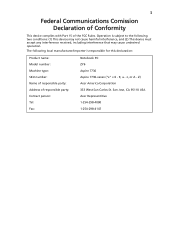
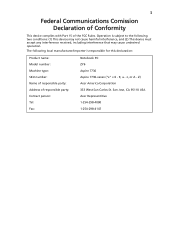
... interference, and (2) This device must accept any interference received, including interference that may cause undesired operation. San Jose, CA 95110 USA Acer Representitive 1-254-298-4000 1-254-298-4147 z, or A - Z) Acer America Corporation 333 West San Carlos St. 3
Federal Communications Comission Declaration of Conformity
This device complies with Part 15 of responsible...
Aspire 7730 Series Quick Guide - Page 4
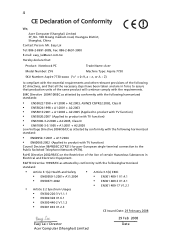
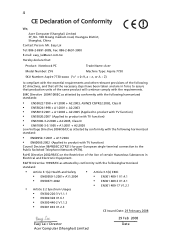
....tw Hereby declare that production units of certain Hazardous Substances in force to assure that :
Product: Notebook PC
Trade Name: Acer
Model Number: ZY6
Machine Type: Aspire 7730
SKU Number: Aspire 7730-xxxxx ("x" = 0~9, a ~ z, or A ~ Z)
Is compliant with the essential requirements and other relevant provisions of the following harmonized standard:
• EN60950-1:2001 + A11...
Aspire 7730 Series Quick Guide - Page 5


...more on such subjects as system utilities, data recovery, expansion options and troubleshooting. The printed Aspire Series Generic User Guide contains useful information applying to all models in the model you purchased.... (PDF) and comes preloaded on your computer, clicking on how to use your Acer notebook, we have designed a set of guides:
First off, the Just for Starters...poster helps you...
Aspire 7730 Series Quick Guide - Page 7
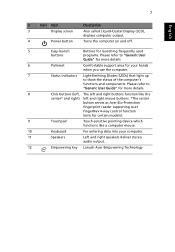
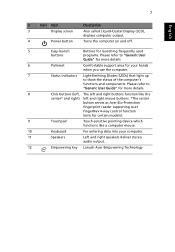
... Diodes (LEDs) that light up
to
"Generic User Guide" for more details.
8
Click buttons (left, The left and right buttons function like the
center* and right) left and right mouse buttons. *The center
button serves as Acer Bio-Protection
fingerprint reader supporting Acer
FingerNav 4-way control function
(only for certain models).
9
Touchpad
Touch-sensitive pointing device...
Aspire 7730 Series Quick Guide - Page 12
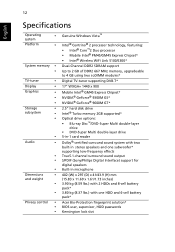
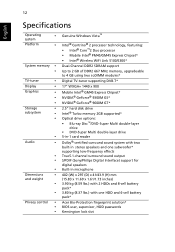
...; Intel® Core™2 Duo processor • Mobile Intel® PM45/GM45 Express Chipset* • Intel® Wireless WiFi Link 5100/5300*
Dual-Channel DDR2 SDRAM support Up to 2 GB of DDR2 667 MHz memory, upgradeable to 4 GB ... pack* 3.80 kg (8.37 lbs.) with one HDD and 6-cell battery pack*
Acer Bio-Protection fingerprint solution* BIOS user, supervisor, HDD passwords Kensington lock slot
Aspire 7730 Series Quick Guide - Page 13


...and controls
I/O interface
Environment
Acer Video Conference, featuring: • Integrated Acer Crystal Eye webcam* • Optional Acer Xpress VoIP phone
• WLAN: Intel® Wireless WiFi Link 5100/5300* &#...pointing device • Empowering Key • Easy-launch buttons:
WLAN, Internet, email, Bluetooth, Acer Arcade™
• Media keys (printed on keyboard):
play/pause, stop, previous...
Aspire 7730/7730G/7730Z/7730ZG Service Guide - Page 1


Aspire 7730/7730G Series Service Guide
Service guide files and updates are available on the ACER/CSD web; for more information,
please refer to http://csd.acer.com.tw
PRINTED IN TAIWAN
Aspire 7730/7730G/7730Z/7730ZG Service Guide - Page 9


... ODD Failure 136 USB Failure (Rightside 139 Modem Function Failure 139 Wireless Function Failure 140 EasyTouch Button Failure 140 MediaTouch Button Failure 141 Fingerprint Reader Failure 141 Thermal Unit Failure 142 HDTV Switch... Disk 158
FRU (Field Replaceable Unit) List
159
Aspire 7730/7730G Exploded Diagrams 160 Upper Cover 160 Lower Cover 161 LCD Panel 162
Model ...
Aspire 7730/7730G/7730Z/7730ZG Service Guide - Page 12


...• 2.4 kg (5.29 lbs.)
Communication
• Acer Video Conference, featuring: • Integrated Acer Crystal Eye webcam • Acer Video Conference Manager software • Acer PureZone technology • Optional Acer Xpress VoIP phone
• WLAN: Intel® Wireless WiFi Link 5100/5300* • WiFi®/WiMAX™: Intel® Wireless WiFi Link 5150/5350* • WPAN: Bluetooth...
Aspire 7730/7730G/7730Z/7730ZG Service Guide - Page 16
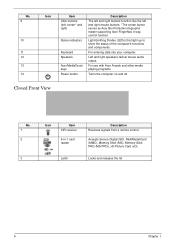
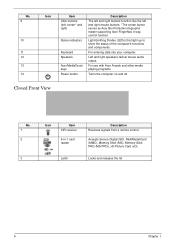
...PRO (MS PRO), xD-Picture Card (xD).
For use with Acer Arcade and other media playing programs.
Turns the computer on and ...buttons (left, center* and right)
Status indicators
Keyboard Speakers
Acer MediaTouch keys Power button
Description
The left and right buttons function like the left and right mouse buttons. *The center button serves as Acer Bio-Protection fingerprint reader supporting Acer...
Aspire 7730/7730G/7730Z/7730ZG Service Guide - Page 20
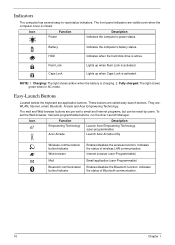
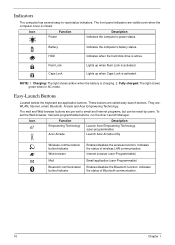
... the Bluetooth function. Icon
Function Power
Description Indicates the computer's power status.
Indicates the status of wireless LAN communication. The mail and Web browser buttons are pre-set the Web browser, mail and programmable buttons, run the Acer Launch Manager.
Fully charged: The light shows green when in AC mode.
To set to -read...
Aspire 7730/7730G/7730Z/7730ZG Service Guide - Page 21
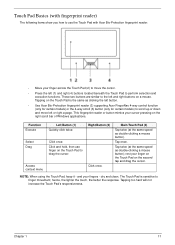
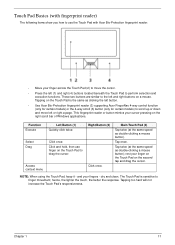
... using the Touch Pad, keep it - The Touch Pad is the same as clicking the left button.
• Use Acer Bio-Protection fingerprint reader (3) supporting Acer FingerNav 4-way control function (only for certain models) or the 4-way scroll (3) button (only for certain models) to finger movement; Tapping too hard will not increase the Touch...
Aspire 7730/7730G/7730Z/7730ZG Service Guide - Page 35
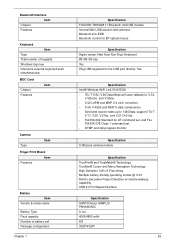
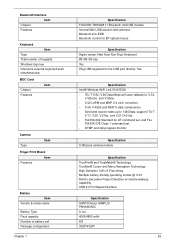
... Mini USB solution with antenna Bluetooth 2.0+EDR Bluetooth control for BT optical mouse
Specification Aspire series: New Acer Non-Ergo Keyboard 88-/89-/93-key Yes Plug USB keyboard to the USB port directly: Yes
Specification Intel® Wireless WiFi Link 5100/5300 • ITU-T V.92, V.90 Data Mode with auto-fallback to, V.34...
Aspire 7730/7730G/7730Z/7730ZG Service Guide - Page 38
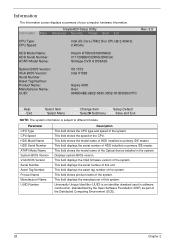
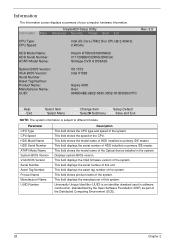
... 071129BB0C02WGHDKKGC Slimtype DVD A DS8A2S
System BIOS Version: VGA BIOS Version: Serial Number: Asset Tag Number: Product Name: Manufacturer Name: UUID:
V0.15T2 Intel V1588
Aspire 4930 Acer 864BD4BE-6B22-5843-38D2-001B38D637FC
F1 Help ESC Exit
↑↓ Select Item
F5/F6 Change Item
F9 Setup Default
←→ Select Menu Enter...
Aspire 7730/7730G/7730Z/7730ZG Service Guide - Page 150
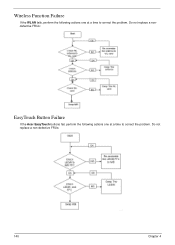
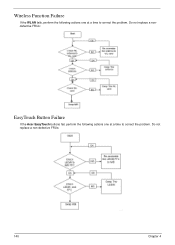
Do not replace a nondefective FRUs:
EasyTouch Button Failure
If the Acer EasyTouch buttons fail, perform the following actions one at a time to correct the problem. Do not replace a non-defective FRUs:
140
Chapter 4 Wireless Function Failure
If the WLAN fails, perform the following actions one at a time to correct the problem.
Aspire 7730/7730G/7730Z/7730ZG Service Guide - Page 167
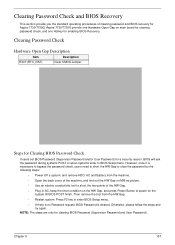
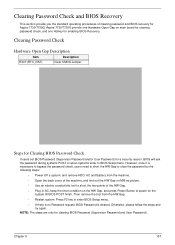
...HW Gap.
• Plug in AC, keep the short condition on the HW Gap, and press Power Button to clear the password by the following steps:
• Power Off a system, and remove HDD, AC ... for Clearing BIOS Password Check
If users set BIOS Password (Supervisor Password and/or User Password) for Aspire 7730/7730G.
However, once it is cleared. Then remove the tool from the machine.
• Open...
Aspire 7730/7730G/7730Z/7730ZG Service Guide - Page 169


....
For ACER AUTHORIZED SERVICE PROVIDERS, your regional Acer office on your regional Acer office to... return it. Chapter 6
FRU (Field Replaceable Unit) List
This chapter gives you the FRU (Field Replaceable Unit) listing in the FRU list of this chapter whenever ordering for parts to
dispose it will not be noted on how to repair or for repair and service of Aspire...
Aspire 7730/7730G/7730Z/7730ZG Service Guide - Page 173
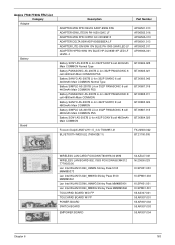
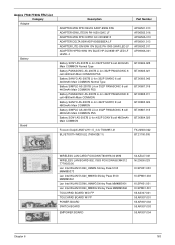
Aspire 7730/7730G FRU List
Category Adapter
Battery
Board
Description
Part Number
ADAPTER 65W 3PIN DELTA SADP-65KB DFA ADAPTER ...
Foxconn Delphi-AM5 V2H 1.5_3.3v T60M951.41 BLUETOOTH MODULE (T60H928.11)
FX.22500.022 BT.21100.005
WIRELESS LAN CARD FOXCONN T60h976.00 MINI WIRELESS LAN BOARD 802.11BG FOXCONN BCM4312 T77H030.00 Lan Intel WLAN 512AN_HMWG Shirley Peak 5100 MM#895373 Lan Intel WLAN...
Aspire 7730/7730G/7730Z/7730ZG Service Guide - Page 203
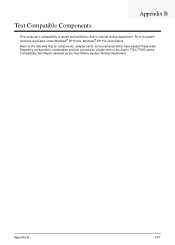
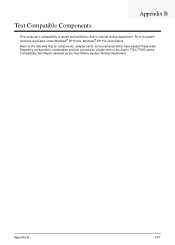
...® XP Home, Windows® XP Pro environment. Refer to the Aspire 7730/7730G series Compatibility Test Report released by Acer's internal testing department.
Appendix B
193
Test Compatible Components
Appendix B
This computer's compatibility is tested and verified by the Acer Mobile System Testing Department. Regarding configuration, combination and test procedures, please refer...
Similar Questions
How To Turn On Wifi On Acer Aspire 4720z Wifi Button
(Posted by scobjornb 9 years ago)

